29 Overview to Automatic Receipts Processing
This chapter contains these topics:
29.1 Objectives
-
To load receipts from bank tapes (lock-box processing)
-
To enter batch receipts
-
To process batch receipts
-
To review and change unprocessed items
29.2 About Automatic Receipts Processing
To decrease the amount of time it takes to enter receipts manually, you can use a bank tape, an optical reader, or a magnetic scanner to automatically enter batch receipts. Additionally, you can use speed receipts entry to quickly apply high-volume, simple receipts at the same time.
Automatic receipts processing consists of:
-
Loading bank tapes
-
Working with speed receipts
-
Entering batch receipts
-
Processing batch receipts
-
Working with unprocessed items
29.2.1 What Is the Purpose of Batch Receipts?
The purpose of entering and processing batch receipts is to automatically apply many receipts to open receivables at the same time.
When you enter batch receipts, the system stores them in a temporary worktable. These receipts remain in this worktable until you process them. When you process batch receipts, the system automatically applies the receipts in the worktable to the appropriate invoices in the A/R ledger.
The following graphic illustrates automatic receipts processing.
Figure 29-1 Automatic Receipts Processing
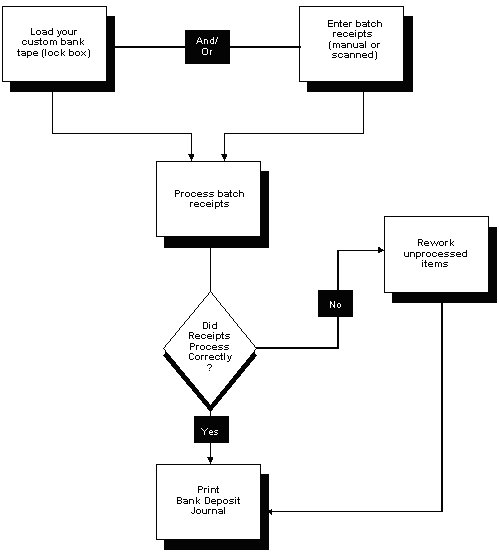
Description of ''Figure 29-1 Automatic Receipts Processing''