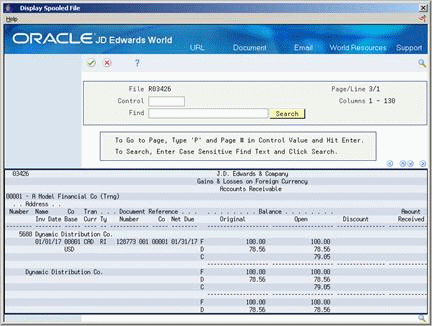14 Calculate Unrealized A/R Gains and Losses
This chapter contains the topic:
14.1 Overview
From Accounts Receivable (G03), choose Periodic Processes
From Periodic Processes (G0321), choose Unrealized Gains & Losses
If you work with multiple currencies, you need to calculate unrealized gains and losses for your foreign invoices. To do this, print the Unrealized Gains and Losses report. This report:
-
Revalues your open foreign invoices
-
Analyzes your realized gains and losses in detail
You should run the Unrealized Gains and Losses report first in proof mode. You can then review the report to verify the journal entries. If necessary, correct the exchange rates and run the report again in proof mode.
After you have corrected all exchange rates, run the Unrealized Gains and Losses report in final mode.
Use a processing option to create the reversing journal entry necessary to record the unrealized gain or loss. The system assigns journal entries a document type of JX. This is the only document type that can be used to adjust the domestic side of a monetary (currency-specific) account. The system creates only one reversing journal entry per company.
|
Caution: To avoid redundant journal entries, do not run this report more than one time per period with the processing option set to create journal entries for the unrealized gains and losses. |
The Unrealized Gains and Losses report includes:
-
The base company currency and the transaction currency for each invoice
-
The invoice number and due date
-
The original domestic amount calculated for each invoice
-
The current domestic amount calculated for each invoice
-
The foreign amount of each invoice
-
The realized gain or loss if the invoice has had a receipt
-
The unrealized gain or loss for any open invoice
14.1.2 What You Should Know About
| Topic | Description |
|---|---|
| Mixing currencies | If you mix currencies when you record your unrealized gains and losses, the foreign grand total and any other subtotals appear as **NA** (not applicable), because totals for mixed currencies are meaningless.
To prevent this, set up a different version for each company that has a different base currency. |
| Reducing report size | To reduce the size of the Unrealized Gains and Losses report, set up a version for a specific company. |
| Calculating alternate currency amount when Detailed Restatement is activated in Company Constants | The Detailed Restatement field for company constants determines if a multiplier or divisor is used in calculating the alternate currency amount. This typically is the opposite setting from the General Accounting constants used for foreign transactions.
For example, if the general accounting constant for foreign transactions is a multiplier, the Detailed Restatement field for company constants is a divisor. For more information, see Chapter 35, "Set Up Detailed Currency Restatement." |