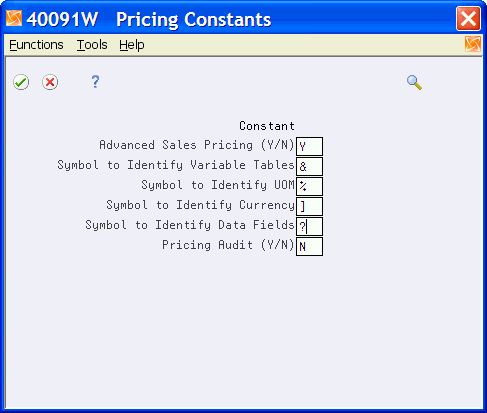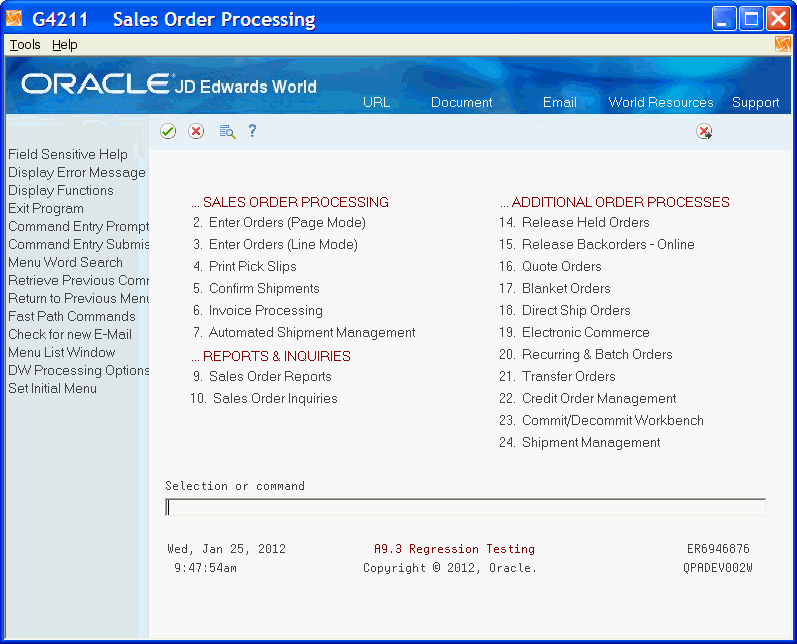8 Overview to Pricing Security
This chapter contains these topics:
-
Section 8.4, "Setting Up System Controls to Protect Driver Fields,"
-
Section 8.5, "Setting Up System Controls to Protect Pricing Fields,"
-
Section 8.7, "Setting up Mandatory Price Adjustment Definitions."
8.1 Objectives
-
To store price changes and include the type of change, the date, and the name of the person who made the change
-
To set up system controls to prevent prices from being changed during sales, transfer, and direct ship order entry
-
To set up system controls to prevent pricing driver fields from being changed
-
To set up mandatory price components for pricing situations that require price adjustments
8.2 Overview
Pricing security protects the integrity of your pricing structures and provides audit trails of all changes, additions, and deletions. You can protect specified order fields to prevent prices from being altered without authority. Other areas are automatically protected from update. For example, formulas and price variable tables cannot be deleted if an order is using the formula or variable table.
Complete the following tasks to activate pricing security for your system:
-
Store audit files
-
Set up system controls for pricing integrity
-
Set up mandatory price adjustments
8.3 Storing Audit Files
From Sales Order Management Setup (G4241), choose Branch/Plant Constants from General Setup (41204)
Choose System Constants (4009W), choose Pricing Constants from Functions
The audit table provides a record of activities that influence the price of an item. The audit trail contains the history of all price adjustments: the type, date, time, user ID, program ID, and terminal ID for each change. All deletions, changes, and additions are listed.
The audit control can be turned on or off using pricing constants. The audit trail is in effect only when the audit control is activated.
The pricing audit trail tracks changes made to the following pricing tables:
-
Base Prices (F4106)
When auditing is active, the system writes records to the following tables:
-
Price Adjustment Schedule Audit (F4070A)
-
Price Adjustment Name Audit (F4071A)
-
Price Adjustment Detail Audit (F4072A)
-
Price Adjustment Price Variable Audit (F4075A)
-
Price Adjustment Price Formula Audit (F4076A)
-
Base Prices (F4106A)
-
Review the default information for pricing constants.
-
Enter a yes in the Advanced Sales Pricing field.
-
Enter a yes in the Pricing Audit field.
8.4 Setting Up System Controls to Protect Driver Fields
You can set up system controls to protect certain fields from being changed. If you set up price adjustments based on Order Detail groups, you can protect the fields in Sales Order Entry (P4211) that pertain to Order Detail Groups. This enables you to prevent the potential manipulation of pricing on a sales order.
From Sales Order Management (G42), choose Sales Order Processing From Sales Order Processing (G4211), choose processing options for Enter Orders (Page Mode)
When you activate this feature, you prevent each field on Define Order Detail Groups (P4092) from being changed or updated. Always consider this security function when you calculate prices based on order detail groups.
8.5 Setting Up System Controls to Protect Pricing Fields
From Sales Order Management (G42), choose Sales Order Processing
From Sales Order Processing (G4211), choose Enter Orders (Page Mode)
When you activate this feature, you prevent price changes from being made during order entry. All unit and extended prices are protected.
To set up system controls to protect pricing fields
Access the processing options (shift+F6) behind Enter Orders (Page Mode).
Figure 8-3 Sales Order Processing (Enter Orders) screen
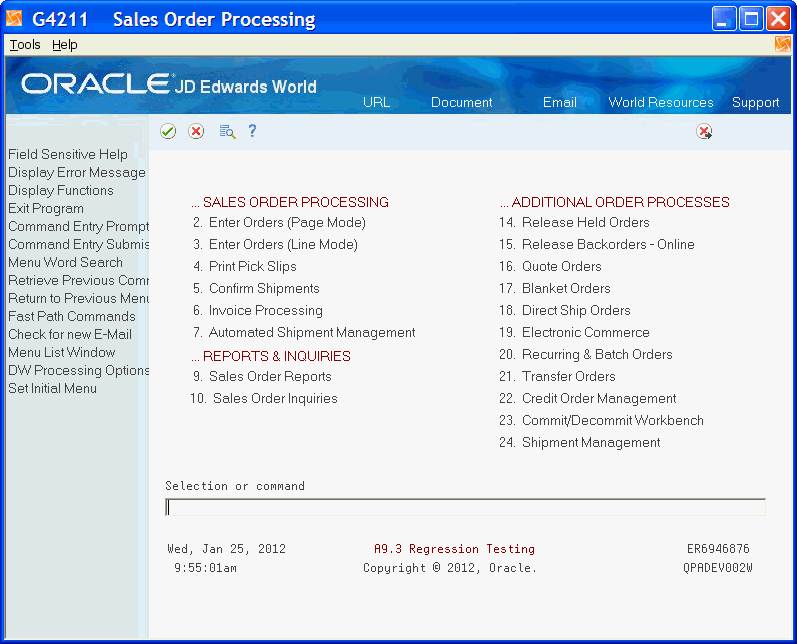
Description of "Figure 8-3 Sales Order Processing (Enter Orders) screen"
Enter 1 for option 33 to protect the Unit and Extended Price fields in Sales Order Entry.
Figure 8-4 Enter Orders (Page Mode) screen
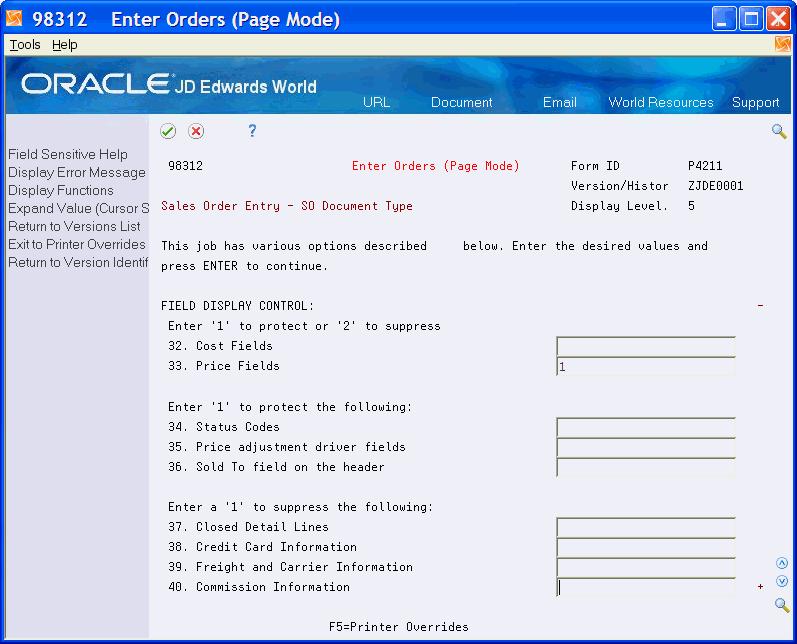
Description of "Figure 8-4 Enter Orders (Page Mode) screen"
8.5.1 What You Should Know About
| Topic | Description |
|---|---|
| Protecting pricing fields | The price fields are protected if this option is activated regardless of whether Advanced Pricing is invoked in the Pricing Constants. Advanced Pricing does not have to be selected. |
| Protecting pricing fields when Advanced Pricing is on | When pricing fields are protected by this option and Advanced Pricing is activated, no price adjustments can be changed. |
| Protecting pricing fields when Advanced Pricing is off | When pricing fields are protected by this option and Advanced Pricing is deactivated, no changes can be made on Check Price and Availability. |
8.6 Setting Up Mandatory Price Adjustments
Mandatory price adjustments are defined for price components that are required, such as surcharges and special taxes.
8.7 Setting up Mandatory Price Adjustment Definitions
From Price Management (G4222), choose Advanced Price and Adjustments
From Advanced Price and Adjustments (G42311), choose Price Adjustment Definitions
When a price adjustment is defined as mandatory, it must be applied to all sales orders that are attached to the Price Adjustment Schedule that contains the mandatory adjustment. A price adjustment might be mandatory for specific items during a sale, transfer, direct ship order entry, or to accommodate surcharges and special taxes.
8.7.1 Before You Begin
-
Verify that valid adjustment details exist for the customer and item combination.
To set up a mandatory price adjustment
On Price Adjustment Definitions
Figure 8-5 Price Adjustment Definition screen
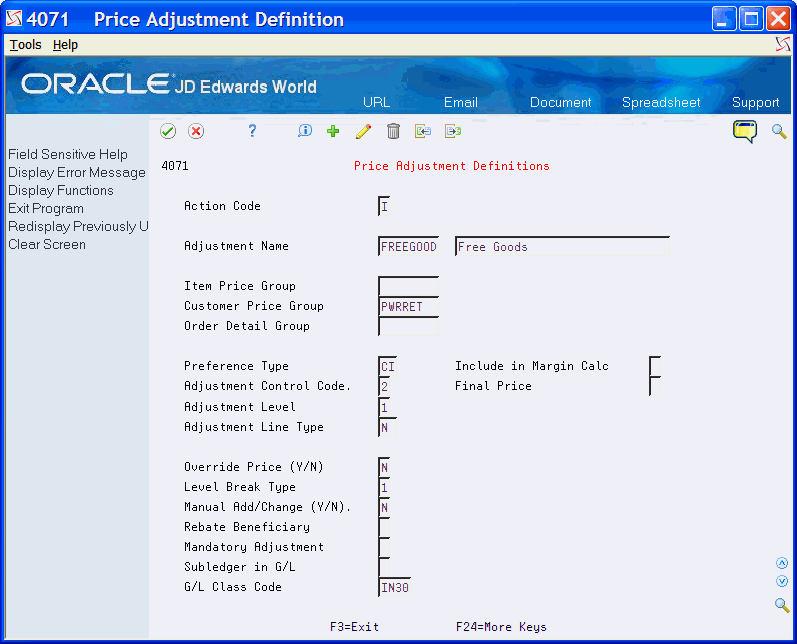
Description of "Figure 8-5 Price Adjustment Definition screen"
-
Enter the name of the adjustment that is mandatory.
-
Review the existing information or enter new information.
-
Enter a yes in the Mandatory Adjustment field.