4 Set Up Fixed Locations and Zones
A fixed location is a place that you use for the same purpose, such as putaway, picking, and replenishment for a given item. A zone is a group of locations that you use for a particular purpose. For example, a flow rack near the shipping dock always holds the same item for picking, and a bulk location near the receiving dock always holds pallets of the same item. You use a fixed zone as one large location, from which to replenish fixed picking locations.
This chapter contains these topics:
-
Verify that the appropriate movement instruction table can access fixed locations
4.1 Setting Up Fixed Putaway Locations
From Advanced Warehouse Management (G46), enter 27
From Warehouse Advanced and Technical Operations (G4631), choose Warehouse Movement Rules
From Warehouse Movement Rules (G46311), choose Fixed Putaway Locations
You set up fixed putaway locations to use the same locations consistently for storage of a given item. This allows you to segregate putaway locations for certain items from other locations or to keep putaway locations near their picking and replenishment locations. Often, your fixed putaway locations are the same as your fixed picking locations.
To set up fixed putaway locations
Figure 4-1 Fixed Putaway Locations screen
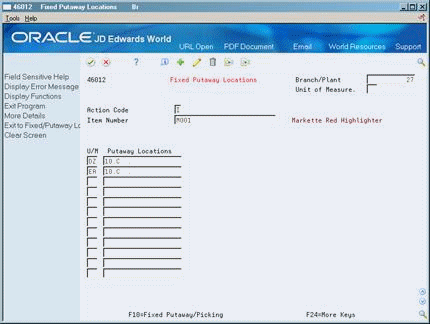
Description of "Figure 4-1 Fixed Putaway Locations screen"
Complete the following fields:
-
Branch/Plant
-
Item Number
-
Unit of Measure
-
Putaway Locations
4.2 Setting Up Fixed Picking Locations
From Advanced Warehouse Management (G46), enter 27
From Warehouse Advanced and Technical Operations (G4631), choose Warehouse Movement Rules
From Warehouse Movement Rules (G46311), choose Fixed Picking Locations
You set up fixed picking locations to use the same locations consistently for picking of a given item. This allows you to segregate picking locations from other locations or to keep certain items' picking locations near their putaway and replenishment locations. Often, your fixed picking locations are the same as your fixed putaway locations.
To set up fixed picking locations
On Fixed Picking Locations
Figure 4-2 Fixed Picking Locations screen
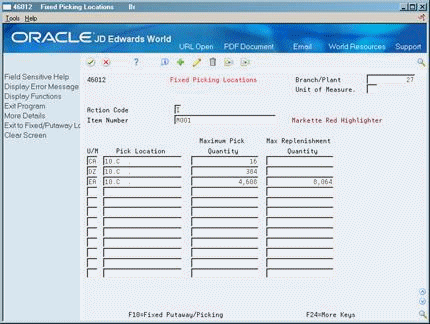
Description of "Figure 4-2 Fixed Picking Locations screen"
-
Complete the following fields:
-
Branch/Plant
-
Item Number
-
Unit of Measure
-
Pick Location
-
Maximum Pick Quantity
-
Maximum Replenishment Quantity
-
-
Access the fold area.
-
Complete the following fields:
-
Normal Replenishment Point
-
Minimum Replenishment Point
-
| Field | Explanation |
|---|---|
| Maximum Pick Quantity | The number you enter here indicates the maximum quantity to be picked for an item in a specific unit of measure at a location. The system will not suggest this location if the quantity to be picked exceeds the maximum pick quantity you define in this field. |
| Max Replenishment Quantity | The number you enter here specifies the maximum quantity to be replenished to a fixed picking location. You must enter a quantity in this field if you will be doing economic replenishment. You specify in the processing options for the Location Selection Driver program (P46171) for automatic, or online, replenishment and in the processing options for the Batch Replenishment program (P461601) that you want to perform economic replenishment. |
| Normal Replenishment Point | A number that indicates the normal level of inventory at a fixed picking location that the system uses during batch replenishments to generate replenishment requests. You can have the system perform replenishment when the quantity in a fixed picking location reaches either the normal replenishment point or the minimum replenishment point. During automatic, or online, replenishment, the system uses the minimum replenishment point. For batch replenishment, you specify in the processing options of the Batch Replenishment program (P461601) which replenishment point you want the system to use. |
| Min Replenishment Point | A number that indicates the minimum quantity of inventory at a fixed picking location that the system uses to generate an online replenishment request. You can have the system perform replenishment when the quantity in a fixed picking location reaches either the normal replenishment point or the minimum replenishment point. During automatic, or online, replenishment, the system uses the minimum replenishment point. For batch replenishment, you specify in the processing options of the Batch Replenishment program (P461601) which replenishment point you want the system to use. |
4.2.1 What You Should Know About
| Topic | Description |
|---|---|
| Setting replenishment quantities | Verify that the sum of each picking location's normal replenishment quantity and maximum replenishment quantity do not exceed the location's maximum capacity quantity. The system will print movement documents to replenish a greater quantity than the picking location can hold, and you might not be able to store all of the items in the picking location. |
4.3 Setting Up Fixed Replenishment Zones
From Advanced Warehouse Management (G46), enter 27
From Warehouse Advanced and Technical Operations (G4631), choose Warehouse Movement Rules
From Warehouse Movement Rules (G46311), choose Fixed Replenishment Zones
You set up fixed replenishment zones to tie replenishment locations to picking locations. These replenishment locations then refill the same picking locations consistently. This allows you to segregate replenishment zones from other locations, or to keep certain items' replenishment locations near their picking locations.
To set up fixed replenishment zones
Figure 4-3 Fixed Replenishment Zones screen
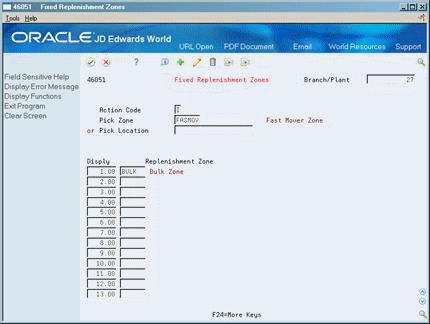
Description of "Figure 4-3 Fixed Replenishment Zones screen"
Complete the following fields:
-
Branch/Plant
-
Pick Zone
-
Pick Location
-
Replenishment Zone
| Field | Explanation |
|---|---|
| Pick Zone | A code (system 46/type ZN) that identifies an area from which items are picked for shipment.
Form-specific information Enter a pick location code if you want to define the list of zones for a specific zone. If you define fixed replenishment zones for both a specific-location and a pick zone, the location-specific table overrides the location zone table. You can replenish a single pick zone from multiple replenishment zones. |
| Replenishment Zone | A code (system 46/type ZN) that identifies the areas in the warehouse from which items are retrieved to replenish or refill picking locations.
Form-specific information Type a replenishment zone code in this field for each zone you want in the list. The system does not use the sequence field to search for locations. |
4.3.1 What You Should Know About
| Topic | Description |
|---|---|
| Defining replenishment zones by picking location versus picking zone | During replenishment of a picking location, the system searches for a replenishment zone attached to the picking location. If you have not set up a replenishment zone for the picking location, the system searches for a replenishment zone attached to a picking zone. If you have not set up a picking zone, the system displays an error. |
| Restricting replenishment zones | You can limit replenishment of a picking location to a single replenishment zone by entering that zone in the location's replenishment instruction. |