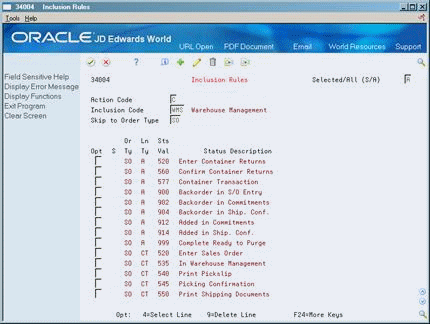6 Set Up Inclusion Rules
This chapter contains the topic:
6.1 Setting Up Inclusion Rules
From Advanced Warehouse Management (G46), enter 29
From Warehouse Management General Setup (G4641), choose Inclusion Rules
An inclusion rule specifies which order type, line type, and status combinations that you process through your warehouse. This determines the steps at which the system creates putaway requests (during purchase order receipts entry) or picking requests (during sales order entry).
You must define the inclusion rule and include the order type, next status, and line type for the order for which you want to create a putaway or picking request.
On Inclusion Rules
-
Locate the inclusion rule for Warehouse Management by completing the following field:
-
Inclusion Code
-
-
To limit the information that displays, complete the following field:
-
Skip to Order Type
-
-
To add or delete an order type, complete the following field and press Enter:
-
Option
-
-
Exit Inclusion Rules.
-
Access the Warehouse System Setup menu.
-
From the Warehouse System Setup menu, choose Branch/Plant Constants.
-
Access Branch/Plant Constants - Pg 2.
Figure 6-2 Branch/Plant Constants - Page 2 screen
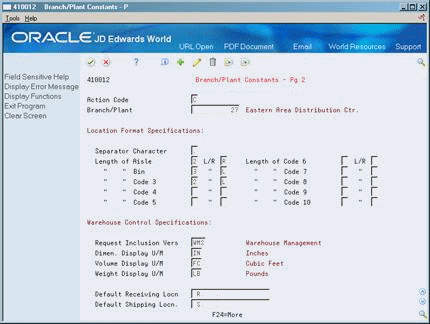
Description of "Figure 6-2 Branch/Plant Constants - Page 2 screen"
-
On Branch/Plant Constants - Pg 2, complete the following field:
-
Request Inclusion Version
-
| Field | Explanation |
|---|---|
| Selection Code | A code used to select All or a Selected part of a list of items. |
| Request Inclusion Vers | A user defined code (system 40/type RV) that identifies an inclusion rule that you want the system to use for this branch/plant. The Manufacturing and Advanced Warehouse Management systems use inclusion rules as follows:
For Manufacturing
For Advanced Warehouse Management
|
| Order Type | A user defined code (00/DT) that identifies the type of document. This code also indicates the origin of the transaction. JD Edwards World has reserved document type codes for vouchers, invoices, receipts, and time sheets, which create automatic offset entries during the post program. (These entries are not self-balancing when you originally enter them.)
The following document types are defined by JD Edwards World and should not be changed: P – Accounts Payable documents R – Accounts Receivable documents T – Payroll documents I – Inventory documents O – Purchase Order Processing documents J – General Accounting/Joint Interest Billing documents S – Sales Order Processing documents |
| Selection Exits | Selection exit codes are options and function keys that are used to perform a specific function for a selected line or form of data. The most commonly used selection exits for each program are displayed in highlighted text at the bottom of the form. To display all available selection exits, press F24. Press F1 in the Option field to display all available Options for the program. |