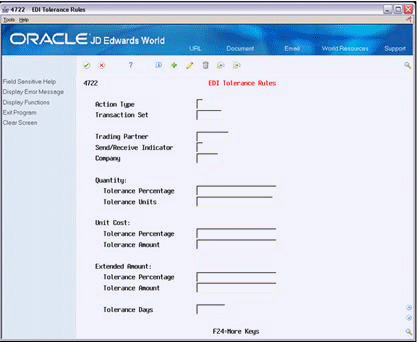11 Define EDI Tolerance Rules
This chapter contains the topic:
11.1 About Defining EDI Tolerance Rules
From Electronic Commerce (G47), enter 27
From EDI Advanced & Technical Operations (G4731/6), choose EDI Tolerance Rules
The system uses the tolerance rules you define to edit inbound transactions and to extract outbound transactions. It also uses tolerance rules to determine if the transaction fits within an acceptable range for the transaction set and trading partner. You can add tolerance rules for quantity, unit cost, extended amount, and tolerance days.
Note:
EDI tolerance rules apply for inbound customer orders (P40211Z), inbound customer order changes (P471311), and outbound purchase order changes (P47132). The purchasing tolerance rules (P4322) are used for the inbound receiving advice (P47071) and inbound invoice with voucher match (P470412).On EDI Tolerance Rules
-
On EDI Tolerance Rules Revisions, complete the following fields:
-
Transaction Set
-
Trading Partner
-
Send/Receive Indicator
-
-
Complete the following fields, as necessary:
-
Tolerance Percentage (Quantity)
-
Tolerance Percentage (Unit Cost)
-
Tolerance Percentage (Extended Amount)
-
| Field | Explanation |
|---|---|
| Transaction Set | The qualifier used to identify a specific type of EDI Standard document or transaction. |
| Trading Partner | A number that identifies an entry in the Address Book system. Use this number to identify employees, applicants, participants, customers, suppliers, tenants, and any other Address Book members. |
| Send/Receive Indicator | Indicator used to identify if a specific transaction set can be sent, received or both. Valid values are:
S – Send R – Receive B – Both |
| Quantity: Tolerance Percentage | Percentage above which the system accepts a purchase order line without issuing a warning message. The percentage is based on the line quantity and is used during the receiving process. If you leave this field blank, the system does not perform tolerance checking.
Enter this percentage in whole numbers. For example, enter 10% as 10. |
| Unit Cost: Tolerance Percentage | Tolerance percentage above which the system accepts a purchase order line without issuing a warning message. The percentage is based on the line price and is used during the receiving process. If you leave this field blank, the system does not perform tolerance checking.
Enter the percentage as a whole number. For example, enter 10% as 10. |
| Extended Amount: Tolerance Percentage | Tolerance percentage above which the system accepts a purchase order line for the commodity without issuing a warning message. The percentage is based on the line price and is used during the matching process. If you leave this field blank, the system does not perform tolerance checking.
Enter the percentage as a whole number. For example, enter 10% as 10. |
11.1.1 What You Should Know About
| Topic | Description |
|---|---|
| EDI tolerance error | A tolerance error occurs only when the value in a field exceeds the guidelines you specify in the EDI or purchasing tolerance rules. If any transaction fails the tolerance rules, the system prints an error message on the exception report when sending or receiving that transaction.
Tolerances are automatically checked on inbound order changes (P471311) to verify changes uploaded to the system and on outbound purchase orders (P47132). |
| Discrepancy holds | Discrepancy holds work with the inbound customer order program (P40211Z) and are controlled by a processing option.
A discrepancy hold occurs if the transmitted extended price exceeds or falls under the system generated price by the specified tolerance percentage extended amount. Note that the only EDI tolerance fields that apply for discrepancy holds are the Extended Amount Tolerance Percentage and the Extended Amount Tolerance Amount fields. The Quantity and Unit Cost fields do not apply. If the system places an order on discrepancy hold, you must release it from Release Held Orders. Note: Discrepancy holds also work with payment terms and freight terms. For more information, see Chapter 6, "Set Up Customer Billing Instructions." Discrepancy Holds are not available in the Purchasing System. Work with Order Releases in the JD Edwards World Sales Order Management Guide. |