59 Define Flexible Account Numbers
This chapter contains these topics:
-
Section 59.2, "What Are the Rules for Defining a Flexible Format?"
-
Section 59.3, "How Does the System Determine Account Information?"
You use flexible sales accounting to create a flexible format for account numbers in your chart of accounts.
59.1 Defining Flexible Account Numbers
From Sales Order Management (G42), choose hidden selection 29
From Sales Order Management Setup (G4241), choose Flexible Sales Accounting
Flexible account numbers use the standard JD Edwards World format, which has three segments, business unit.object.subsidiary. The flexible format lets you customize the business unit and subsidiary segments of the account number but not the object.
For example, you might use a format that includes more information, such as, salesperson, branch, sales territory, and other address book category codes. Or, you can set up the structure of the flexible account number based on how you track the performance of items and customers through sales detail and the general ledger.
|
Note: After you create an account number you must set it up in the Chart of Accounts. |
The standard JD Edwards World account structure is formatted with the following segments:
-
Business unit
-
Object account
-
Subsidiary account
-
Subledger
Flexible format accounts have the same segments. The length of all segments cannot exceed 34 characters. Each segment of the flexible format account has a character limit:
| Segment | Character Limit |
|---|---|
| Business unit | 12 characters |
| Object account | 6 characters |
| Subsidiary account | 8 characters |
| Subledger | 8 characters |
|
Note: You cannot define an object segment, you must define the object accounts using Automatic Accounting Instructions (AAIs). |
To create a flexible account number, you define one or more of these segments. To do this, you associate one or more pieces of information with each segment. Each piece of information is associated with a field and is stored in one of the following tables:
-
Address Book Master (F0101)
-
Price Adjustment History (F4074)
-
Item Master (F4101)
-
Item Branch (F4102)
-
Sales Order Header (F4201)
-
Sales Order Detail (F4211)
To associate information with a segment, you must know the data item name that JD Edwards World has defined for the corresponding field in the table.
The subledger account is not visible online, but is stored in the Account Ledger table (F0911).
You activate flexible sales accounting via processing option 24 within the Update Customer Sales program P42800.
Before you create a flexible account number, consider the following:
| Consideration | Description |
|---|---|
| Using a consistent account structure | You must use the same account structure for all companies and all business units in your organization. This is necessary for multi-company consolidations and automated intercompany settlements.
If you use flexible accounting in the JD Edwards World financial systems, the business unit and subsidiary account that you define through distribution flexible sales accounting must have the same number of characters as the business unit and subsidiary account that you define through financial flexible accounting. |
| Defining one subledger per account | You can define only one subledger type for each account. It is important that you review your account structure before you set up flexible accounts to determine how you will use subledgers. |
59.1.1 Example: Flexible Account Number
A pharmaceutical company sells its products nationwide to hospitals and pharmacies. It also sells non-prescription products to retail outlets.
The company tracks sales by region of the country, hospital versus retail pharmacies, and pharmacy (prescription) versus over-the-counter (non-prescription) sales. The company can direct the sales, COGS, and inventory charges to accounts that are made up of different combinations of these three categories to track their sales information.
The company could define the flexible account number as follows:
-
Business unit, in two segments:
-
Address book category code, such as sales region (for example, W for West)
-
Address book category code, such as line of business (for example, HOS for hospital or RET for retail)
-
-
General ledger object account from the AAI, such as 5010
-
Subsidiary account, in one segment (optional):
-
Item master reporting code, such as sales catalog section (for example, PHR for pharmacy, or OTC for over-the-counter)
-
In this example, if a hospital buys a prescription drug for its pharmacy, the revenue would go to the following account:
WHOS.5010.PHR
Figure 59-1 Flexible Account Number Format
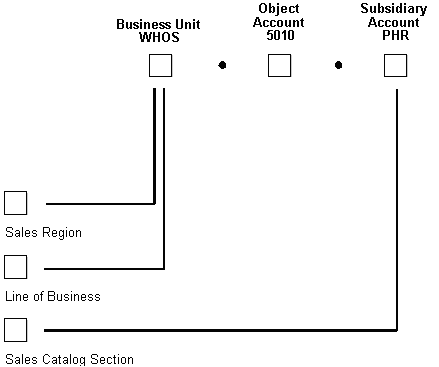
Description of "Figure 59-1 Flexible Account Number Format"
59.2 What Are the Rules for Defining a Flexible Format?
Consider the following rules about flexible account numbers:
| Rule | Description |
|---|---|
| Total length | The total account number cannot exceed 34 characters, including the separator character. Each element is also limited to a specific number of characters:
|
| Information associated with each segment | Each piece of information that you associate with a segment corresponds to a JD Edwards World field. Each of these fields is hard-coded in user defined code table 40/DI. You can view valid fields on Flexible Sales Accounting.
To use a field that is not included in these tables, you must develop custom programming. |
59.2.1 Base Sales Order Management AAIs
You can define a flexible account number only for the following base sales order management AAI tables:
-
4220 (Cost of Goods Sold)
-
4230 (Sales)
-
4240 (Inventory)
-
4250 (Sales Tax Payable)
-
4245 (AR Trade)
When the system searches for an account for these AAIs, it searches the Flexible Sales Accounting table (F4096) as follows:
-
The system checks for a flexible account number that has been defined for a specific AAI and a specific company.
-
If no account has been defined for a specific AAI and a specific company, the system checks for an account that has been defined for a specific AAI and company 00000.
59.2.2 Advanced Pricing AAIs
You can define a flexible account number for only the following advanced pricing AAI tables:
-
4270 (Adjustments)
-
4280 (Accruals)
When the system searches for an account for these AAIs, it searches the Flexible Sales Accounting table (F4096) as follows:
-
The system checks for a flexible account number that has been defined for a specific AAI, a specific company, and an adjustment name.
-
If no account has been defined for a specific AAI, a specific company, and an adjustment name, the system checks for a flexible account number that has been defined for a specific AAI and a specific company.
-
If no account has been defined for a specific AAI and a specific company, the system checks for a flexible account number that has been defined for a specific AAI, company 00000, and an adjustment name.
-
If no account has been defined for a specific AAI, company 00000, and an adjustment name, the system checks for a flexible account number that has been defined for a specific AAI and company 00000.
59.3 How Does the System Determine Account Information?
When you process a transaction that requires the system to record information to the general ledger, it searches for each part of the flexible account number as follows:
59.3.1 Before You Begin
-
Determine the information that you want to associate with each segment of the account number
-
Define AAIs with object account information only
To define a flexible account number
Figure 59-2 Flexible Sales Accounting screen
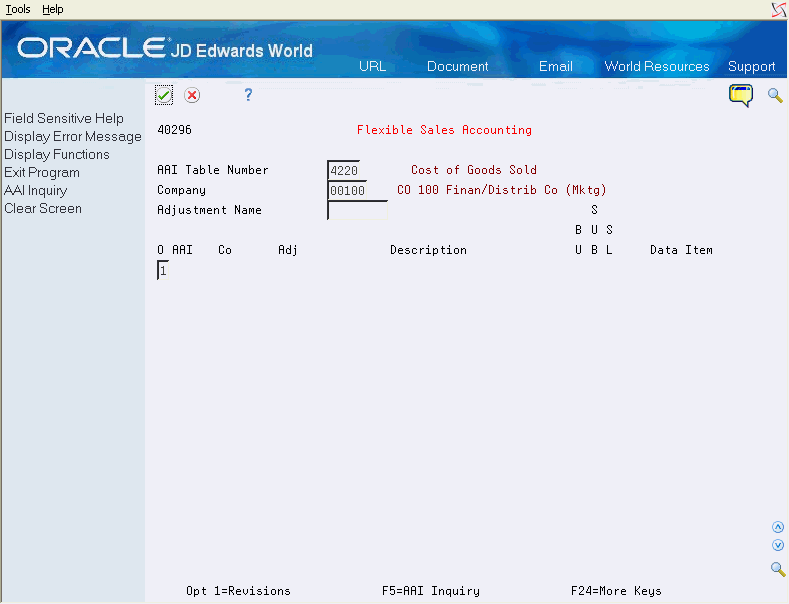
Description of "Figure 59-2 Flexible Sales Accounting screen"
-
Access Flexible Sales Accounting. (Option 1)
Figure 59-3 Flexible Sales Accounting (Option 1) screen
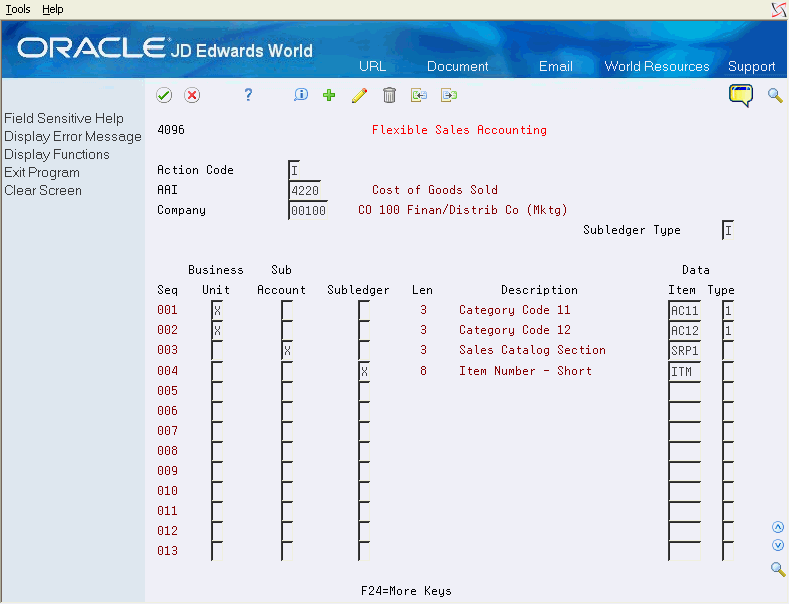
Description of "Figure 59-3 Flexible Sales Accounting (Option 1) screen"
-
On Flexible Sales Accounting, complete the following fields:
-
AAI
-
Company
-
-
To associate the flexible segment to the standard format segment, complete one of the following fields:
-
Business Unit
-
Sub Account
-
Subledger
-
-
To associate the data item with this segment, complete the following field:
-
Data Item
-
-
Complete the following field if the data item you entered is a field that is stored in the Address Book Master table.
-
Data Type
-
| Field | Explanation |
|---|---|
| AAI Table Number | The system uses this number to sequence and retrieve accounting information.
Form-specific information In this field, you can enter the AAI table for which you want to display AAI information. |
| Company | A code that identifies a specific organization, fund, entity, and so on. This code must already exist in the Company Constants table (F0010). It must identify a reporting entity that has a complete balance sheet. At this level, you can have intercompany transactions.
Note: You can use company 00000 for default values, such as dates and automatic accounting instructions (AAIs). You cannot use it for transaction entries. |
| Subledger Type | A user defined code (00/ST) that is used with the Subledger field to identify the subledger type and subledger editing. On the User Defined Codes form, the second line of the description controls how the system performs editing. This is either hard-coded or user defined. For example:
A – Alphanumeric field, do not edit N – Numeric field, right justify and zero fill C – Alphanumeric field, right justify and blank fill |
| B | An X in this field indicates that this segment of each G/L account number is stored as part of the JD Edwards World Business Unit field (MCU) in the database. For flex account numbers, you can define up to 6 segments, and use a total of 12 characters for the Business Unit field.
If you define multiple segments for the business unit, the system concatenates them left to right in ascending order according to their assigned sequence numbers. The resulting number is right-justified in the database field. |
| S | An X in this field indicates that this segment of each G/L account number is stored as part of the JD Edwards World Subsidiary Account field (SUB) in the database. For flex account numbers, you can define up to four segments and use a total of eight characters for the Sub field.
If you define multiple segments for the subsidiary, the system concatenates them left to right in ascending order according to their assigned sequence numbers. The resulting number is left-justified in the database field. |
| S | An X in this field indicates that this segment forms part of the Subledger field. If multiple segments are defined for the Subledger, they are concatenated left to right in ascending order according to their assigned sequence numbers. The result is then Left-justified in the Subledger database field. |
| Segment Size | The size of each segment in the AAI/Adjustment CC or BU/SUB/SBL activity based accounting format. The size of each individual segment must be greater than 0 and not exceed as follows:
CC or BU - Cost Center - 12 characters SUB - Subsidiary - 8 characters SBL - Subledger - 8 characters |
| Data Item | This data filed has been set up as a 10 byte field for future use. At the present, it is restricted to 4 bytes. This field is used in Flexible Sales Accounting in order to make up the account number. |
| Data Type | The data type used for Flexible Sales Accounting. The allowed values are:
1 – Bill To 2 – Ship To 3 – Parent This field is used in conjunction with the data item field (SFIT). If the data item is from the address book master file, then the data type field is required. |
59.4 What You Should Know About
| Topic | Description |
|---|---|
| Subledger Type |
|
| Account Structure | You must use the same account structure for all companies and all business units. |
| Data Type | The Data Type field relates to data items from the Address Book Master file (F0101). You can specify which address book number the data item selected should come from |
| Flexible Accounting | If you use flexible accounting in the financial systems, the business unit and subsidiary account that you define through distribution flexible sales accounting must have the same number of characters as the business unit and subsidiary account that you define through financial flexible accounting. |