28 Overview to Maintenance Planning
This chapter contains these topics:
28.1 Objectives
-
To understand the maintenance planning process
-
To run and review PM projections
-
To generate parts and labor plans
-
To review and respond to system-generated planning messages
28.2 About Maintenance Planning
Use the maintenance planning features of the Equipment/Plant Management system to accurately forecast parts and labor resources needed to complete your maintenance tasks. Use maintenance planning to minimize equipment downtime by ensuring that the necessary parts, materials, and maintenance personnel are available when a piece of equipment requires maintenance.
When you use maintenance planning, you define a range of maintenance work orders for which the system projects parts requirements and labor requirements. Additionally, you can integrate this information with forecasted (planned) work orders that the system generates when you run a PM projection.
After the system generates a PM projection, you can:
-
Review information from the PM projection
-
Generate a parts plan
-
Respond to system recommendations for purchasing parts and materials
-
Generate a labor plan
-
Revise a labor plan to accommodate available resources
The following graphic shows the elements that the system uses to generate parts and labor plans:
Figure 28-1 Elements Used to Generate Parts and Labor Plans
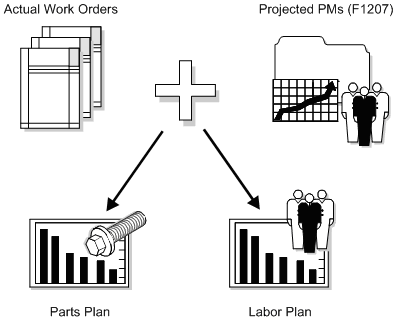
Description of "Figure 28-1 Elements Used to Generate Parts and Labor Plans"
This section describes features and functions that depend on the installation of the complete Equipment/Plant Management system. To be able to use Maintenance Planning, you must have purchased and installed the following systems:
-
30 - Product Data Management
-
31 - Shop Floor Control
-
33 - Resource and Capacity Planning
-
34 - Material Planning
-
40 - Inventory Base and Order Processing
-
41 - Inventory Management
-
43 - Procurement
Check with your system administrator to verify which systems you have purchased and installed.
Maintenance planning consists of the following tasks:
-
Working with PM projections
-
Generating a parts plan
-
Reviewing the parts plan
-
Generating a labor plan
-
Working with the labor plan
28.2.1 PM Projections
When you run the PM projection, you can use the information that the system generates to help plan your maintenance activities. You specify the time period for which you want the system to forecast when equipment requires maintenance. The PM projection includes the following information:
-
All equipment that requires maintenance
-
The dates when the equipment will require maintenance
-
The parts and materials required for the maintenance
-
The estimated amount of time required to perform the maintenance
PM Projections uses information from the equipment masters and the equipments' preventive maintenance schedules to update the following tables:
28.2.2 Parts Plans
Use the parts plan to review the availability of required parts. When you generate a parts plan, the system generates messages which you should review to identify various parts planning needs. For example, you review parts messages to determine the quantity needed for a particular part at a future date. You can also direct the system to create purchase orders for parts currently not on hand, but needed in the future.
28.2.3 Labor Plans
Use the labor plan to review the demands that maintenance tasks place on your labor resources. When you generate a labor plan, the system generates messages that alert you to over-capacity or under-capacity conditions. You can adjust your labor resources accordingly or reschedule selected maintenance tasks to alleviate the over- or under-capacity conditions.