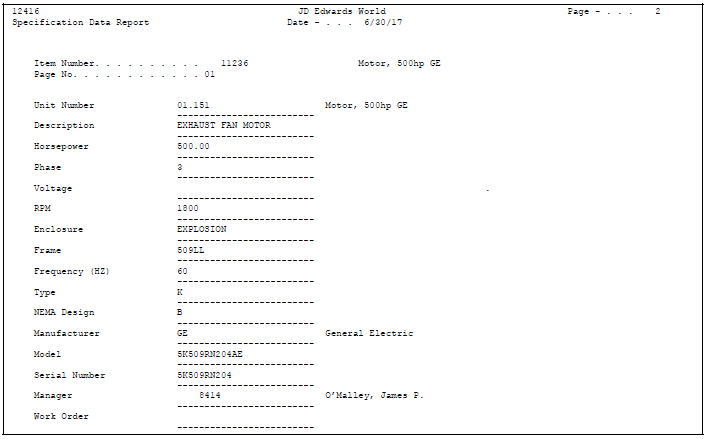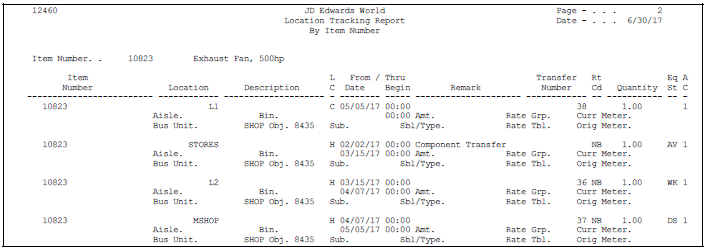49 Print Equipment Reports
This chapter contains these topics:
-
Section 49.2, "Printing the Supplemental Data by Item Report"
-
Section 49.3, "Printing the Supplemental Data by Type Report"
49.1 Printing Equipment Reports
Print an equipment report to review and manage information, such as supplemental data, specification data, location history, and so on.
49.2 Printing the Supplemental Data by Item Report
From Equipment/Plant Management (G13), choose Equipment Information
From Equipment Information (G1311), choose Supplemental Data
From Supplemental Data (G1318), choose Report by Item
You can print the Supplemental Data by Item report to review a list of additional information by supplemental data type that you assigned to individual pieces of equipment. For example, you can print a report that shows all supplemental data types assigned to a particular motor grader. This report draws its information from the following tables:
-
Fixed Assets Supplemental Data Codes Types (F12092)
-
Fixed Assets Supplemental Data Text (F12093)
-
Item Master (F1201)
-
General Message Detail (F00192)
Figure 49-1 Fixed Assets Suppl Data - By Item Number report
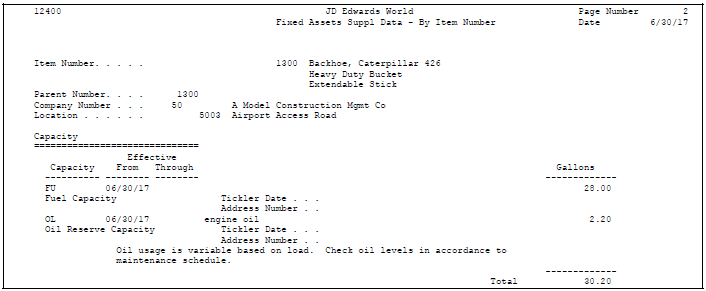
Description of "Figure 49-1 Fixed Assets Suppl Data - By Item Number report"
49.3 Printing the Supplemental Data by Type Report
From Equipment/Plant Management (G13), choose Equipment Information
From Equipment Information (G1311), choose Supplemental Data
From Supplemental Data (G1318), choose Report by Data Type
You can print the Supplemental Data by Type report to review a list of additional equipment information based on a particular supplemental data type. For example, you set up a supplemental data type for vibration readings. You can print a report that displays vibration readings for all pieces of equipment for which you have assigned the supplemental data type for vibration readings. This report draws its information from the following tables:
-
Fixed Assets Supplemental Data Codes Types (F12092)
-
Fixed Assets Supplemental Data Text (F12093)
-
Item Master (F1201)
-
General Message Detail (F00192)
Figure 49-2 All Item Numbers by Data type - Item # report
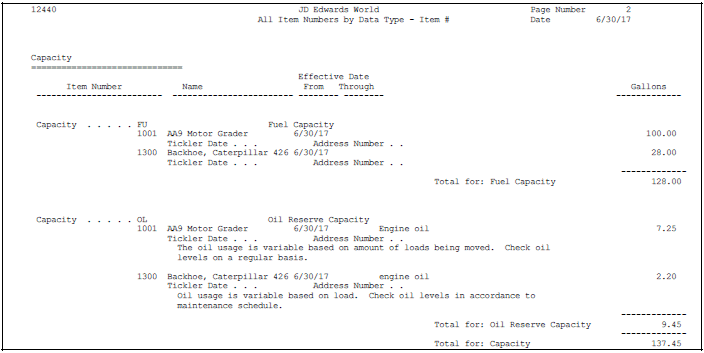
Description of "Figure 49-2 All Item Numbers by Data type - Item # report"
49.3.1 Processing Options
See Section 58.8, "All Item Numbers by Data Type - Alpha/Item Number (P12440)".
49.4 Printing the Specification Data Report
From Equipment/Plant Management (G13), choose Equipment Information
From Equipment Information (G1311), choose Supplemental Data
From Supplemental Data (G1318), choose Specification Data Report
You can print the Specification Data report to review the static data, such as nameplate information and specification sheet data that you record for individual pieces of equipment. This report draws its information from the following tables:
-
Specification Data (F1216)
-
Specification Cross Reference (F1215)
You can use processing options to print a template of the report that includes the equipment number and descriptions of the data fields, as well as space to record the data. You can then fill in the data for the equipment.
49.5 Printing the Location Tracking Report
From Equipment/Plant Management (G13), choose Equipment Location Tracking
From Equipment Location Tracking (G1314), choose Location Tracking Report
Print the Location Tracking report to review equipment movement and relocations. Depending on the version that you run, the report shows information by item number or by location.
The Location Tracking report is a printed version of the information that appears on Transfer Processing. The system prints the current, historical, and planned (future) locations for each piece of equipment. You can also use this report to print location tracking text.