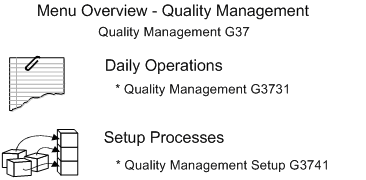1 Overview to Quality Management
This chapter contains these topics:
The Quality Management system helps you record and manage data that relates to the material quality of your products. Using this system, you can verify whether the material you produce meets your specifications at several points in your business flow, such as purchasing, sales order entry and the work order cycle.
Quality Management does not limit you to quality control by lots. You can run and record tests for individual items. This gives you greater flexibility to test items and record the results at several points in the process. Doing so allows you to pinpoint where failures or errors occur.
To maintain a successful quality management system, you must collect accurate and meaningful data. You can compile the data into useful charts and reports that help you make decisions and take corrective actions.
The JD Edwards World Quality Management system enables you to:
-
Record inspection results in a consistent, controlled manner
-
Monitor production processes to ensure product quality
By implementing a quality management system that helps you closely monitor product quality, you can:
-
Reduce the costs of rework and scrap by making timely decisions about product quality
-
Reduce labor costs by minimizing the time spent inspecting material, collecting data, and reworking or repairing defective material
-
Reduce service trips by identifying suspect components before shipment
-
Reduce material scrap costs by identifying inferior components
-
Increase customer satisfaction by improving overall product quality
1.1 Features
The Quality Management system includes the following features:
1.1.1 Tests
You can set up an unlimited number of tests to perform within your business cycle. For each test, you define whether the expected test result is numeric or alphanumeric, and the minimum, maximum, and target values, and whether the expected test result should be in numeric or alphanumeric format. You can also define the number of samples to take for each test and the sample size.
Examples of tests include dimensional tolerances, color, potency, purity, visual inspection, hardness and resistance.
1.1.2 Specifications
You can group tests that logically belong together or should always be performed together with a test specification. For each specification, you can indicate effective date ranges to invalidate tests that are replaced or that become obsolete.
Examples of specifications include mechanical, visual and electronic.
1.1.3 Item Test Specifications
After you define tests and specifications, you must create a type of preference profile called an item test specification. The item test specification determines which tests to perform and when to perform them for an item, item group, customer, or customer group. This enables you to customize your product tests for both your customers and the items they order.
An example of an item test specification is that one customer might require higher tolerances of a test than another. You would use preference profiles to group the appropriate tests and customize them for that customer.
1.1.4 Entering Test Results
You can enter test results during the following points of the manufacturing and distribution process:
-
When entering a receipt for an item on a purchase order
-
At any operation during purchasing receipts routing for purchase orders and work orders
-
When moving an item to stock after production (completions)
-
When entering hours and quantities
-
When confirming a shipment or package
-
When confirming an ECS bulk or package load
You can review test results at the following points in the manufacturing and distribution cycle:
-
During sales order entry
-
When reviewing lots
You can work with tests directly from the Quality Management system. You can also work with tests from programs in other systems. For example, when you enter a work order, you can sample the item and test it accordingly.
After you enter test results, the system evaluates the test results against minimum and maximum values and sets the lot status to pass or fail.
1.1.5 Reviewing Information
As you work with the Quality Management system, you can print tests and specifications by item or by branch/plant. You can also print test results by lot number or sales order number. You can use these documents within your business and print a certificate of analysis (COA) for your customers. The certificate of analysis includes for lots sold to a customer all the tests that were performed and the resulting test data.
For items that require testing, and for when item names have changed during re-classification, you can review and trace lots through product records. You can also review non-conforming materials, which have failed quality tests.
1.1.6 Entering Generic Text
As you work with tests, you can enter additional information with generic text. Use the generic text to indicate tools, testing equipment and sampling methods for the following test-related information:
-
Item
-
Work order routing instruction
-
Operation
-
Work order parts list
-
Test entry
-
Preference profile
-
Specification entry
-
Test result
1.2 System Integration
Quality Management works closely with features in the following systems, all of which are prerequisites for using Quality Management:
-
Inventory Management
-
Procurement Management
-
Product Data Management
-
Shop Floor Control
-
Sales Order Management
1.3 Tables
| Table | Description |
|---|---|
| Test Definition (F3701) | Contains test definitions which consist of the Test ID, description, type of test, minimum, maximum, target values and effectivity dates. This table also contains flags that indicate whether to print the test on the certificate of analysis and whether to print generic text. |
| Specification Master (F3702) | Contains the description of the specification, and effectivity dates. |
| Specification Detail (F37021) | Contains information about the different tests which are grouped within the specification. |
| Preference Profiles for Quality Management (F40318) | Identifies which tests or specifications are required for an item, item group, customer, or customer group. This table also contains minimum, maximum, target values, test type, print test flags, and effectivity dates. |
| Test Results (F3711) | Contains the results from the tests performed for an item located on a work order, purchase order, or sales order. |
| Test Results Work file (T3711W) | Contains test results if you have uploaded them from a LIM (Laboratory Information Management) system. |
| Certificate of Analysis (F37460) | Contains test result records that print on the Certificate of Analysis. |
| Non-Conforming Material (F3703) | Contains records of failed tests. |