41 Calculate Tax Amounts
This chapter contains the topic:
41.1 Calculating Tax Amounts
From Payroll Master (G07), choose Interims and Special Post
From Interims and Special Post (G0721), choose JD Edwards World Tax Calculator
You use the tax calculator to quickly test possible tax scenarios. When you use the tax calculator, the calculations are for information purposes only.
You might calculate tax amounts for an employee when the following occurs:
-
A move to a different state, which could affect tax deductions
-
A change in enrollment status in pre-tax deduction benefit plans
-
A change in marital status
-
A change in the number of tax exemptions
You can calculate employee tax amounts for a specified gross amount. To calculate tax amounts you enter the following types of information on the tax calculator:
-
Employee's taxable, federal gross pay
-
Tax information
-
Marital status
-
Total of other deductions from the employee's gross pay
You can also use the tax calculator to calculate gross wages from net pay. This process is also called gross up. For example, use the gross up method when you want to determine the gross amount of a bonus paycheck that produces a 500.00 net payment for the employee.
On JD Edwards World Tax Calculator
Figure 41-1 JD Edwards World Tax Calculator screen
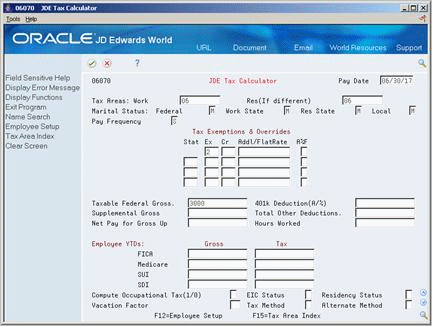
Description of ''Figure 41-1 JD Edwards World Tax Calculator screen''
-
Depending on the type of tax calculation you want, complete one or more of the following fields:
-
Pay Date
-
Work Tax Area
-
Federal Marital Status
-
Pay Frequency
-
Taxable Federal Gross
-
-
If entering separate state exemptions, enter the two-character postal code in the following field:
-
Statutory (Stat)
-
-
Depending on the type of tax calculation you want, complete one or more of the following optional fields:
-
Taxable Exemptions
-
Tax Credits
-
Additional Withholding
-
401k Deduction
-
Supplemental Gross
-
Total Other Deductions
-
Hours Worked
-
-
To calculate the gross up, complete the following field:
-
Net Pay for Gross Up
-
Figure 41-2 JD Edwards World Tax Calculator (Gross Up) screen
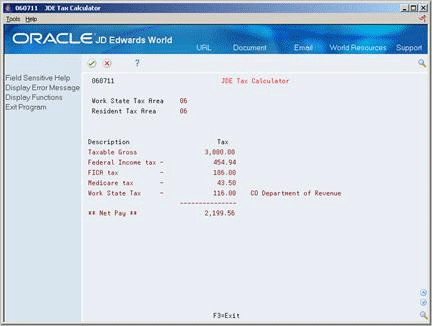
Description of ''Figure 41-2 JD Edwards World Tax Calculator (Gross Up) screen''
| Field | Explanation |
|---|---|
| 401K Deduction - | This field represents the employee's contribution to the 401K Plan. This amount will be used to adjust Federal, State, and Local wages as required before performing any tax calculations. This amount must be based on the employee's normal wages when processing normal pay, and must be based on employee's vacation pay when processing Vacation Pay.
When entering this field using the tax calculator, a value preceded by the percent character (%) will indicate that the 401K amount is this percentage of the gross pay. The 401K amount does not currently function with supplemental pay. |
| Supplemental Gross + | This field represents the amount of supplemental wages to be paid (i.e. bonus, commission, etc.) |
| ** Net Pay ** | This field is used when you are calculating gross wages from net pay. To use the Gross Up function of the tax calculator, you must enter the net pay in this field. The system calculates gross wages, taxes, and deductions from net pay. |