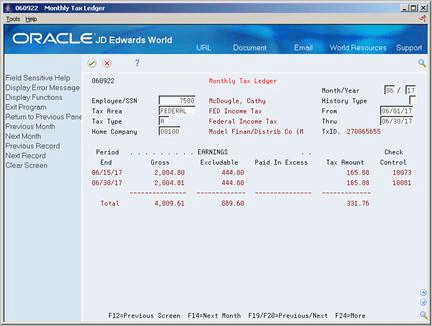33 Review Earnings and Tax Information History
This chapter contains these topics:
To answer questions about an employee's tax and earning information, you can review the history for an individual employee. When you review an employee's history you can verify earnings balances for all tax areas and tax types. You can begin the review at either the summary or detail level.
When you use these inquiry programs, the system provides information from the following tables:
33.1 Reviewing Quarterly Tax Balances
From Payroll Master (G07), choose History Inquiries
From History Inquiries (G0714), choose Quarterly Tax Balances
To answer questions about an employee's tax history, you can review the quarterly tax balances for the employee. You can also review the monthly balances, pay period detail, and year-to-date amounts.
To review quarterly tax balances
Figure 33-1 Quarterly Tax Balances screen
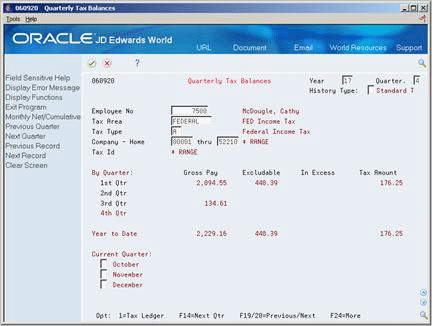
Description of ''Figure 33-1 Quarterly Tax Balances screen''
-
Complete the following field:
-
Employee Number
-
-
To limit the information that appears, complete any of the following fields:
-
Tax Area
-
Tax Type
-
Home Company
-
Year
-
Quarter
-
History Type
-
| Field | Explanation |
|---|---|
| Code - Tax History Type | A user defined code (07/TH) that specifies the type of Taxation Summary History (F06136) being tracked for the employee. |
33.2 Reviewing Monthly Tax Balances
From Payroll Master (G07), choose History Inquiries
From History Inquiries (G0714), choose Monthly Net/Cumulative Taxes
You can answer questions about an employee's tax balances for each month and cumulative balances for the year to date. You can review these amounts for either gross or taxable pay.
To review monthly tax balances
On Monthly Net/Cumulative Taxes
Figure 33-2 Monthly Net/Cumulative Taxes screen
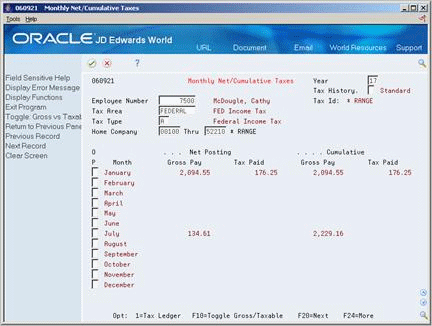
Description of ''Figure 33-2 Monthly Net/Cumulative Taxes screen''
33.3 Reviewing the Monthly Tax Ledger
From Payroll Master (G07), choose History Inquiries
From History Inquiries (G0714), choose Monthly Tax Ledger
You can answer an employee's questions about detailed information from the tax ledger transactions for a specific month. You can locate tax amounts for an employee including the control number and gross pay for each payment.
To review the monthly tax ledger
-
Complete the following field:
-
Employee Number
-
-
To limit the information that appears, complete any of the following fields:
-
Month
-
Year
-
History Type
-
Tax Area
-
Tax Type
-
Home Company
-
Beginning Effective Date
-
Ending Effective Date
-