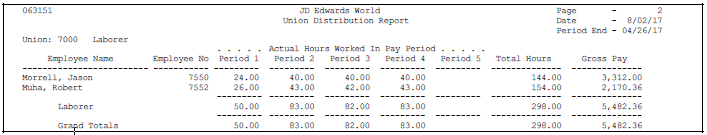50 Work with Job, Trust, and Union Reports
This chapter contains these topics:
-
Section 50.4, "Reviewing the Job Billing Health and Welfare Detail Register,"
-
Section 50.5, "Reviewing the Job Billing Health and Welfare Summary Register,"
-
Section 50.6, "Reviewing the Job Billing Workers Compensation by Job Register,"
-
Section 50.7, "Reviewing the Job Billing General Liability by Job Register,"
-
Section 50.9, "Reviewing the Health and Welfare Report by Employee,"
-
Section 50.10, "Reviewing the Health and Welfare Report by Payee and Employee,"
-
Section 50.11, "Reviewing the Health and Welfare Report by Payee and Union,"
You use job, trust, and union reports to satisfy government and union reporting requirements. Job billing registers provide information about the costs billed under a contract to an owner or outside agency.
50.1 Creating the Job Billing Register Workfile
From Payroll Master (G07), choose Job, Trust, and Union Reports
From Job, Trust, and Union Reports (G0716), choose Job Billing Register
You must create the Job Billing Register workfile (T063200) before you can print job billing registers. When you run this program, identify which job billing registers you want to print.
The job billing registers provide detailed back-up for costs billed under a contract to an owner or outside agency. You can run the billing registers at any time. You can run any one register, a combination of registers, or all of them together.
The information provided in the job billing register reports is based on the Payroll Transaction History table (F0618) and the Burden Distribution table (F0624). Maintaining the Burden Distribution table is an optional process. The system does not maintain it automatically.
The system only uses actual timecards to create the workfile. Recharge timecard information does not apply.
The Time Accounting system does not calculate actual burden. Therefore, all reports contain only applicable flat burden amounts.
50.1.1 Before You Begin
-
Create the Burden Distribution table (F0624). See Setting Up Business Unit Burden Rules in the JD Edwards World U.S. Payroll II Guide.
-
Create report versions for each of the job billing reports you want to generate that are listed in the processing options.
-
Set up the rules controlling the burden distribution records. See Set Up AAIs for Time Accounting in the JD Edwards World Time Accounting Guide.
50.2 Reviewing the Job Billing Detail Register
The Job Billing Register Detail report lists each employee's hours and labor distribution amount. The register provides totals by business unit or job for the following:
-
Hours
-
Distributed amount
-
Burden amount
This report corresponds to the entry you make for form ID number P063201 when you create the job billing workfile.
Figure 50-1 Job Billing Detail Register report
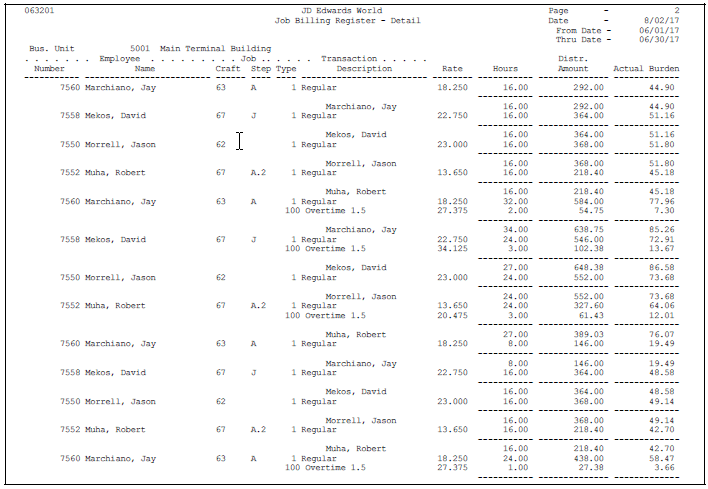
Description of ''Figure 50-1 Job Billing Detail Register report''
50.3 Reviewing the Job Billing Summary Register
The Job Billing Summary Register provides totals by business unit or job for the following:
-
Hours
-
Gross pay
-
Deduction amounts
-
Actual burden (optional)
-
Deduction amounts (only with the Payroll system)
-
Actual burden (optional only with the Payroll system)
This report corresponds to the entry you make for form ID number P063211 when you create the job billing workfile.
Figure 50-2 Job Billing Summary Register report
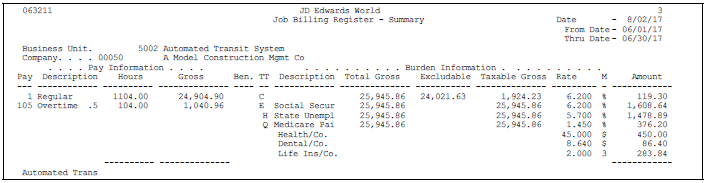
Description of ''Figure 50-2 Job Billing Summary Register report''
50.4 Reviewing the Job Billing Health and Welfare Detail Register
The Job Billing Health and Welfare Detail Register lists pay types, deductions, benefits, and accruals for each employee within a business unit or job. The register provides the total hours and gross pay amounts for each job classification and business unit or job, as well as benefit amounts for the business unit.
This report corresponds to the entry you make for form ID number P063121 when you create the job billing workfile.
Figure 50-3 Job Billing Health and Welfare Detail Register report
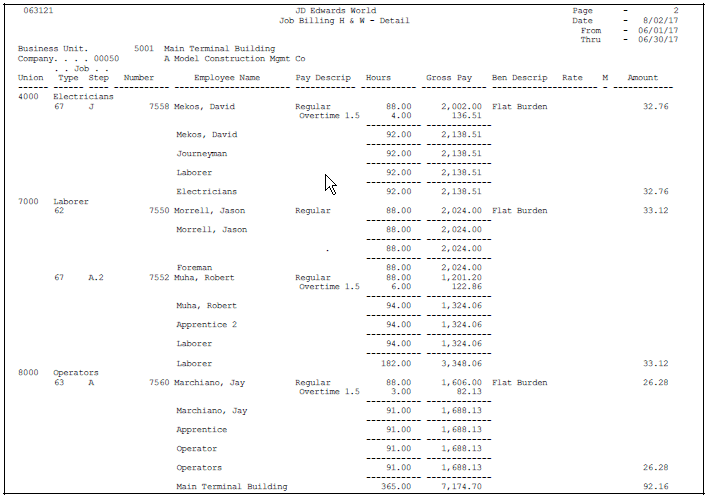
Description of ''Figure 50-3 Job Billing Health and Welfare Detail Register report''
50.5 Reviewing the Job Billing Health and Welfare Summary Register
The Job Billing Health and Welfare Summary Register provides total hours and gross pay amounts for each job classification and business unit or job, as well as benefit amounts for the business unit.
This report corresponds to the entry you make for form ID number P063122 when you create the job billing workfile.
Figure 50-4 Job Billing Health and Welfare Summary Register report
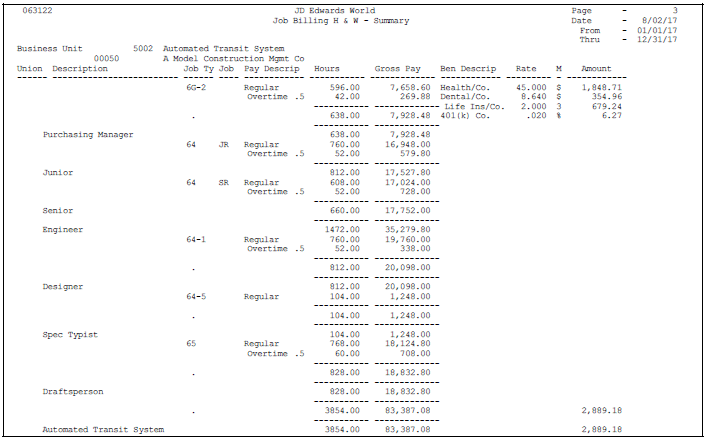
Description of ''Figure 50-4 Job Billing Health and Welfare Summary Register report''
50.6 Reviewing the Job Billing Workers Compensation by Job Register
The Job Billing Workers Compensation by Job Register lists detailed information for workers compensation calculations for each employee within a business unit or job. In addition to providing a grand total workers compensation amount for the company, the register provides the following totals by business unit and job classification:
-
Total hours
-
Total gross pay
-
Excludable gross pay
-
Reportable gross pay
-
Workers compensation amount
This report corresponds to the entry you make for form ID number P063301 when you create the job billing workfile.
Figure 50-5 Job Billing Workers Compensation by Job Register report
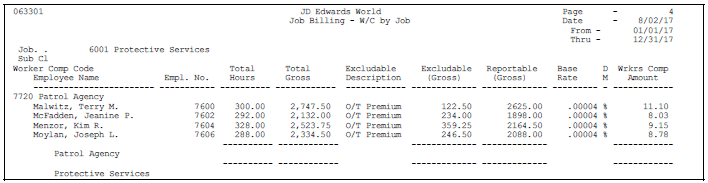
Description of ''Figure 50-5 Job Billing Workers Compensation by Job Register report''
50.7 Reviewing the Job Billing General Liability by Job Register
The Job Billing General Liability by Job Register lists detailed information for general liability calculations for each employee within a business unit or job. In addition to providing a grand total general liability amount for the company, the register provides the following totals by business unit and job classification:
-
Total hours
-
Total gross pay
-
Excludable gross pay
-
Reportable gross pay
-
General liability amount
This report corresponds to the entry you make for form ID number P063302 when you create the job billing workfile.
Figure 50-6 Job Billing General Liability by Job Register report
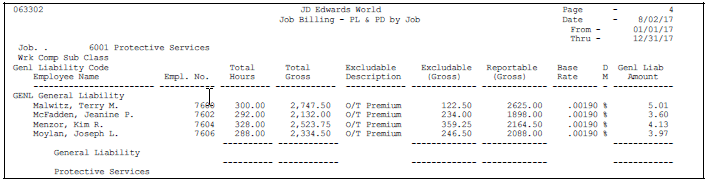
Description of ''Figure 50-6 Job Billing General Liability by Job Register report''
50.8 Reviewing the Union Distribution Report
From Payroll Master (G07), choose Job, Trust, and Union Reports
From Job, Trust, and Union Reports (G0716), choose Union Distribution Report
The Union Distribution Report lists detailed information by union about each employee's work hours per pay period. You use this report mainly to satisfy union reporting requirements.
The report provides the following information:
-
Hours worked for each pay period for each employee
-
Total hours worked for the month
-
Total gross pay
-
Employee totals
-
Union totals
-
Grand totals for the entire report
The information provided in this report is based on the Payroll Transaction History table (F0618).
50.9 Reviewing the Health and Welfare Report by Employee
From Payroll Master (G07), choose Job, Trust, and Union Reports
From Job, Trust, and Union Reports (G0716), choose by Employee
The Health and Welfare Report by Employee provides a detailed breakdown of the deductions and benefits from employee payments. You can run the report at any time. You use this report mainly to satisfy union reporting requirements.
You can run this report using two different methods:
-
Choose it from the menu and run it as a separate report, which gives you more flexibility in selecting and sequencing data.
-
Include the report by employee as one of the reports to print with the Health and Welfare Multiple Report Submitter program. This allows you to set the data selection the same for all the health and welfare reports.
The system treats all employees who are not covered by a plan or union as a group. Totals for each group are shown on a Union Total Information Page that follows the last member of the group. The report lists the following:
-
Gross pay earned
-
Related deductions, benefits, and accruals
-
Basis for the deductions and benefits
-
Employee totals
-
Totals for payee/union
The information provided in this report is based on the following tables:
50.9.1 Before You Begin
-
Set the data selection the same for the following reports:
-
Health and Welfare Report by Employee
-
Health and Welfare Report by Payee and Employee
-
Health and Welfare Report by Payee and Union
Figure 50-8 Health and Welfare Report by Employee report
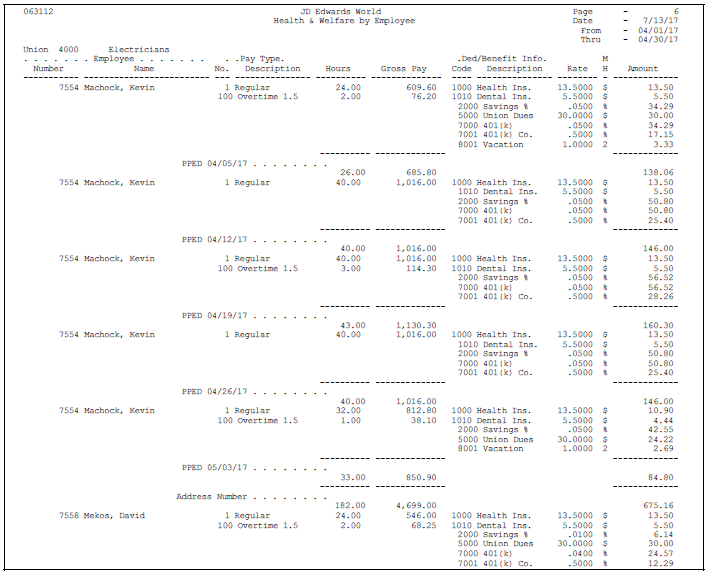
Description of ''Figure 50-8 Health and Welfare Report by Employee report''
50.10 Reviewing the Health and Welfare Report by Payee and Employee
From Payroll Master (G07), choose Job, Trust, and Union Reports
From Job, Trust, and Union Reports (G0716), choose by Payee and Employee
The Health and Welfare Report by Payee and Employee, also called the Union Trust Report, provides a detailed breakdown of the deductions and benefits from employee payments for all payees/providers. You can run the report at any time. This report is mainly used to satisfy union reporting requirements.
You can run this report using two different methods:
-
Choose it from the menu and run it as a separate report, which gives you more flexibility in selecting and sequencing data.
-
Include the report by employee as one of the reports to print with the Health and Welfare Multiple Report Submitter program. This allows you to set the data selection the same for all the health and welfare reports.
This report is organized by provider (payee). It lists amounts by employee within a union (group plan) with a group total page, and prints an accumulated listing within the payee across all unions (group plans). The report lists the following:
-
Hours and gross pay basis for the deductions listed
-
All deductions assigned to the payee for each employee
-
Employee totals
-
Report divided by payee/provider
-
Totals for each payee
The information provided in this report is based on the following tables:
Figure 50-9 Health and Welfare Report by Payee report
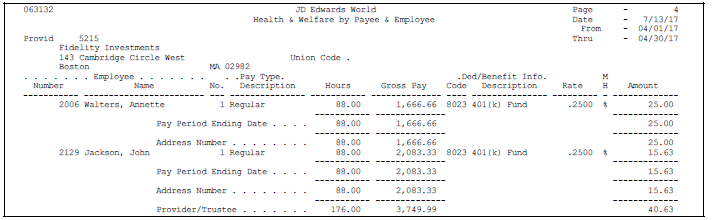
Description of ''Figure 50-9 Health and Welfare Report by Payee report''
50.11 Reviewing the Health and Welfare Report by Payee and Union
From Payroll Master (G07), choose Job, Trust, and Union Reports
From Job, Trust, and Union Reports (G0716), choose by Payee and Union
The Health and Welfare Report by Payee and Union lists deductions and benefits assigned to payees by the union. You can run the report at any time. This report is mainly used to satisfy union reporting requirements. The report lists the following:
-
Hours and gross pay basis by pay period for the deductions listed
-
Figures by union for the payee/provider in each pay period
-
Totals for each payee/provider
You can run this report using two different methods:
-
Choose it from the menu and run it as a separate report, which gives you more flexibility in selecting and sequencing data.
-
Include the report by employee as one of the reports to print with the Health and Welfare Multiple Report Submitter program. This allows you to set the data selection the same for all the health and welfare reports.
The information provided in this report is based on the following tables:
Figure 50-10 Health and Welfare Report by Payee and Union report
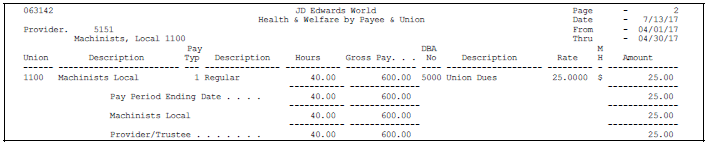
Description of ''Figure 50-10 Health and Welfare Report by Payee and Union report''
50.12 Reviewing the Certified Payroll Register
From Payroll Master (G07), choose Job, Trust, and Union Reports
From Job, Trust, and Union Reports (G0716), choose Certified Payroll Register
The Certified Payroll Register lists detailed information regarding certified jobs (typically government contracts). This register is essential for meeting government reporting requirements. The report lists detailed information by employee for the following:
-
Total hours worked (regular, overtime, and other)
-
Equal Employment Opportunity data
-
Employee payment information
-
Fringe benefits detail, if requested
-
Totals for each certified job
The information provided in this register is based on the following tables:
You can identify combinations of job types and job steps that you want to print on the register.
50.12.1 Before You Begin
-
Set the Certified Payroll Register flag to Y (Yes) for the business unit constants
-
Set up job types and job steps that you need to print for reporting purposes
See Also:
Figure 50-11 Certified Payroll Register report
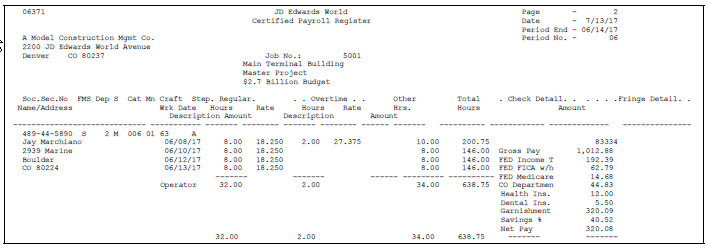
Description of ''Figure 50-11 Certified Payroll Register report''