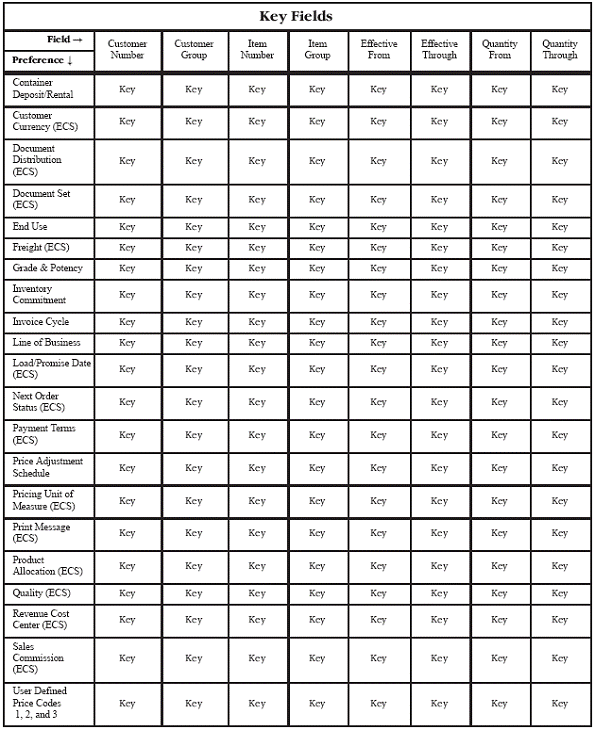A Understand Preference Fields (ECS)
This appendix contains the topic:
A.1 Understanding Preference Fields (ECS)
This appendix describes the preference fields and provides a set of cross-reference tables. Preference fields are generally categorized as:
-
Key fields
-
Search fields
-
Definition fields
Key fields are shared by all preferences. You use these fields to enter standard preference information. Key fields are optional. You can use key fields as search criteria to have the system match preferences to sales orders. These fields are found in the header portion of the Preference Profiles Revisions form.
Search fields are marked with a greater than (>) sign next to the field name. The system uses these fields in the same way as it uses key fields. Each preference has search fields unique to its requirements. These fields are found in the detail portion of each preference's Preference Profiles Revisions form. Search fields are optional. You use these fields to further narrow the search criteria specified by key fields. For example, if you indicate that the search field called Branch/Plant should be used as additional selection criteria, the system selects sales orders that match the unique combination of customer, item, and branch/plant criteria.
Preference definition fields are the fields that the system uses to resolve the preferences. Each preference has one or more definition fields unique to its requirements. These fields are found in the detail portion of each preference's Preference Profiles Revisions form. Definition fields are required, although in some cases a valid value can be a blank. Typically, the system uses the values you input in these fields to override or add information on a sales order.
Three sets of tables presented in this appendix include all the fields found on the Preference Profile Revisions form for all of the ECS preferences. These tables are provided to logically group preferences according to:
-
Key field
-
Common group (search and definition fields)
-
Selective group (search and definition fields)
The first table shows a complete list of preferences and their key fields. The preferences are listed alphabetically from top to bottom. The key fields are listed from left to right in the order they appear on the Preference Profiles Revisions form.
The second table shows a matrix of the search and definition fields that are common among selected preferences. The preferences are listed alphabetically from top to bottom. The fields are listed alphabetically from left to right.
The third table shows the search and definition fields that are unique to selected preferences not already listed in the second table. The preferences are listed alphabetically from top to bottom. The fields are listed from left to right in the order they appear on each preference's Preference Profile Revisions form.
Figure A-2 Common Search and Definition Fields (1 of 3)
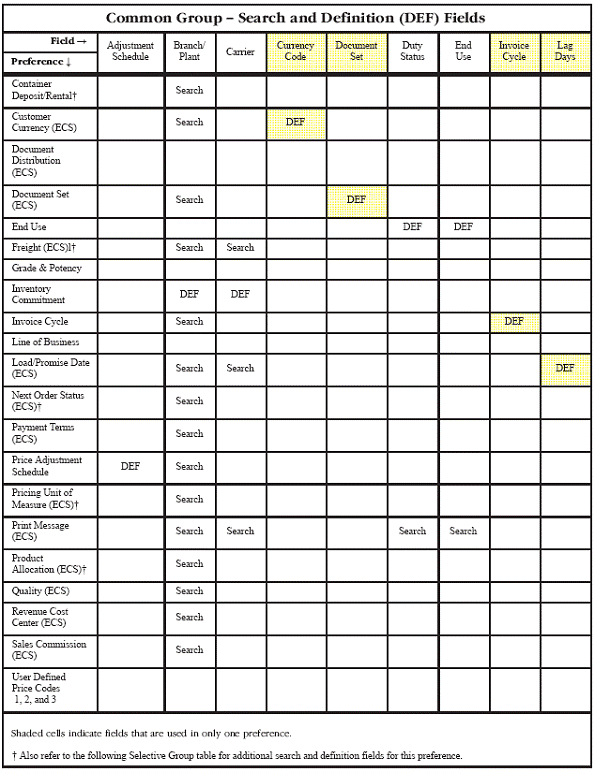
Description of "Figure A-2 Common Search and Definition Fields (1 of 3)"
Figure A-3 Common Search and Definition Fields (2 of 3)
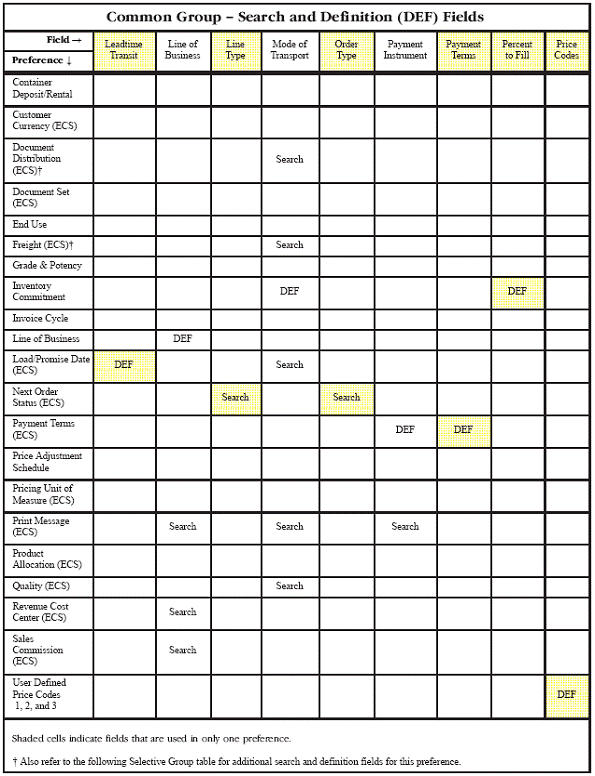
Description of "Figure A-3 Common Search and Definition Fields (2 of 3)"
Figure A-4 Common Search and Definition Fields (3 of 3)
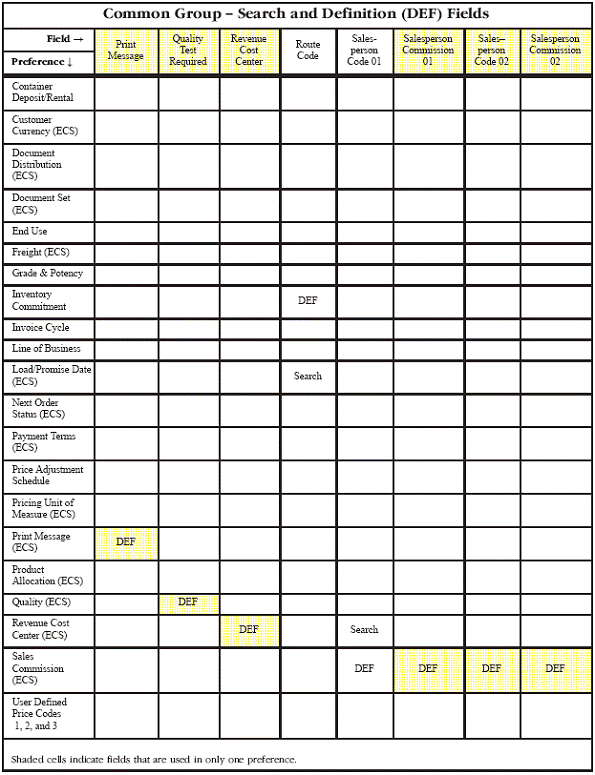
Description of "Figure A-4 Common Search and Definition Fields (3 of 3)"
Figure A-5 Selective Search and Definition Fields (1 of 5)
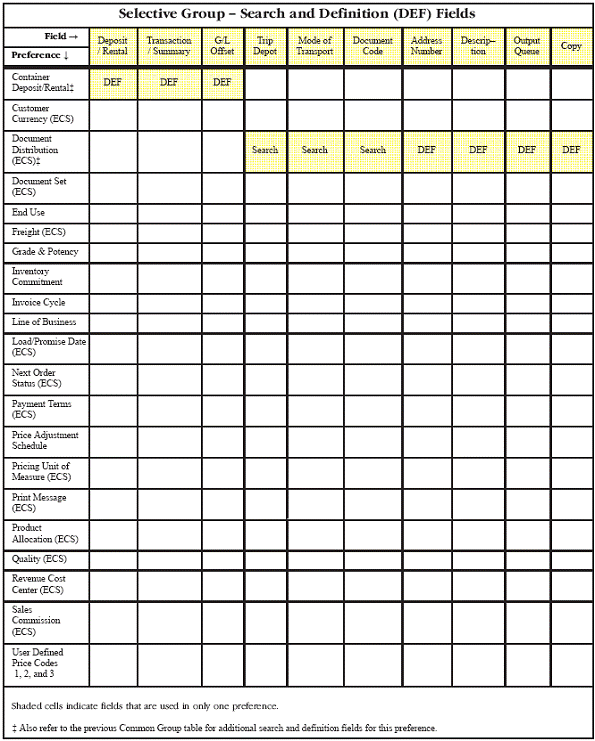
Description of "Figure A-5 Selective Search and Definition Fields (1 of 5)"
Figure A-6 Selective Search and Definition Fields (2 of 5)
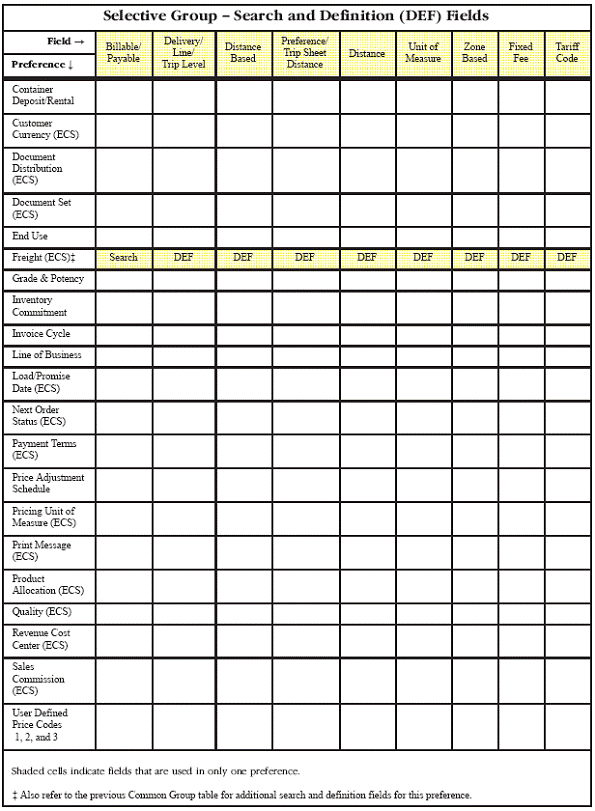
Description of "Figure A-6 Selective Search and Definition Fields (2 of 5)"
Figure A-7 Selective Search and Definition Fields (3 of 5)
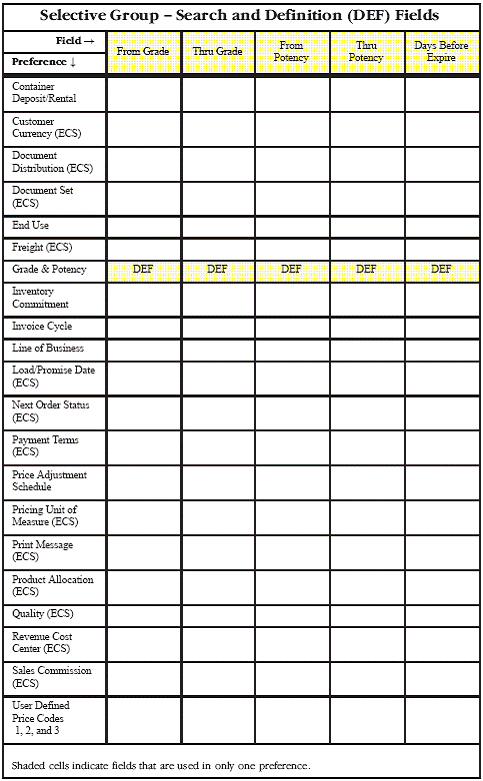
Description of "Figure A-7 Selective Search and Definition Fields (3 of 5)"
Figure A-8 Selective Search and Definition Fields (4 of 5)
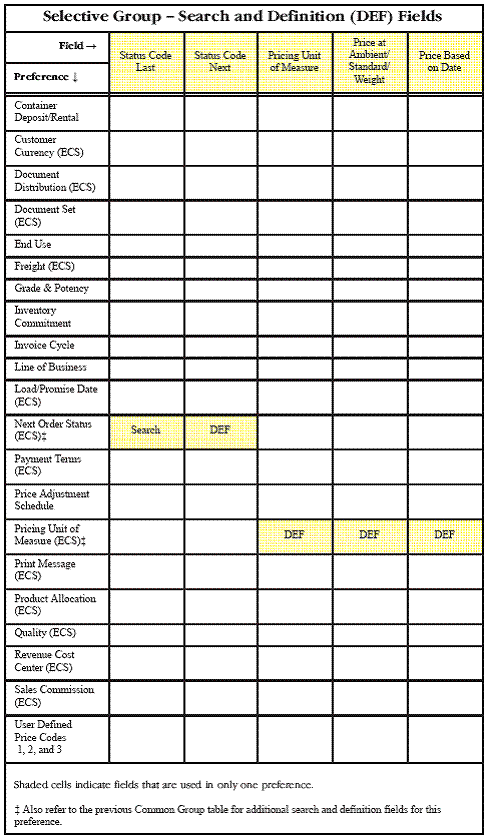
Description of "Figure A-8 Selective Search and Definition Fields (4 of 5)"
Figure A-9 Selective Search and Definition Fields (5 of 5)
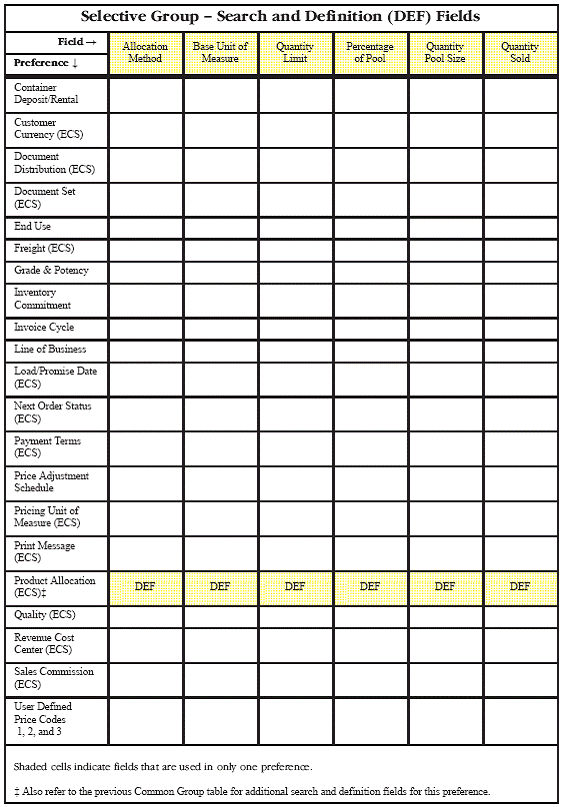
Description of "Figure A-9 Selective Search and Definition Fields (5 of 5)"