1 Overview to Sales Order Management - ECS
Energy and Chemical Solutions (ECS) sales order management involves much more than taking an order and shipping it. Today's requirements include sophisticated order management, inventory allocation, kitting, and promotional pricing. The ECS Sales Order Management system allows you to address these issues. It also provides added solutions to meet the specific needs of energy and chemical industries.
You can enhance customer service by using the ECS Sales Order Management system to create order templates, standing or blanket orders, and quote orders. The ECS Sales Order Management system provides additional customer service support through online displays that provide:
-
Pertinent order, inventory, and financial information
-
Net profitability of a product line when promotions, discounts, and allowances are applied
Pricing is another complicated issue. You must manage pricing efficiently to handle special promotions, allowances, and effective dates. The ECS Sales Order Management system allows you to set up a flexible base pricing structure. You can then define price adjustments and use the repricing feature to revise and update prices when necessary.
The ECS Sales Order Management system provides many features:
-
Extensive user defined information
-
Flexible pricing and discounting, which supports promotions, contracts, and allowances
-
Recurring order and order template processing
-
Customer and item preference profiles
-
Online inventory availability and available-to-promise information
-
Multiple templates for a single customer
-
Comprehensive order and line status tracking
This chapter contains these topics:
1.1 ECS Sales Order Management Process Flow
The ECS Sales Order Management system is closely integrated with the Load and Delivery Management system. After you enter a sales order, you process it through the Load and Delivery Management system to:
-
Build trips
-
Load and deliver bulk and packaged items
-
Calculate freight charges
You then use the ECS Sales Order Management system to calculate scheduled invoice dates and print invoices. You also use this system to update all tables associated with the sales order and customer and to update the general ledger.
The following graphic illustrates the process flow of the ECS Sales Order Management and Load and Delivery Management systems.
Figure 1-1 Process Flow of the ECS Sales Order and Load Delivery Management Systems
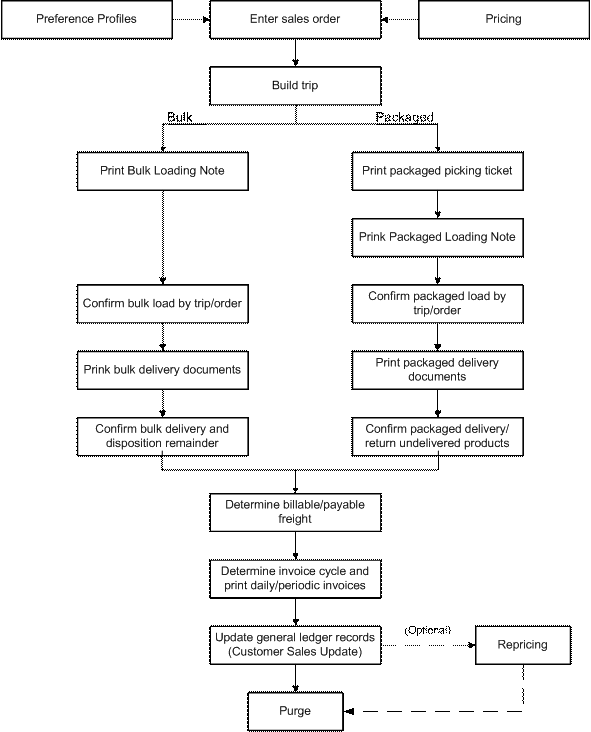
Description of "Figure 1-1 Process Flow of the ECS Sales Order and Load Delivery Management Systems"
1.2 Features of ECS Sales Order Management
Following are the features of the ECS Sales Order Management system:
1.2.1 Basic Order Entry
Basic order entry allows you to record information about your customers and the items they have ordered. When you enter a sales order, the system automatically enters pertinent information currently stored in the customer, item, preference, and pricing records. Sales order processing begins as soon as you complete order entry.
Processing Steps and Status Codes
Each step of the order process has a status code that you define in the order activity rules. The system uses each status code to track an order through the sales order process. For example, an order that is load confirmed has a status code of 562. The following example illustrates the relationship between processing steps and status codes.
Figure 1-2 Relationship Between Processing Steps and Status Codes
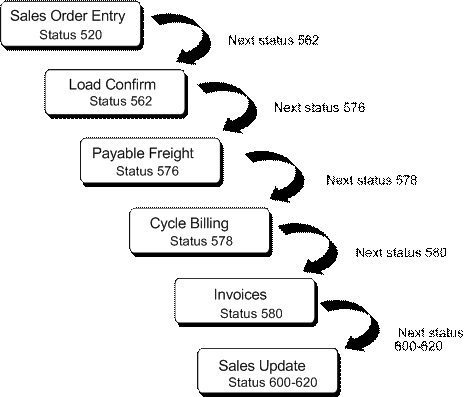
Description of "Figure 1-2 Relationship Between Processing Steps and Status Codes"
The process that you define for your sales orders may include additional steps, depending on the types of customers that you have.
1.2.2 Sales Order Information
You can review and analyze sales order information and generate reports to track the status of sales orders and invoices. For example, you can review the present status of any order, such as an order that is on hold. This also allows you to accurately plan for future needs.
When entering or reviewing a sales order, you can quickly access item information, such as item number, availability, quantity cost-breaks, and so on. This is helpful when you are speaking directly to the customer.
You can also quickly access information about customer accounts and open and closed sales orders. For example, you can use the Check Credit program to compare a customer's total accounts receivable and open orders with their credit limit. You can also review sales history information and billing information that doesn't print on the invoice that the customer receives.
1.2.3 Credit Orders
You use credit orders to accept returned items from a customer and to issue credit to the customer. When you enter credit information manually, the system applies the current unit price for the credited item. When you have the system create a credit order, the system retrieves the credit information based on the unit price that the customer actually paid instead of today's current or average cost.
1.2.4 Additional Orders
The Sales Order Management system provides the following additional orders to accommodate specific ordering situations:
-
Quote orders
-
Blanket orders
-
Direct ship orders
-
Transfer orders
-
Interbranch sales orders
-
Sales orders with manual invoice
You enter these additional orders in the same way that you enter basic sales orders. However, the system processes each type of additional order differently. Some additional orders, such as blanket and quote orders, are prerequisites to actual sales orders. That is, you must enter these orders before you can enter sales orders from them.
1.2.5 Order Release
You might have orders on hold for several reasons. For example, you might place orders on hold that do not meet margin requirements. When an order is on hold, it must be released back into the processing cycle for any additional processing to take place.
The system can place an order or order line on hold if you do not have the quantity to fill the order or order line. This type of hold is a backorder. You release backorders when inventory becomes available.
1.2.6 End of Day Processing
You perform end of day processing to complete the order processing cycle. Performing end of day processing consists of running batch programs to:
-
Calculate individual billing cycles for customers
-
Print periodic invoices that are due
-
Update all tables and records related to customer sales
-
Post journal entries resulting from the order processing cycle
You should run the Update Customer Sales program each day to keep the most accurate sales information. You update your sales information on a daily basis to do the following:
-
Keep accounts receivable (A/R) records current
-
Provide daily activity reports
-
Keep general ledger (G/L) accounts current for inventory, cost of goods sold (COGS), sales, and freight
-
Keep inventory on-hand balances accurate
-
Keep interim sales and commission reports accurate
1.2.7 Pricing
For each item that you sell, you must define the price at which you want to sell it. You use ECS Sales Order Management pricing to define a base pricing structure. The system uses the base pricing structure that you define to retrieve prices when you enter items on an order and to calculate price adjustments and updates. You can define base prices for any combination of items, item groups, customers, or customer groups.
After you define base prices, you can set up the following additional types of price calculations:
-
Price adjustments for groups of items
-
Contract pricing, which applies special pricing for an item to a single customer or customer group
-
Trade discount pricing, which is a discount percentage on all items for a specific customer
-
Cash discount pricing, which you can apply to individual sales order detail lines
You can use repricing to set up additional discounts and markups or to recalculate sales orders.
1.2.8 Templates
With some advance preparation and setup, you can significantly speed up the order entry process. One way to do this is to create and assign order templates for your customers. Templates speed the order entry process by reducing repetition.
An order template displays frequently ordered items and quantities. You can create the following two types of templates:
-
Standard templates
A standard template applies to all customers. You can assign a standard template to display every time you enter an order.
-
Customer-specific templates
Customer-specific templates include a particular customer's most frequently ordered items. You can assign a customer-specific template to display only when you enter orders for that customer.
1.2.9 Preferences
You can use preferences to customize the way sales orders are processed. For ECS sales order processing, JD Edwards World has provided 22 preferences. You can customize these preferences to meet your specific business requirements.
Typically, you create preferences when you have consistent business requirements that differ from the default values for the ECS Sales Order Management system. For example, you can create preferences to suit the needs of:
-
Your customer's specific requirements
-
Your company's policies
-
Regulatory agencies' rules
Setting up and using each preference requires careful thought. Your business purpose for using preferences should be considered against the efficient use of the system's processing time. For example, you should not use preferences for occasional variances. In these instances, you can more efficiently use the system resources by manually entering exception information in the applicable fields of the customer or item form.
1.2.10 Invoice Cycles
You set up invoice cycles to apply different cycle calculation rules and schedules to different customer and item combinations. For example, one customer might prefer an invoice at the end of the month for all shipments made during that month, and another customer might want a weekly invoice for specific items. To set up invoice cycles, you set up invoice cycle calculation rules and create Invoice Cycle preferences.
After you confirm orders for delivery, you process them through the Cycle Billing program. The Cycle Billing program calculates scheduled invoice dates based on the invoice cycle preference, invoice cycle calculation rules, and scheduled invoice date ranges.
1.2.11 System Setup
You can customize the ECS Sales Order Management system to fit your company's needs and to ensure that you meet customer demand.
Before you use the ECS Sales Order Management system to process sales orders, you must perform the following system setup tasks:
-
Set up constants that provide the system with default information for day-to-day transactions within a branch/plant
-
Set up customer billing instructions, which are rules the system uses in processing a customer's order
-
Set up order line types, which are codes that determine how the system processes a detail line in an order
-
Set up order activity rules to establish the sequence of allowable steps that an order takes from beginning to end
-
Define the codes that the system uses to place sales orders on hold
-
Define branch sales markups, which are transfer costs that apply to interbranch sales
-
Set up commission information for a specific salesperson or a group of salespeople
-
Set up automatic accounting instructions (AAIs), which provide the ECS Sales Order Management system with accounting information and general ledger relationships for interacting with the General Accounting system
1.3 System Integration
The ECS Sales Order Management system works hand-in-hand with other JD Edwards World distribution/logistics and manufacturing systems. Supply and demand components must balance to ensure that this takes place. The key is integration and the proactive use of distribution and logistics information.
1.3.1 Integration with Accounting and Distribution Systems
The following graphic illustrates how the ECS Sales Order Management system integrates with general accounting and other distribution systems.
Figure 1-3 Integration of the ECS Sales Order Management System
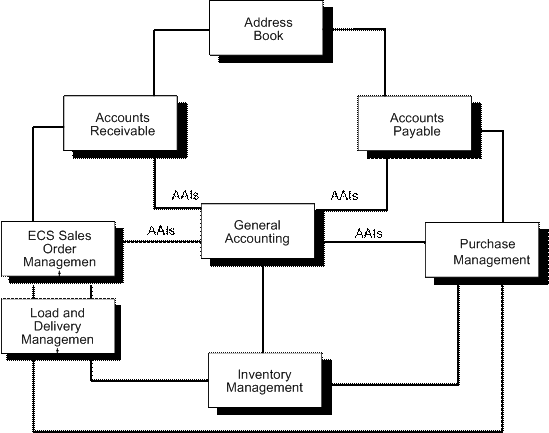
Description of "Figure 1-3 Integration of the ECS Sales Order Management System"
The system retrieves item prices and costs from the Inventory Management system for sales orders.
The system updates the general ledger and creates accounts receivable entries for invoices and records inventory, cost of goods sold, revenue, and tax transactions for use in cash receipts processing.
At load and delivery confirmation, the system retrieves cost information and relieves inventory from the Inventory Management system. This retrieval information is based on any sales orders that are load and delivery confirmed as reported by the ECS Sales Order Management system.
In addition, the system updates the general ledger based on the following scenarios:
| Action | Description |
|---|---|
| Load confirm only with an invoice date in the future |
|
| Load confirm only without a future invoice date |
|
| Load and delivery confirm with an invoice date in the future |
|
The hub of the integration circle is the JD Edwards World General Accounting system. The system enables you to track sales order accounting.
The ECS Sales Order Management system works with the Address Book system to retrieve up-to-date customer billing and warehouse address information.
The Inventory Management system stores item information for the ECS Sales Order Management, Purchase Management, and manufacturing systems. It also stores sales and purchasing costs and quantities available by location and tracks holds for locations from which items should not be sold. Any change in inventory valuation, count variances, or movement updates the general ledger.
The Purchase Management system supports direct ship order and transfer order processing. You can use the system to release receipts to backordered items.
Optionally, you can use the Advanced Pricing system in conjunction with the ECS Sales Order Management system. This system integrates with many of the price-related programs in the ECS Sales Order Management system and provides additional pricing, preference, reporting, and setup functionality.
Optionally, you can use the Advanced Warehouse Management system in conjunction with the ECS Sales Order Management system. This system integrates with many of the programs related to items and provides additional reporting, picking, and setup functionality.