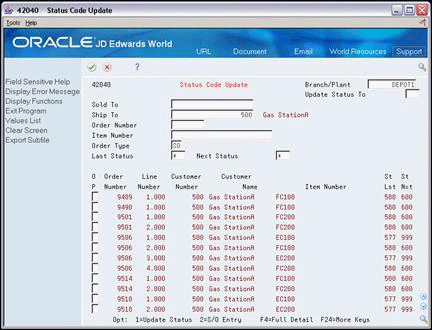18 Update Status Codes
This chapter contains the topic:
From ECS Sales Order Management (G4910), choose Additional Order Processes
From Additional Order Processes (G491012), choose Status Code Update
18.1 Updating Status Codes (ECS)
You use the Status Code Update program to quickly update the status codes for selected sales order lines or manage steps in the order process that are unique to your company.
You can use the Status Code Update program to:
-
View current status codes for multiple detail lines
-
Manually update the next status code for detail lines
You might want to update a line's next status code so the item passes through an additional step in the order process. For example, you might want certain types of orders to pass through a step of credit approval before load confirmation. You set up this step in the order activity rules and use the Status Code Update program to process these orders through the credit approval step.
You can also update a line's next status code so that an item bypasses an existing status code. You can only update next status codes to those allowed in the order activity rules.
18.1.1 Before You Begin
-
Verify that status codes have been set up in order activity rules
-
Complete the following field:
-
Sold To
-
-
To narrow the search, complete any combination of the following fields:
-
Branch/Plant
-
Ship To
-
Order Number
-
Number
-
Order Type
-
Last Status
-
Next Status
-
-
To review line item information, access the fold area.
Figure 18-2 Status Code Update (Fold Area) screen
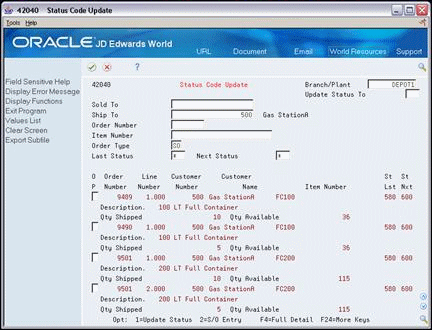
Description of "Figure 18-2 Status Code Update (Fold Area) screen"
-
Complete the following field to specify the next status codes to which lines are updated:
-
Update Status To
-
-
Choose the option to update the status of the order you want to update.
18.1.2 What You Should Know About
| Topic | Description |
|---|---|
| Update line limitations | You cannot update lines to a status of 999, or closed. You must go through sales order processing to close or cancel a sales order line. |
| Import/Export | This program supports Import/Export functionality. See the JD Edwards World Technical Tools Guide for more information. |