P Parameterized URL
|
Note: Parameterized URL processing is only available when using JD Edwards World A9.2 or above. |
Parameterized URL is the functional process that allows external systems to launch a native JD Edwards World application through the use of a simple URL. The functionality provides an external system a near seamless user interface integration with most JD Edwards World applications.
The Parameterized URL process simulates an interactive web user interface with JD Edwards World applications (similar to the way modern applications communicate through the use of a URL) using the LegaSuite GUI (formerly LegaSuite) Web Enablement product.
An interactive request initiates a Web Enablement session within JD Edwards World and then allows users to interact with the results and/or proceed to other JD Edwards World applications.
There are two options to access JD Edwards World Parameterized URL:
-
Option one does not use Session Resume, the system requires users to signon every time when a Web Enablement session is initiated(each time a parameterized URL is executed)
-
Option two utilizes Session Resume. Session Resume parks a session when the browser window is closed, then when JD Edwards World is accessed again, the system reuses the current active session and returns the user to the previous panel. A timer is set to keep the current Web Enablement session active. A parameterized URL call can reuse an active session, so the user does not have to sign in each time a call to JD Edwards World is issued
Four different application group processes have to be set up for Parameterized URL to function properly:
-
Web Enablement
-
HostedWorldServlet
-
World Application Parameters
-
External System
|
Note: For the Parameterized URL process to function correctly, J98INITA is a requirement for the Initial program to call value for a user profile whether this user has access to a single environment or multiple environments. |
There is an update to the LEGASUITE.INI file for both option types.
Use a text editor tool such as MS Notepad or MS WordPad to open the LEGASUITE.INI file, located in the following folder:
-
If Native Java Client install, /Your IBM i root folder/LEGASRV/
-
If NT Java Client or LegaSuite Client on Windows, C:\Program Files\SEAGULL\LegaSuite Server\4.1xxx.x.xxx
Add the following two lines to the LegaSuite Server group in the LEGASUITE.INI file within the LEGASRV folder:
-
DeviceName=JWALK
-
DeviceNameSequence=00000
|
Note: To use Parameterized URL, the Device Name has to begin with JWALK. |
The Session Resume second option requires additional updates to the Web Enablement set up. See instructions in Appendix O, "Session Resume."
-
Download the most current Web Enablement software update and extract the archive, which creates the folder in the download directory.
-
Access the following download directory folder:
-
A91_A93_JWalk_CD_SUx_v1038_1_xxx\Parameterized URL
Deploy the jdeworld.war file to the Application Server.
Note:
See MTRs for Application Server requirements for Parameterized URL. -
-
Stop and restart this Application Server. Next, the system creates the folder jdeworld in this Application Server area.
-
Access the following path in this Application Server area:
applications/jdeworld/jdeworld/WEB-INF/classes/config/
-
Edit the config.xml file.
Update the server path and point to the LegaSuite server IP Address and keep the :80 indicating the Default port used for the HTTP Server for LegaSuite. However, if the HTTP Server port is not 80, then it needs to be changed to the correct port. Also, update the LegaSuite Server port value within <port>1289</port> if it is different than port 1289.
Use the following example to assist you updating the config.xml file. The text that appears in red must be added to the file:
Figure P-1 Additional Text for the config.xml File
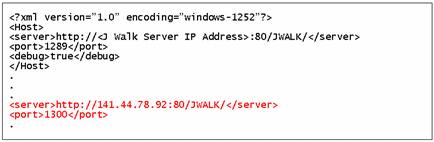
Description of "Figure P-1 Additional Text for the config.xml File"
Example: config.xml file
-
Save the changes and exit out of config.xml.
The RPG programs LegaSuite Script/Shell Processor (J00JMNU) and Parse a Piped URL Command String (P98URLPRC), translate incoming commands in a defined piped format into executable system commands. Incoming command strings can be program CALL commands or system commands. Each piped command is prefixed by a function to identify the command type, the execution environment, and the command strings must be null terminated.
A piped command consists of two parts:
-
The function followed by the command string
-
The function and command string must be separated by a pipe
a) Command string formats
| Function | Environment | Command Format |
|---|---|---|
| *CALL | Inline Call | |<Piped Command String>|x'00' |
| *SBM | Submitted | |<Piped Command String>|x'00' |
| *CMDI | Inline Call | |<IBM Command>x'00' |
| *CMDB | Submitted | |<IBM Command>x'00' |
*CALL and *SBM are CALL commands which invoke the pipe parser. The final structured CALL command is then executed inline (*Call) or submitted as a batch job (*Sbm).
*CMDI and *CMDB are the inline or batch submission functions for all other IBM commands.
|
Note: The primary difference between CALL commands and other commands is that all CALL commands must be terminated with a pipe, then the null terminator. Other IBM commands are terminated with only the null terminator. |
JD Edwards World application entry parameters are required to be defined in the F98016 file to enable the pipe parser to verify the pipe string and map the data from the string to program entry parameters for the call to a JD Edwards World application.
Access to the parameter definition program (P98016) is through SVR (P9801) via function key F16. Program Entry Parameter definition (P98016) incorporates the ability to map scalar parameters as well as data structures with subfield definitions. The later enables passing of structure subfield values to be reconstructed into data structure parameters.
The following are examples of Program Entry Parameter panels, SVR, inquire on program, F16:
Figure P-2 Program Entry Parameters (1 of 3)
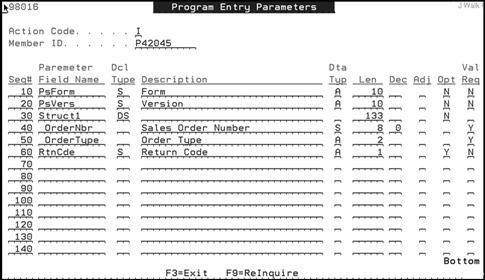
Description of "Figure P-2 Program Entry Parameters (1 of 3)"
Figure P-3 Program Entry Parameters (2 of 3)

Description of "Figure P-3 Program Entry Parameters (2 of 3)"
Figure P-4 Program Entry Parameters (3 of 3)
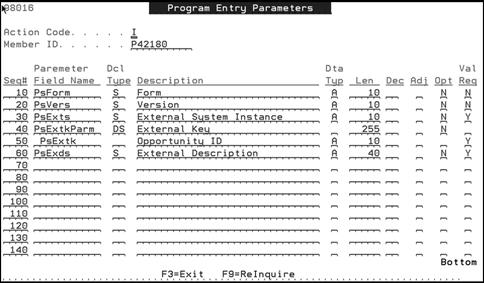
Description of "Figure P-4 Program Entry Parameters (3 of 3)"
In JD Edwards World, access Library List Revisions, 5/G944, and update the value for Menu/Pgm with J00JMNU for all production environment library lists.
Update the following two JD Edwards World System i System values:
-
QAUTOVRT, Autoconfigure virtual devices
-
QDEVRCYACN, Device I/O error action
To view the System values on a System i command line, type the following:
-
DSPSYSVAL SYSVAL(QAUTOVRT) and then press Enter
-
DSPSYSVAL SYSVAL(QDEVRCYACN) and then press Enter
|
Note: QAUTOVRT is a required update and QDEVRCYACN is a recommended update. |
To update these System values, on a command line, type the following:
-
CHGSYSVAL SYSVAL(QAUTOVRT) VALUE(9999) and then press Enter
-
CHGSYSVAL SYSVAL(QDEVRCYACN) VALUE(*ENDJOBNOLIST) and then press Enter
The following are two set up examples to access application programs in JD Edwards World Web Enablement using a Web Link.
To setup a Web Link for Customer Integration:
Specify the URL of the Customer Name Search application using this format:
-
http://[Server]:[port]/jdeworld/hostedworldservlet?&@PID=[N]|P01200&@DataStructure=|P01200|[Version]|%20|[Name]
-
[Server]:[port] is the JD Edwards World System i and port for the System i WebSphere Application server or another Application server and port
-
[N] is the Call Switch
The Call Switch values are:
-
N = call Parameterized URL application when DataStructure values have changed
-
Y = always call Parameterized URL application
[Version] is the DREAM Writer Version of P01200 to execute
[Name] is the customer alpha name for the Address Book record.
To setup a Web Link for World to CRM On Demand Sales Order Integration:
-
Specify the URL of the View Sales Quote / Order program using this format:
http://[Server]:[port]/jdeworld/hostedworldservlet?&@PID=[Y]|P42180&@DataStructure=|P42180|[Version]|[External System Name][ID]|[Name]
[Server]:[port] is the JD Edwards World System i and port for the System i WebSphere Application server or another Application server and port
[Y] is the Call Switch
The Call Switch values are:
· N = call Parameterized URL application when DataStructure values have changed
· Y = always call Parameterized URL application
[Version] is the DREAM Writer Version of P42180 to execute
[External System Name] is the name of the External System Instance
The External System Name:
Value retrieved from the User Defined Code Table, system 98S and Code ES.
[ID] is the External System Key
[Name] is the description, assigned in an External System, for an integration transaction.