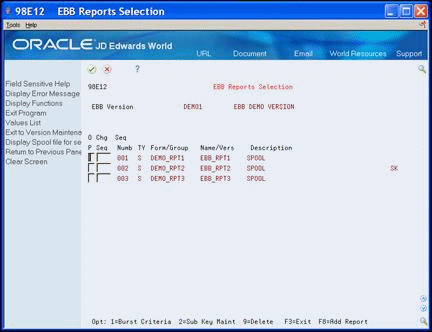10 Access EBB Reports Selection
This chapter contains the topic:
10.1 Accessing EBB Reports Selection
You can access EBB Reports Selection for any EBB version from the Maintain EBB Version screen.
From Electronic Burst and Bind (G98E), choose Maintain EBB Versions
To access EBB Reports Selection
On Maintain EBB Versions, enter 1 in the Option field to access the EBB version.
10.1.1 Options
You can use the following values in the Option field on the EBB Reports Selection screen:
| Option | Description |
|---|---|
| 1 | Displays the Burst Selection Setup area on the screen for defining the burst area on a report. |
| 2 | Displays the Substitute Key Maintenance window for working with substitute select keys. |
| 9 | Deletes the report from the EBB version. |