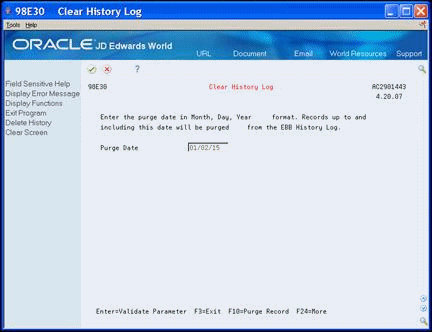36 Clear the EBB History Log
This chapter contains the topic:
36.1 Clearing the EBB History Log
EBB maintains a history log of information on report distribution in the EBB Audit Log File (F6004). The EBB Audit Log File contains a record of every function for each spool file the monitor processes, similar to a cumulative process report for all versions.
The EBB History Log includes:
-
Type of processing. The EBB monitor programs enter this information when the spool files generate. They include attached Parameter, Default or Error.
-
Select key
-
Output queue
-
Output library name
-
Output spool file name
-
Sequence number
-
Processing date and time
-
User ID
-
Job name/number
-
Version ID
Because this file can quickly become very large, JD Edwards World recommends that you clear the log file periodically. You clear the log through a specific date.
From Electronic Burst and Bind (G98E), choose Clear History Log
-
Enter the date through which you want to clear the history log in the format of MMDDYY and click Enter.
The following message displays:
Parameters OK - press F10 to continue
-
Choose Delete History (F10).