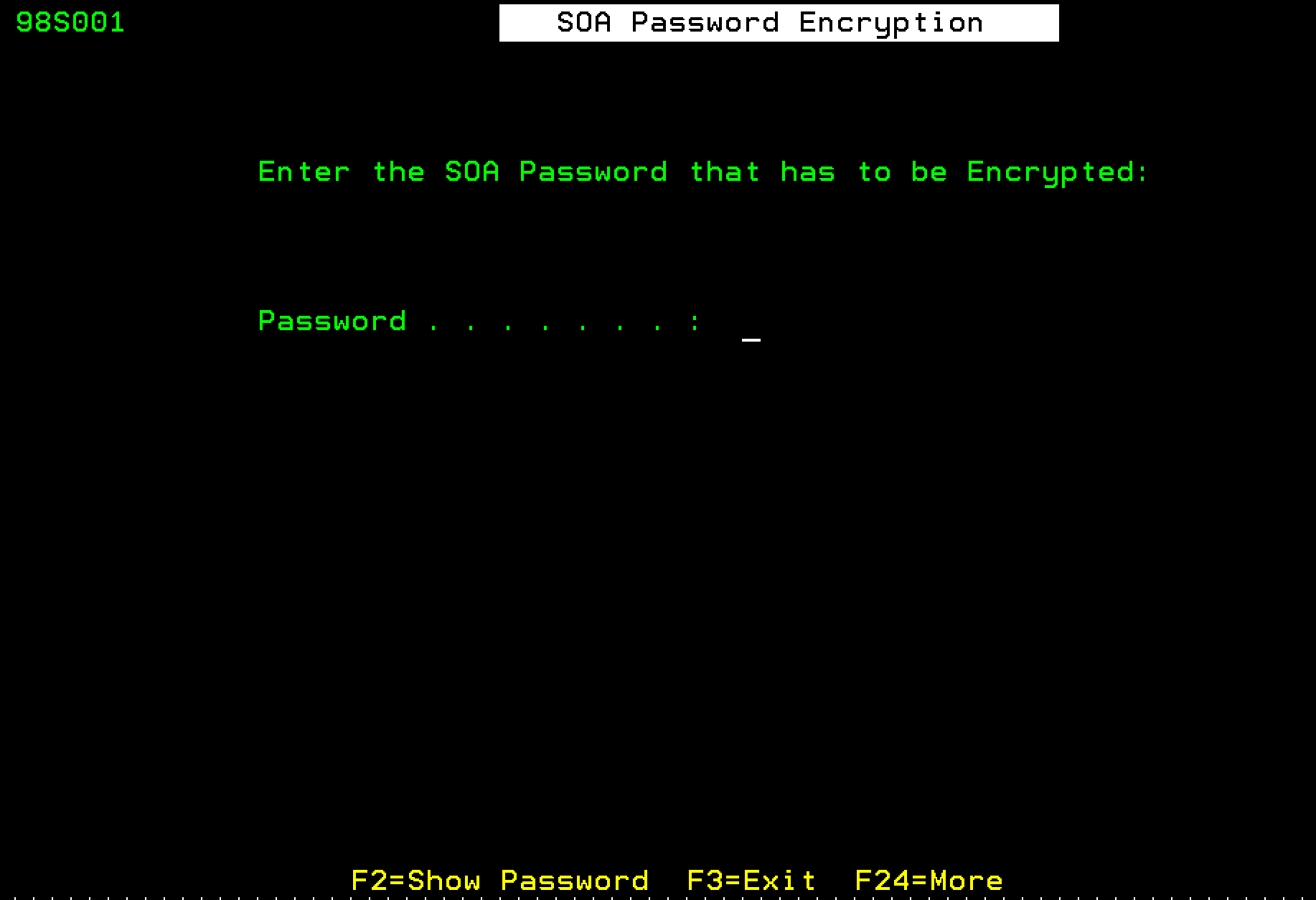4 SOA Password Encryption (Release A9.4 Update)
This chapter contains these topics:
4.1 SOA Password Encryption Overview
JD Edwards World Service Enablement provides password encryption to provide enhanced security while accessing the JD Edwards World web services through the WSDL interface.
You can use the SOA Password Encryption program to encrypt the SOAP Header password that you use to access the web services for World applications. This program provides the ability to encrypt the login password that a user enters based on the name of the system.
4.2 Encrypting SOA Password
From Service Enablement (G98S), choose SOA Password Encryption
You can encrypt the SOA password that you use to access the web services for JD Edwards World applications.
4.2.1 Before You Begin
-
Create a directory, World_SOA, in the IFS root folder where the AESSOA.jar file is stored.
-
From the G944/19 menu, access the Configuration Master file (F00CFG) and inquire for the EDD_CP key.
-
If the EDD_CP key is found, add this classpath: ":/WORLD_SOA:/WORLD_SOA/AESSOA.jar"
-
If the EDD_CP key is not found, add the EDD_CP key with this classpath: ":/WORLD_SOA:/WORLD_SOA/AESSOA.jar"
-
-
Ensure that the EDD_JH property is set to JDK 7.
On SOA Password Encryption
-
In the Password field, enter the password that you want to encrypt and press Enter.
(Optional) Press F2 to show the password as you enter it.
The system displays the encrypted password.
Note:
You cannot leave the Password field blank. -
Copy the encrypted password.
-
Access the SOAP Request Header.
-
Paste the encrypted password that you had copied.
Note:
If you enter a password in plain text, the system displays an error when you run the service. -
Run the service.