62 Activate Sleeper
This chapter contains the topic:
62.1 Activating Sleeper
From Master Directory (G), choose Hidden Selection 27
From Advanced & Technical Operations (G9), choose Computer Operations
From Computer Operations (G96), choose Unattended Night Operations
From Unattended Night Operations (G9643), choose Initiated Unattended Operations
After you set up all of the processing options and schedule jobs for Sleeper to attend, you need to activate the Sleeper subsystem.
Must have QSECOFR authority to activate Sleeper. As QSECOFR, you can call JDFOBJ/J95901JQ.
Press F6 after reading the warning message.
Figure 62-1 Unattended Night Operations Warning screen
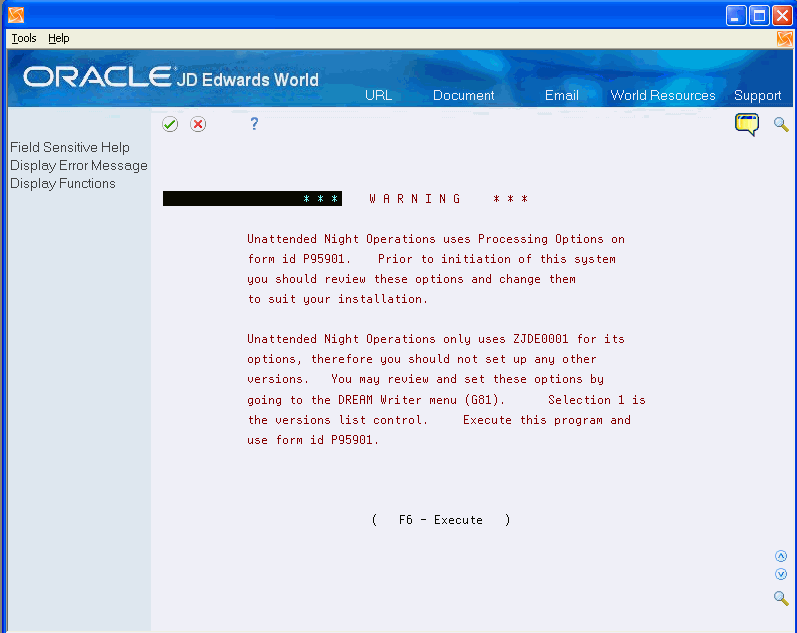
Description of "Figure 62-1 Unattended Night Operations Warning screen"
The following occurs:
-
Job submits to batch
-
Sleeper subsystem is automatically set up
-
Sleeper subsystem automatically starts
If you do not schedule any jobs for Sleeper to run, the subsystem is automatically shut down. You need to restart the subsystem.