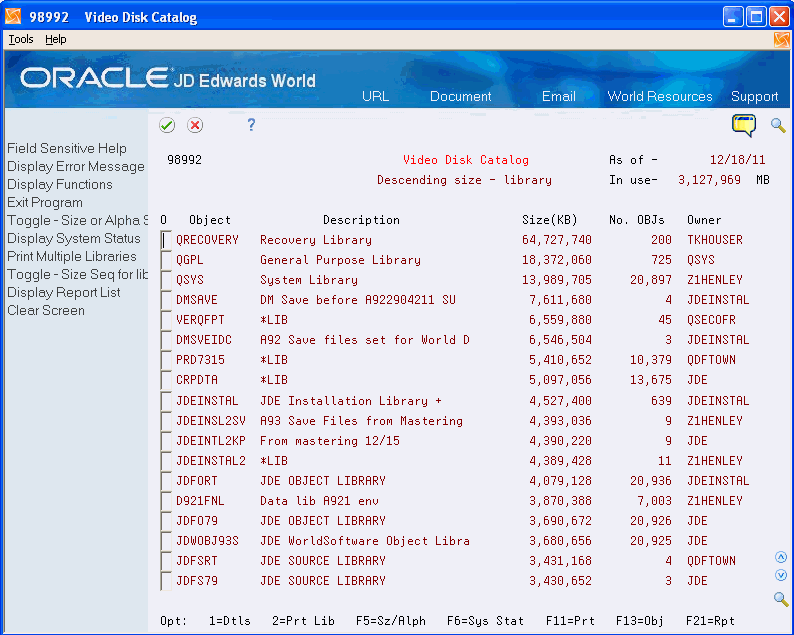66 Understand the Video Disk Catalog
This chapter contains these topics:
66.1 Viewing the Video Disk Catalog
From Master Directory (G), choose Hidden Selection 27
From Advanced & Technical Operations (G9), choose Computer Operations
From Computer Operations (G96), choose Video Disk Catalog
The Video Disk Catalog allows you to review objects on your system at any specific point in time.
To view the video disk catalog
On the message screen, press F6.
The Video Disk Catalog displays catalog information from the time of the last rebuild.
66.2 Building the Video Disk Catalog
From Master Directory (G), choose Hidden Selection 27
From Advanced & Technical Operations (G9), choose Computer Operations
From Computer Operations (G96), choose Rebuilds and Global Updates
From Rebuilds and Global Updates (G9642), choose Disk Catalog
Use the Disk Catalog program to do the following:
-
Build the Video Disk Catalog file (F98990).
-
Create the file in QGPL if file is not found in library list.
The program builds files F98990, F98990LA, F98990LB, and F98990LC in library QGPL, only if these files do not reside in a library already in your library list.