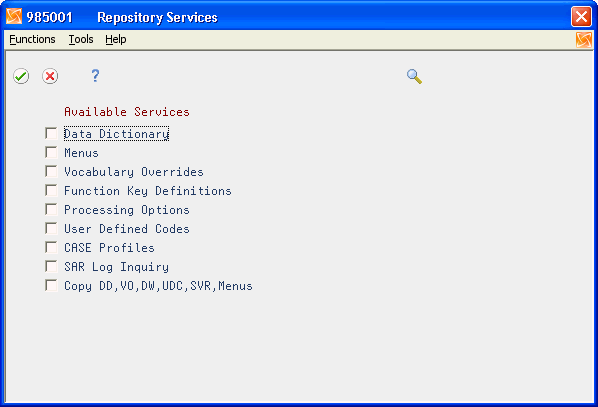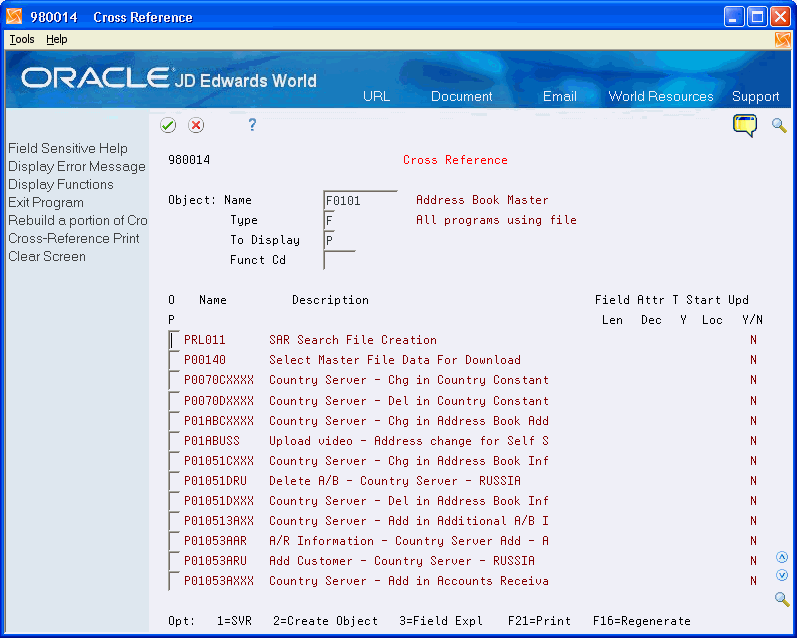14 Work with the Software Versions Repository
This chapter contains these topics:
14.1 About the Software Versions Repository (SVR)
From Master Directory (G), choose Hidden Selection 27
From Advanced & Technical Operations (G9), choose Computer Assisted Design
From Computer Assisted Design (G92), choose Software Versions Repository
The SVR indicates what environments a requested member is located in and whether the environment is production or development. The SVR is used extensively for documentation and plays an important role in the JD Edwards World Design and Development tools.
-
The Software Versions Repository Master (F9801) file is a master directory of all programs, files, screens, reports and copy modules.
-
The Software Versions Repository Detail (F9802) file stores the member locations for each member master record.
14.2 About the SVR Screen
The upper fields of SVR identify the member and display the associated configuration items. The system stores this information in the Software Versions Repository Master (F9801) file.
The lower fields of SVR list the libraries in which the member is maintained. The system stores this information in the Software Versions Repository Detail (F9802) file.
Figure 14-1 Software Versions Repository screen
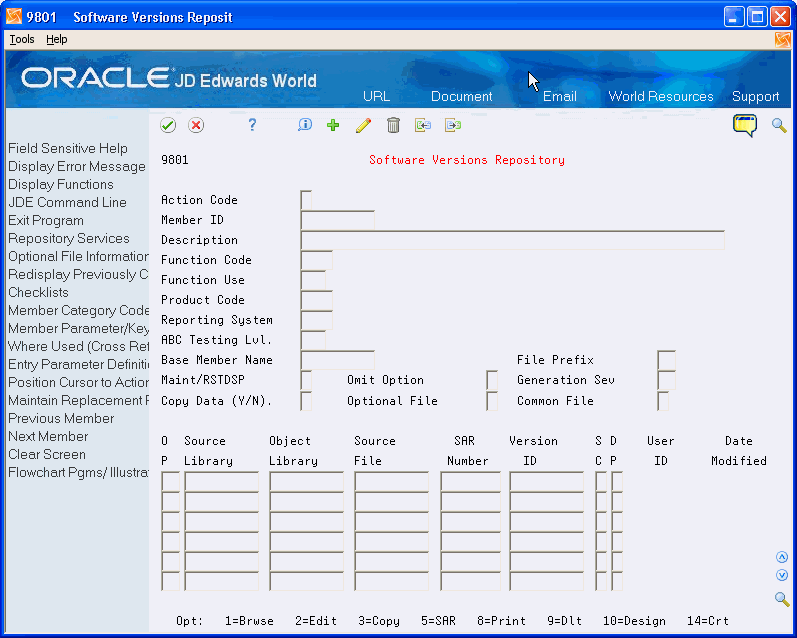
Description of "Figure 14-1 Software Versions Repository screen"
14.2.1 What are the Navigation Functions?
The following functions facilitate navigating within the SVR.
To use an IBM command line in SVR, choose JD Edwards World Command Line (F2).
To display information about repository services, choose Repository Services (F6).
To access a listing of optional files for a specific system, choose Optional File Information (F8).
Once the system accepts the changes you make to a member and clears the screen, you can inquire on that member by choosing Redisplay Previously Changed Member (F9).
To display checklists, choose Checklists (F10). Use this table to create rate or message codes for certain JD Edwards World systems, including benefits, work orders, and product costing. Each system uses the Generic Rates/Messages table differently. Consult the system documentation for information about Generic Rates/Messages.
To use member category codes when developing custom code and using the SVR to track development, choose Member Category Codes (F13).
To display information about member parameters/key list, choose Member Parameters/Key List (F14). This was developed to document file access paths. It is currently used only in the World Writer conversion process during upgrade, where the F98013 file must contain file keys.
To cross reference information, choose Where Used (Cross Reference) (F15).
Position Cursor to Action Code
When you inquire on a member, the system positions the cursor in the subfile for the screen. To reposition your cursor in the Action Code field, choose Position Cursor to Action Code (F17).
Maintain Replacement Program Information
To display information about programs that replace obsolete programs, choose Maintain Replacement Program Information (F18).
To access the member stored before the current member, choose Previous Member (F19).
To access the member stored after the currently displayed member, choose Next Member (F20).
To graphically display the program flow of systems, choose Flowchart Programs/Illustrate File Models (F23).
14.3 Working with Repository Services
The SVR provides access to the other repository services within JD Edwards World.
Additionally, you can use the Edit function (Option 2) to modify source on a member.
To work with Repository Services
-
On SVR, choose Repository Services (F6).
The Repository Services screen displays.
-
Enter 1 in the field to the left of your selection.
-
Exit (F3) Repository Services without making a selection.
14.4 Accessing Cross Reference
From the Documentation Services menu (G91), choose Object Cross Reference Repository
The Cross Reference is an index of objects that allows you to inquire on an object and display its relationship to other objects. For example, the Cross Reference displays all programs that use the F0101 file or all files that use data item AN8. The Cross Reference also shows flow charts and data models.
On SVR, choose Where Used (Cross Reference) (F15).
-
You may also access Cross Reference from SVR, the Data Dictionary, and User Defined Codes.
The following example displays every program that uses Address Book Master File (F0101).
To use this facility, you must run the Cross Reference Rebuild.
14.4.1 About the Rebuild Cross-Reference Index
From Master Directory (G), choose Hidden Selection 27
From Advanced & Technical Operations (G9), choose Computer Operations
From Computer Operations (G96), choose Rebuilds and Global Updates
From Rebuilds and Global Updates (G9642), choose Cross-Ref Index
The Rebuild Cross-Reference Index program uses the SVR to build the cross reference index. JD Edwards World has incorporated the benefits of the RPG IV programming language in both its application and its design and development tools. The Rebuild Cross-Reference Index program includes objects generated through RPG IV. Additionally, in the SVR you can access the cross reference for RPG IV using F15.
The Rebuild Cross-Reference Index procedure updates information necessary to use the cross reference search and menu flow chart (F23) facility. It shows relationships between programs and files, commands, and User Defined Code files.
-
Rebuild the cross reference if you want the system to reflect your custom work in the cross reference and flow chart.
-
Before submitting the Rebuild Cross-Reference Index, you must ensure that the Cross Reference files, F98001, F98002, and F98003 exist on your system.
-
Clear F98001/F98002/F98003 before a reinstall for quicker processing.
-
-
If parameters are left blank in processing options, it reads the record from the SVR file for object and source library.
-
If parameters are *LIBL it will pick up the current library list.
-
If parameters are specified with libraries, it will only read those libraries.
-
Rebuild of the Cross-Reference Index can take many hours (estimate 8 to 14). It is not necessary to perform the procedure so that your JD Edwards World software runs normally, therefore, run the procedure during off-hours of operation.
-
JD Edwards World source library (JDFSRC) must exist on your system to run this rebuild.
Figure 14-4 Rebuild Cross Reference screen
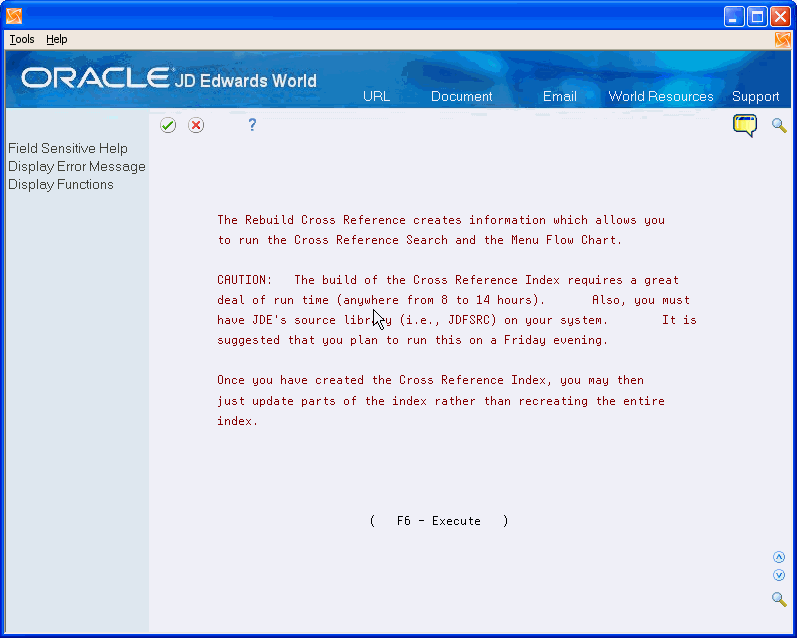
Description of "Figure 14-4 Rebuild Cross Reference screen"
14.4.2 What You Should Know About
| Topic | Description |
|---|---|
| Cross Reference screen is blank | You must run the Rebuild Cross-Reference Index program. The Rebuild Cross-Reference Index program does not clear the files, it adds to the file. If you have old data in the cross reference, you must clear the cross reference files first then run the Rebuild Cross-Reference Index program. |
| Disk space requirements for the Cross-Reference files | To locate the size of each file, enter the following command against the cross-reference files and their attached logical files: DSPOBJD and *SERVICE for Detail and *PRINT for output. Add the figures together.
The files are approximately 500 MB or ¾ Gig. The file size varies depending on the number of custom program entries in the SVR and the release of JD Edwards World software over which the system builds the cross-reference. |