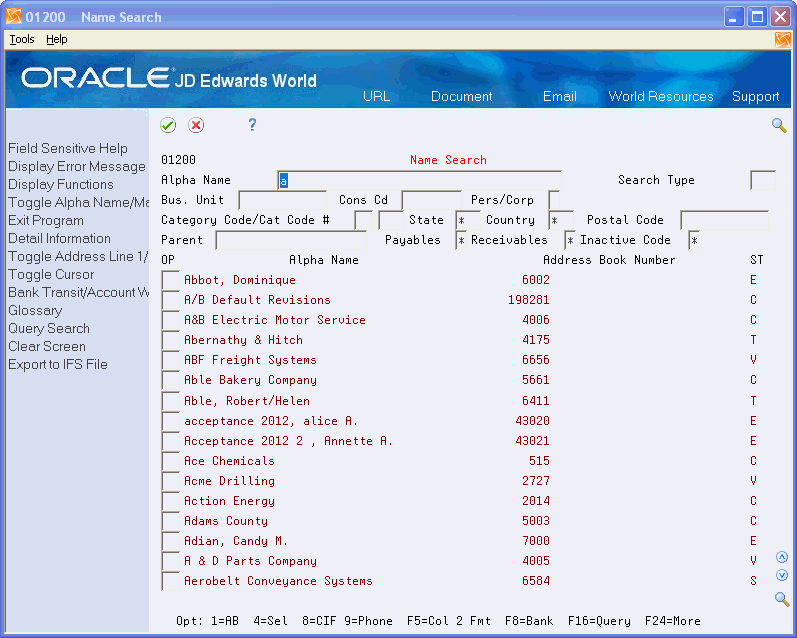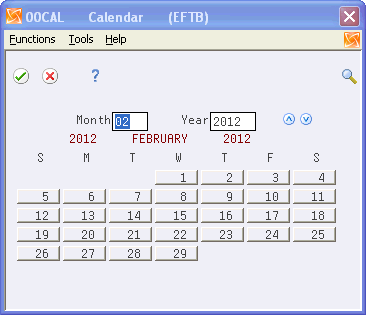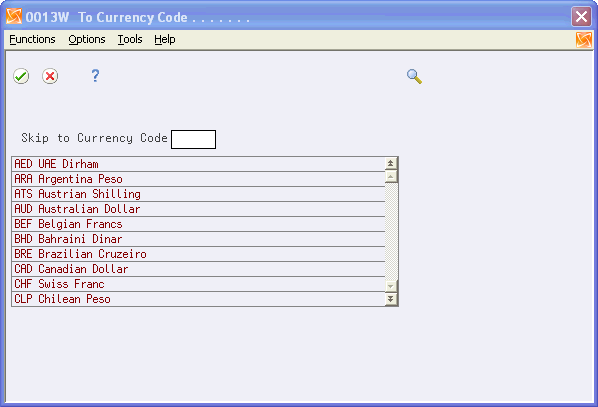3 Field Sensitive Help
This chapter contains these topics:
Field sensitive help is available on all screens. To be effective, the cursor must be in an input field. By selecting Field Sensitive Help or the visual assists (magnifying glass), the appropriate application is invoked for the field. For example, a date field has a calendar application attached. The Address Book Number field displays a 'Name Search' application to allow users to search for customers, suppliers, and so on. The Document Type field allows users to search for the correct document type identifier. Some examples are shown below.
3.1 Field Sensitive Help - Customer Search
3.2 Field Sensitive Help - Calendar
3.3 Field Sensitive Help -UDC Values
| Icon | Description |
|---|---|
| Works as the Enter key - same as the Enter key on your keyboard. | |
| Exits the current application panel. | |
| Help for an application or menu. | |
| Shows a list of valid values. | |
| Page up. | |
| Page down. |