19 All Statutory Accounts Summary Report Over Period
This chapter contains these topics:
19.1 About All Statutory Accounts Summary Report Over Period
From Correspondence (G74R09), select 24 All Stat.Acc.Sum.Rep Over Per
Russian Legislation defined Legal Reports to be presented to the Fiscal Authority.
One report is the All Statutory Accounts Summary Report over Period based on Correspondence Accounting information.
This process generates the formatted report that meets the legal requirement.
This is a Batch Process that takes data from the Correspondence Balance File and the Account Master File.
The Processing Options establish Selection criteria and Mode of Processing.
The information entered into the processing options is validated, if errors are found, a Report indicating the error message prints and the process ends.
The system only prints Accounts from the Correspondence Balance File that meet the Selection criteria in Processing Options and Data Selection.
19.3 Data Selection
Data Selection is based on F0901 file - Account Master.
Any field in the Account Master File can be chosen for Data Selection.
If during the process no data is selected as a result of Selection criteria in Processing Options and Data Selection, the following Error Message prints:
-
116V - No Data Found. No data was found for this instance. Check your data selection.
19.4 Data Sequencing
The process contains one DREAM Writer Version to print the report.
The Data Sequencing is as follows:
Figure 19-1 Data Sequence Set-up (All Statutory Accounts Summary) screen
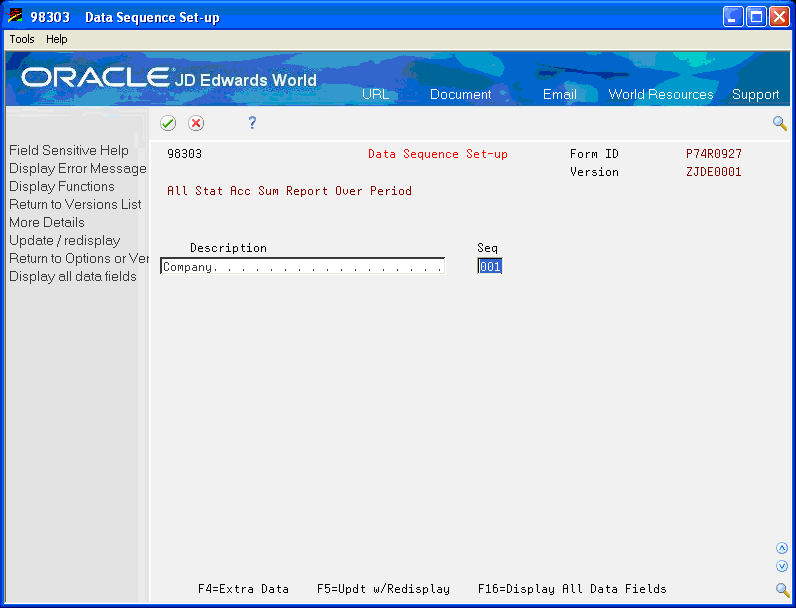
Description of "Figure 19-1 Data Sequence Set-up (All Statutory Accounts Summary) screen"
19.5 Report
Figure 19-2 All Statutory Accounts Summary Report
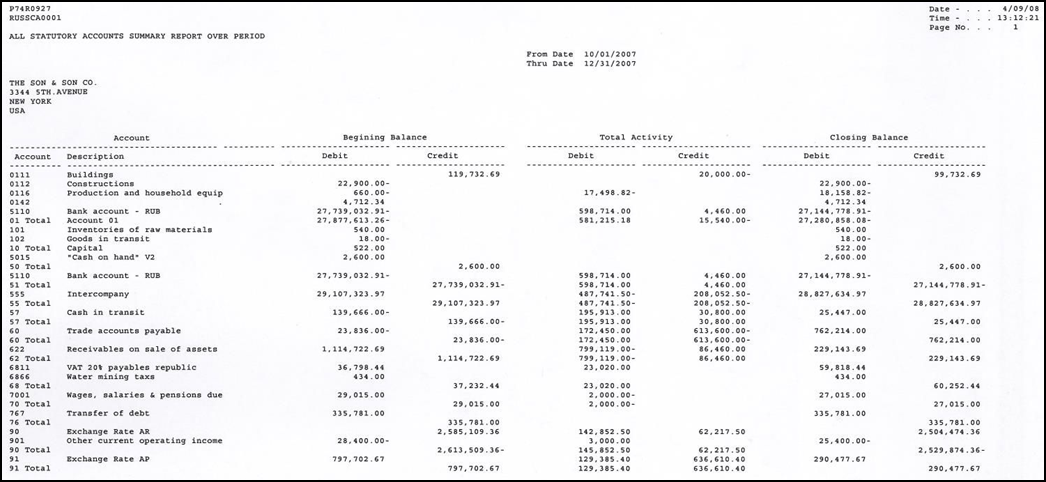
Description of "Figure 19-2 All Statutory Accounts Summary Report"
19.6 Fields Description
19.6.1 Report Heading
| Field | Explanation |
|---|---|
| Selected Period | From Processing Option 1. |
| Legal Company | From Processing Option 2. |
19.6.2 Detail
| Field | Explanation |
|---|---|
| Account | For Summary mode the two-character Summary Statutory Code that resides in the Category Code informed in Processing Option 6.
For Detailed mode the four Statutory Code characters that reside in the Category Code Nbr indicated in the Correspondence Setup File (X0CCNB). |
| Account Description | The Name of the Account is retrieved from the Description 1 (DL01) of the UDC 09/nn, where nn is the Category Code Number entered in the Processing Option for Summary mode or, if the PO is left blank, the Category Code Number located in the Correspondence Setup File (X0CCNB). |
| Beginning Balance
Debit Credit |
Retrieved from Correspondence Balance File corresponding to the period of the beginning date.
The obtained amount is Debit Balance (from XBAPYC to XBAN14 fields of F74R0912) - Credit Balance (from XBBGBL to XBAN28 fields of F74R0912). The Bal.FWD is added only if the account is not a Profit & Loss account. For Summary mode or Correspondence Accounts added up by Address Book Number, the F74R0912 has several records, and then the system prints a sum of these amounts. If the net result = positive amount and accounts is A, then print as positive and print in the DR column. If the net result = positive amount and accounts is P, then print as negative and print in the CR column, If the net result = positive amount and accounts is B, then print as positive and print in the DR column, If the net result = negative amount and accounts is A, then print as negative and print in the DR column, If the net result = negative amount and accounts is P, then print as positive and print in the CR column, If the net result = negative amount and accounts is B, then print as positive and Print in the CR column, |
| Total Activity
Debit |
The added up debit amounts from F74R0912 File of the accounts with the Ledger Types indicated in Processing Option 3. It is the addition of the amounts in fields XBAN01 and XBAN14, only for those records within the period indicated in Processing Option 1. |
| Total Activity
Credit |
The added up credit amounts from F74R0912 File of the accounts with the Ledger Types indicated in Processing Option 3. It is the addition of the amounts in fields XBAN15 and XBAN28, only for those records within the period indicated in Processing Option 1. |
| Closing Balance
Debit Credit |
For All Accounts calculate the closing net balance by adding up the appropriate period DR column - CR column from the balance file for that account.
(XBAN15 - XBAN28) subtract from (XBAN01 to AN014). If the net result is a positive amount and accounts is A, then print as positive and print literal as DR. If the net result is a positive amount and accounts is P, then print as negative and print literal as CR. If the net result is a positive amount and accounts is B, then print as positive and print literal as DR. If the net result is a negative amount and accounts is A, then print as negative and print literal as DR. If the net result is a negative amount and accounts is P, then print as positive and print literal as CR. If the net result is a negative amount and accounts is B, then print as positive and print literal as CR. |