29 Print Open Amount Reports
This chapter contains these topics:
29.1 Printing Open Amount Reports
You can run several versions of the open amount reports. When you choose a version, you specify whether to include positive or negative balances. The system does not include positive and negative signs in the report and prevents you from including both positive and negative balances on the same report. You also specify whether you want to review:
-
Total amounts
-
Amounts as of a certain date
-
Records sorted by customer or supplier name
-
Records sorted by customer or supplier address book number
29.2 Open Amount Report - Supplier
Figure 29-1 Open Amount Report - Supplier
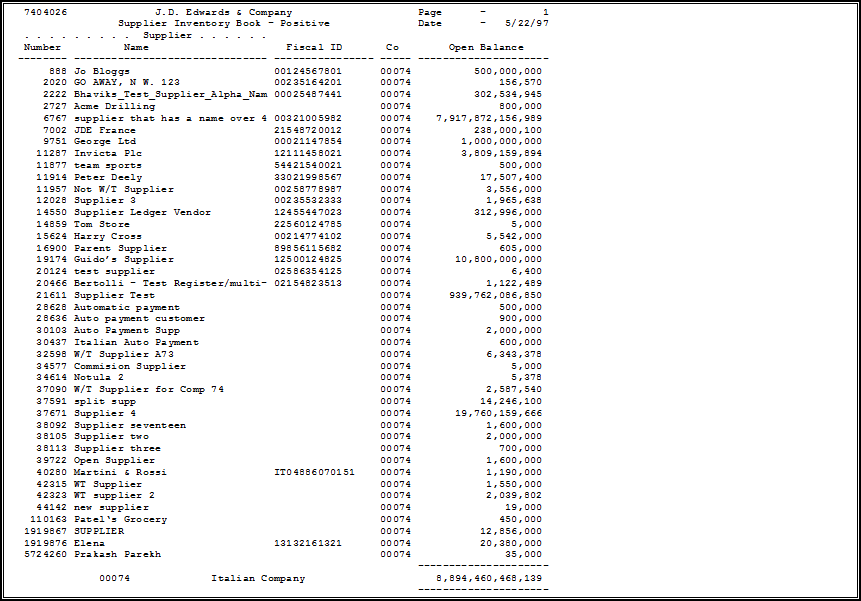
Description of "Figure 29-1 Open Amount Report - Supplier"
29.3 Open Amount Report - Customer
Figure 29-2 Open Amount Report - Customer
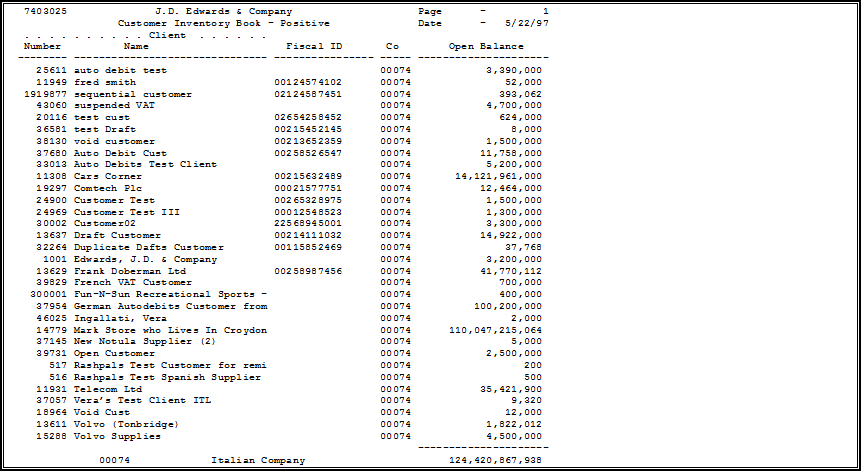
Description of "Figure 29-2 Open Amount Report - Customer"