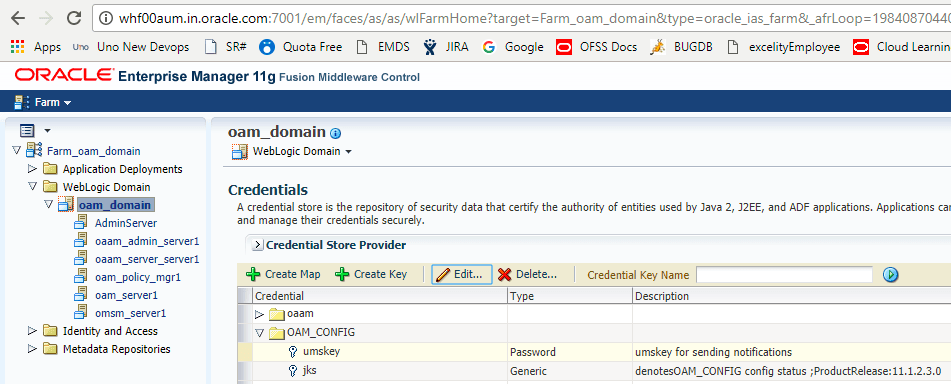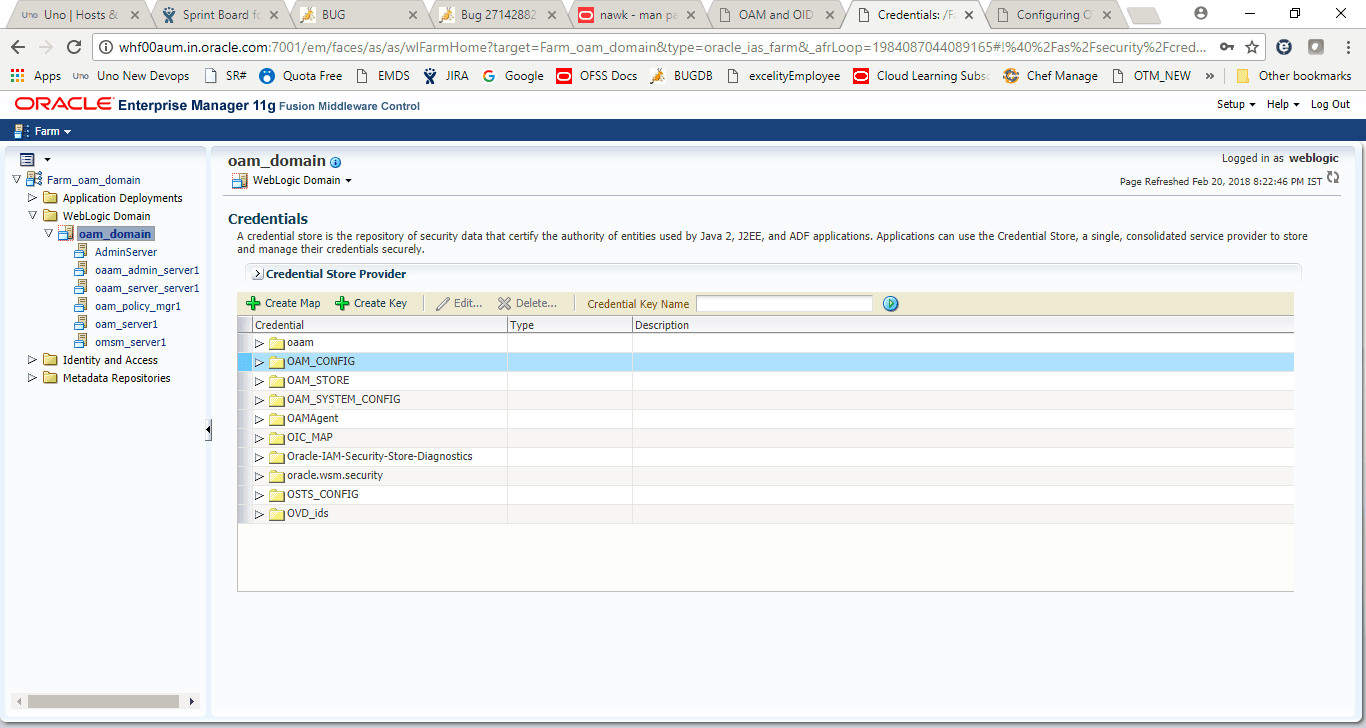
Adaptive Authentication Service uses Oracle SOA User Messaging Service (UMS) to send Email notifications. The OAM server needs the UMS credentials to send the notifications.
To update the UMS credentials for OAM server, perform the following steps:
1. Login to OAM EM console.
2. Expand Weblogic Domain and then right click on <Domain_Name> and navigate to Security > Credentials.
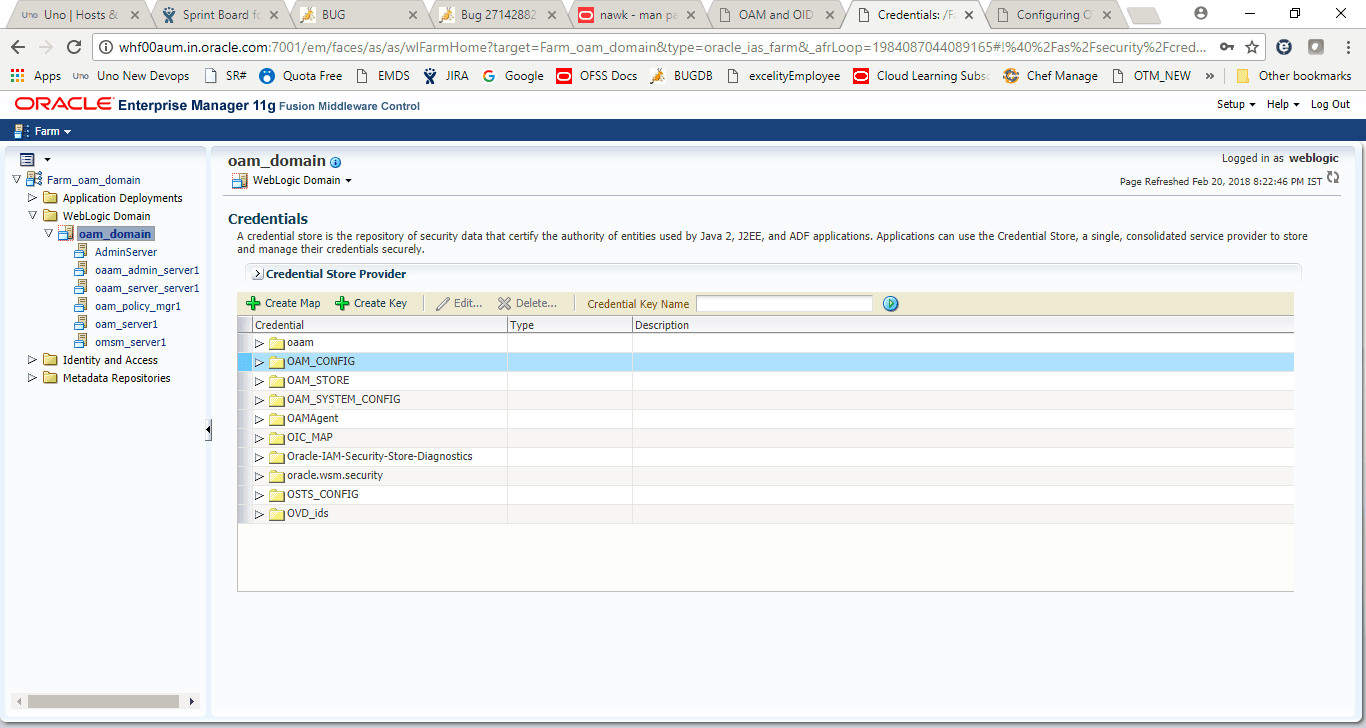
3. From the Credentials window, click OAM_CONFIG and then click Create Key. The Edit Key window is displayed.
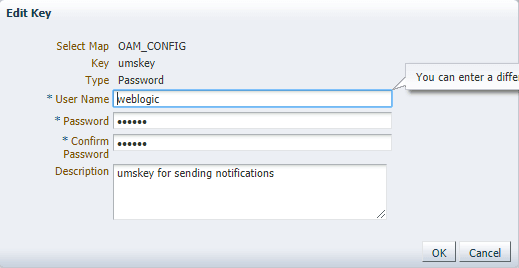
4. Enter the UMS key credentials such as User Name, Password, Confirm Password and Description. Make sure that OAM_CONFIG is selected in Select Map and Type is selected as Password.
5. Click OK to save.
For creating umsKey using the wlst scripts, perform the following steps:
1. Navigate to <MiddleWare_HOME>/common/bin.
2. Execute the following command:
./wlst.sh
3. Connect to WebLogic server using connect()
and enter the following WebLogic Admin server details:
createCred(map=”OAM_CONFIG”,key=”umsKey”,user=”weblogic”,password=”welcome1″
)