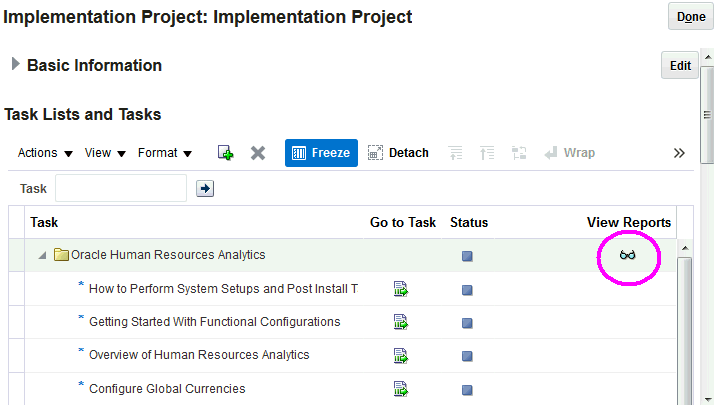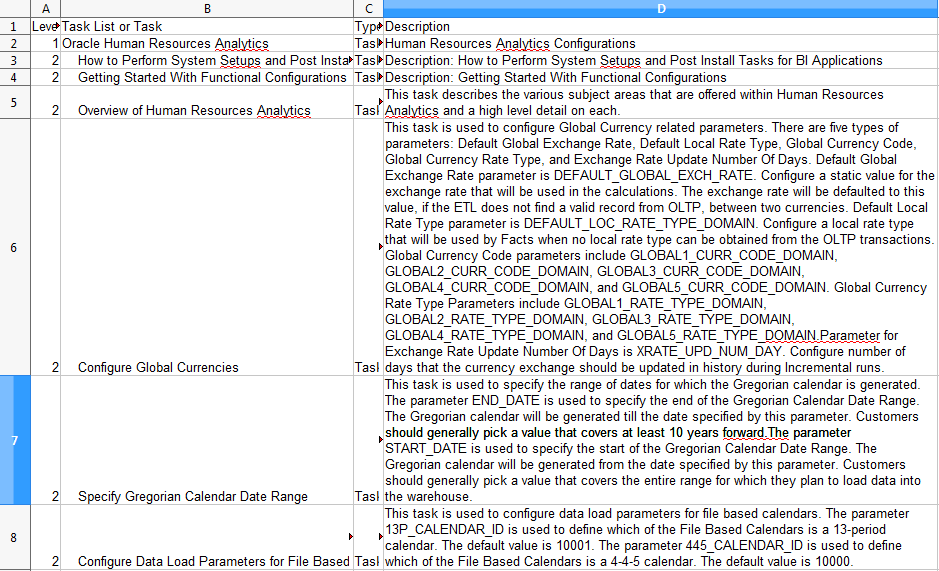During Functional Configuration, Implementors create a Configuration Workbook that contains advice and tips on setting configuration values in Functional Setup Manager.
To create a Configuration Workbook:
- In FSM, from the Tasks pane, select the Manage Implementation Projects link.
- In the list of Implementation Plans, click on the plan that you created for this project.
- In the View Reports column, click the View Report icon, then select the Excel link for the Setup Task Lists and Tasks option.
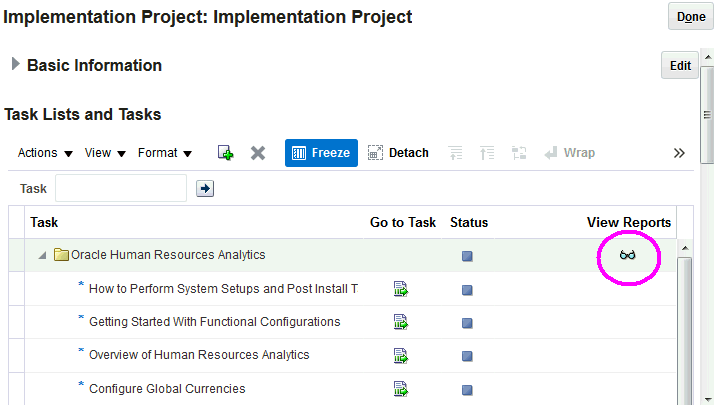
Description of GUID-42FF166D-F242-4009-87D8-6017D29D3E32-default.gif
- When prompted, save the
SetupTaskLists.csv file locally.
- Use the file to review advice and tips on specifying configuration values.
Use the advice and tips when you configure values in the following task.