36/42
Monitoring Data Loads
During data load monitoring, OTBI-E Implementors monitor load plans to check that data has loaded correctly from a source system or Storage Service into the OTBI-Enterprise Data Warehouse. You use Configuration Manager to monitor the real-time status of load plans.
Example: Diagnosing a data loading issue
In this example, an Implementor uses Configuration Manager to diagnose a typical data loading issue.
- In Configuration Manager, select the Manage Load Plans link on the Task pane to display the Manage Load Plans dialog.
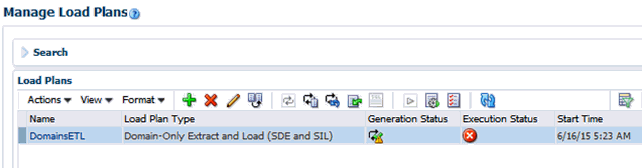
Description of GUID-C6563347-C0AA-4073-A4D5-93ABF913EEB7-default.gif
If a Load Plan has failed, you will see a X icon in the Execution Status column.
- First, check for data problems by clicking the Show Data Problems option to display the ETL Data Problems dialog.
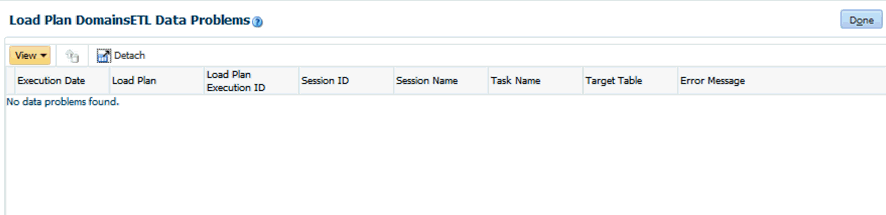
Description of GUID-57562663-3507-4838-9859-3FA1E6BBC794-default.gif
- If no data problems are reported, then click the Execution Status icon to view the load plan details in the ODI Console UI. Here, you can see the top level error messages.
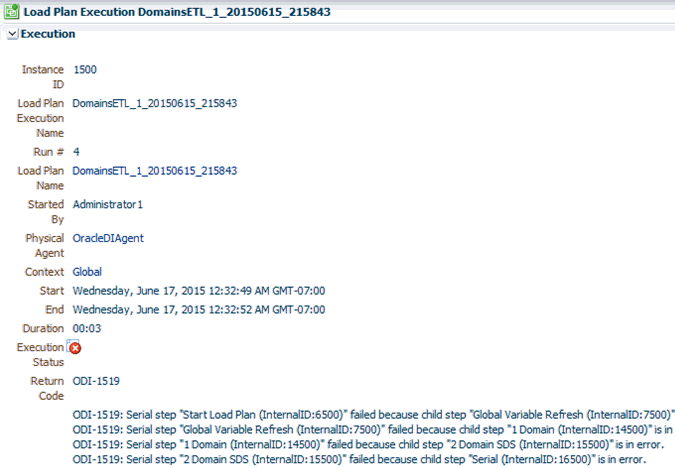
Description of GUID-627EEC93-7CE6-4777-AD59-C6C5C45B3F55-default.gif
Take a note of the entire error message.
- Scroll down to view the load plan in the tree structure, and click on the session of the task that failed.
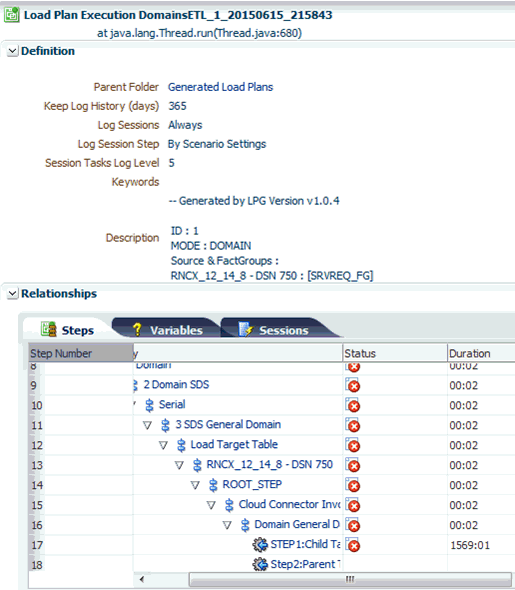
Description of GUID-79AB3ED5-8D35-4349-8319-710E9BE99F05-default.gif
- Drill down further to review individual steps.
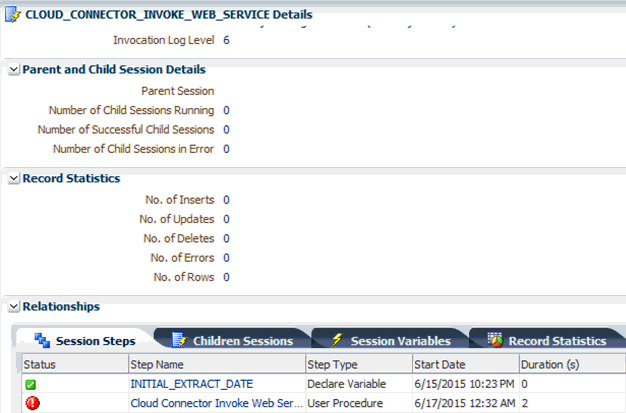
Description of GUID-3AD6022F-0205-43E9-B7DB-02E8FFA75A37-default.gif
- At each step, you will see further details, error messages, variables & values, and further breakup of the steps.
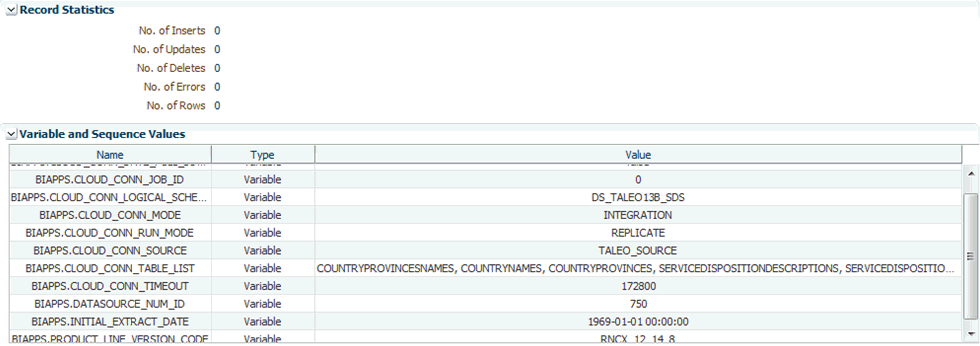
Description of GUID-D5973EE8-E49A-4D08-AA28-E6E5F60B9B8A-default.gif
- You can drill down till you reach the lowest level of the step and gather the details at each step.
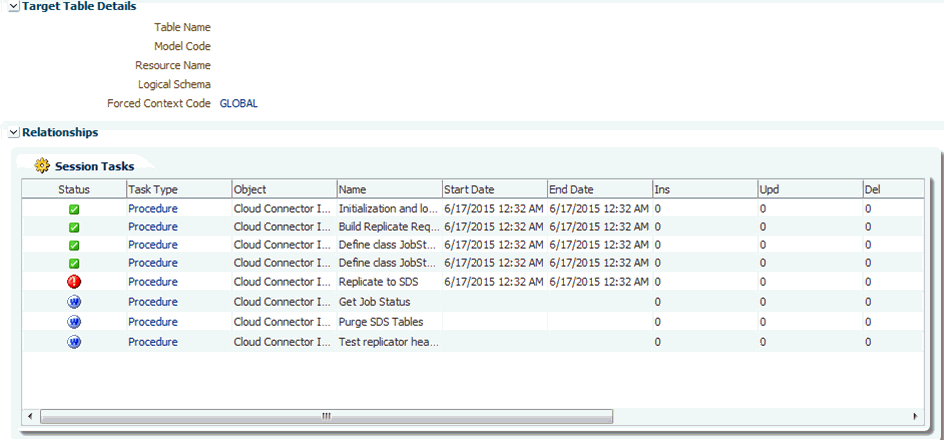
Description of GUID-E82116BF-6BDF-4FF3-BD1D-A6CA1A3D99D0-default.gif
- You can also examine the execution statistics to gather information for diagnosis.
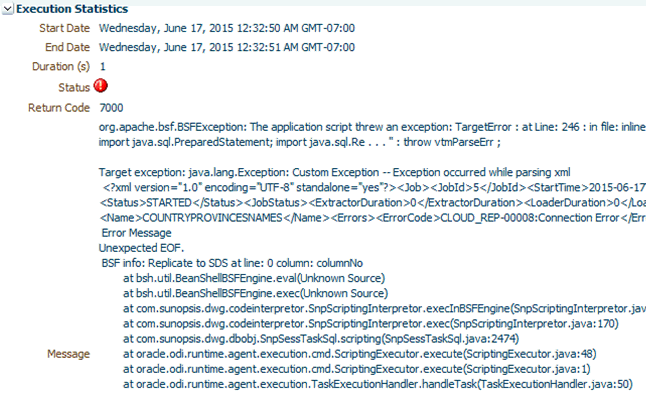
Description of GUID-4FB47C4C-E33E-4566-ABA9-6F70CC2217A5-default.gif