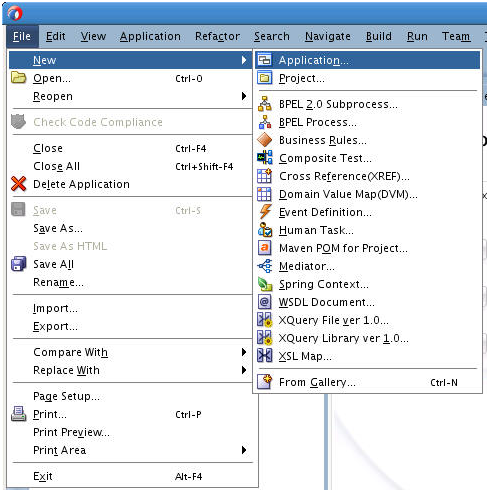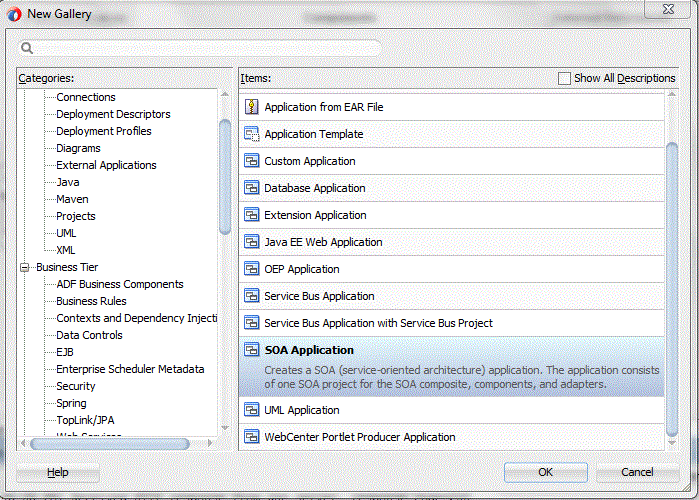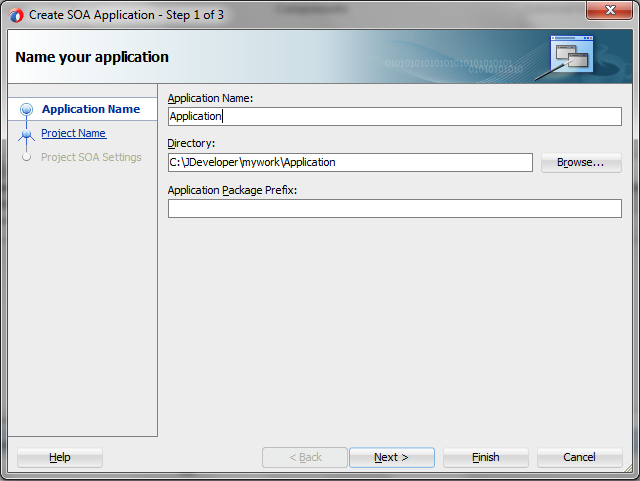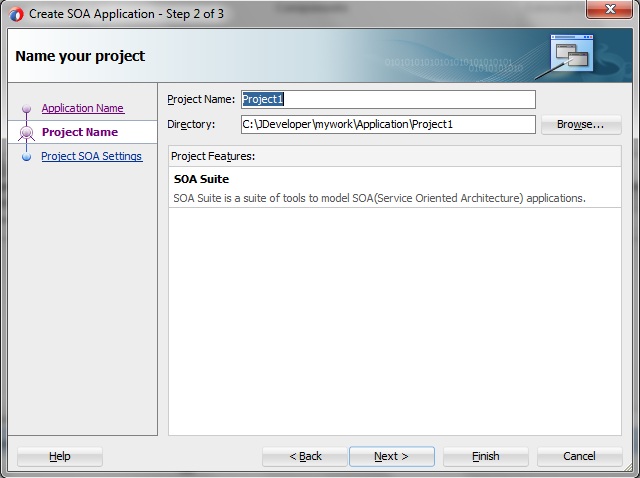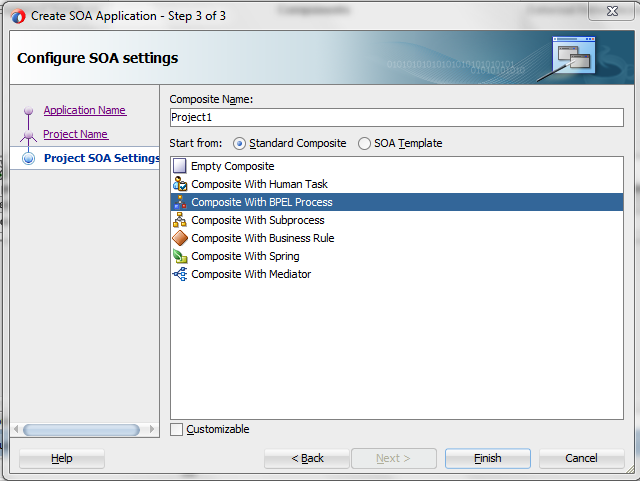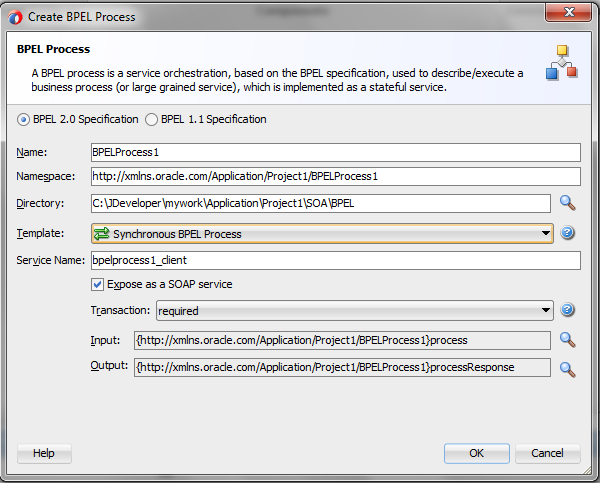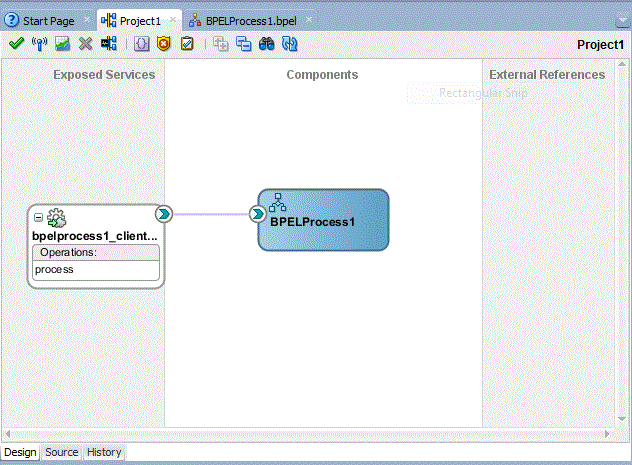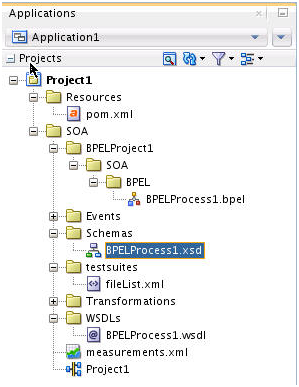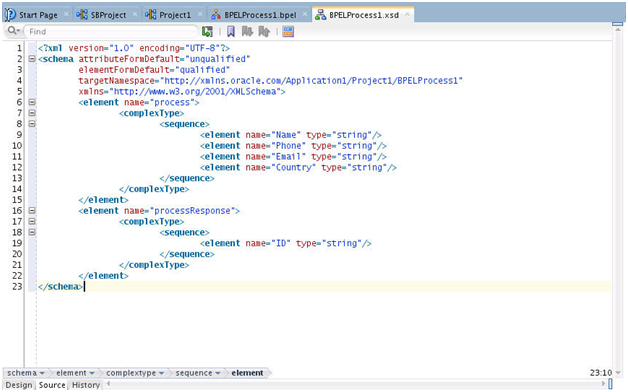Designing a Composite for Service Integration
The next steps detail how to design a composite using the Oracle JDeveloper Studio Edition, a comprehensive tool for developing Oracle Fusion Middleware applications. It provides an easy-to-use Integrated Development Environment that enables you to create your integrations efficiently.