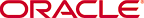
Copyright © 2015, 2015, Oracle and/or its affiliates. All rights reserved.
Legal Notices
This image shows the Select an Operation type list, with ROQL and QueryObjects as the selected options. Below this is the ROQL query field in which a query is specified. The Parameter Bindings and orgId fields are on the right. At the bottom is the Test My Query button. Below this, the results of the query are displayed.