| Oracle® Communications Fraud Monitor User's Guide Release 3.3.90 E60870-01 |
|
|
PDF · Mobi · ePub |
| Oracle® Communications Fraud Monitor User's Guide Release 3.3.90 E60870-01 |
|
|
PDF · Mobi · ePub |
This chapter describes how to install Oracle Communications Fraud Monitor.
The following is an outline of the installation procedure for Fraud Monitor:
Set up a Mediation Engine machine with the Operations Monitor installed. See Operations Monitor User's Guide for configuring the platform devices and correlation.
Install Fraud Monitor on an Aggregation Engine machine.
Log in to Fraud Monitor and add the Mediation Engine to the list of MEs to which this instance connects.
Adjust the default rules configuration, if needed.
Configure email notifications and wait for the first incidents to be created.
Figure 3-1 shows an example of Mediation Engine configuration.
Figure 3-1 Mediation Engine Configuration for Fraud Monitor
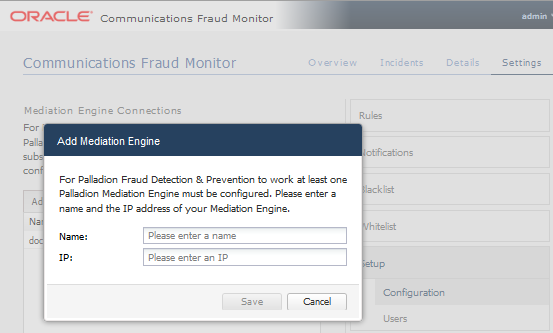
The following minimum requirements must be met to install Fraud Monitor:
2.6 GHz Intel Xeon processor, 64-bit with 8 processing threads
8 GB RAM
70 GB storage on a hardware RAID controller
2 Ethernet ports
Note:
For production use, Oracle recommends a more thorough sizing exercise completed with your Oracle sales engineer. Higher performance hardware may be required, for example, in cases with:High levels of monitored traffic
High numbers of concurrent users
High volumes of historical information