Preface
This publication provides syntax for commands, control statements, and utilities provided by Oracle's StorageTek Enterprise Library Software (ELS).
This software solution consists of the following software:
Base software:
-
Oracle's StorageTek Storage Management Component (SMC)
(includes the product formerly known as StorageTek HTTP Server)
-
Oracle's StorageTek Host Software Component (HSC)
-
Oracle's StorageTek Virtual Tape Control Software (VTCS)
-
Oracle's StorageTek Concurrent Disaster Recovery Test (CDRT)
Additional supportive software:
-
Oracle's StorageTek Library Content Manager (LCM). LCM includes an enhanced version of the product formerly known as Offsite Vault Feature.
-
Oracle's StorageTek Client System Component for MVS Environments (MVS/CSC)
-
Oracle's StorageTek LibraryStation
Audience
This document is intended for storage administrators, system programmers and operators responsible for configuring and maintaining ELS.
To perform the tasks described in this publication, you should already understand the following:
-
z/OS operating system
-
JES2 or JES3
-
Enterprise Library Software (ELS)
Documentation Accessibility
For information about Oracle's commitment to accessibility, visit the Oracle Accessibility Program website at http://www.oracle.com/pls/topic/lookup?ctx=acc&id=docacc.
Oracle customers that have purchased support have access to electronic support through My Oracle Support. For information, visit http://www.oracle.com/pls/topic/lookup?ctx=acc&id=info or visit http://www.oracle.com/pls/topic/lookup?ctx=acc&id=trs if you are hearing impaired.
Related Documents
Visit the Oracle Technical Network (OTN) at the following URL to access related documentation for StorageTek libraries, tape drives, and associated software and hardware:
Conventions
The following text conventions are used in this document:
Typographic Conventions
Typographic conventions include the following:
| Convention | Meaning |
|---|---|
| boldface | Boldface type indicates graphical user interface elements associated with an action, or terms defined in text or the glossary. |
| italic | Italic type indicates book titles, emphasis, or placeholder variables for which you supply particular values. |
monospace |
Monospace type indicates commands within a paragraph, URLs, code in examples, text that appears on the screen, or text that you enter. |
Syntax Conventions
Syntax flow diagramming conventions include the following:
Flow Lines
Syntax diagrams consist of a horizontal base line, horizontal and vertical branch lines, and the text for a command, control statement, macro, or utility. Diagrams are read left to right, and top to bottom. Arrows indicate flow and direction. For example:
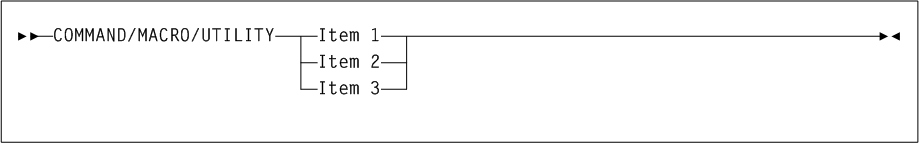
Single Required Choice
Branch lines (without repeat arrows) indicate that a single choice must be made. If one of the items to choose from is positioned on the baseline of the diagram, one item must be selected. For example:
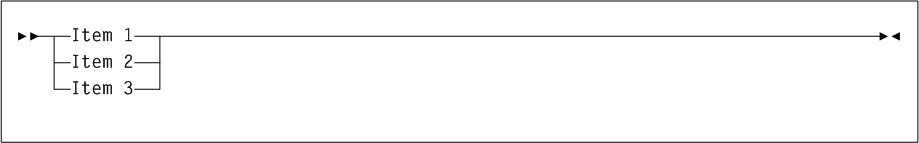
Single Optional Choice
If the first item is positioned on the line below the baseline, one item may be optionally selected. For example:
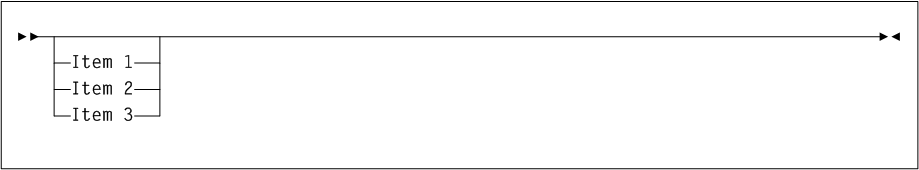
Defaults
Default values and parameters appear above the baseline. For example:
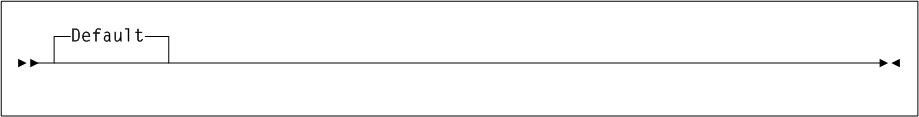
Some keyword parameters provide a choice of values in a stack. When the stack contains a default value, the keyword and the value choices are placed below the base line to indicate that they are optional, and the default value appears above the keyword line. For example:
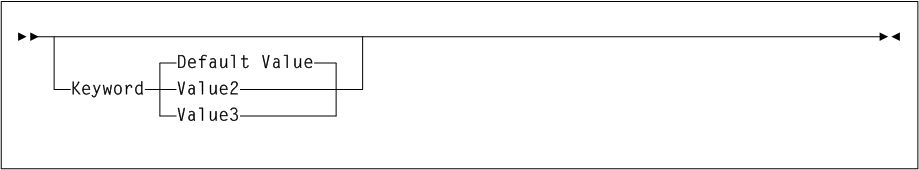
Repeat
A repeat symbol indicates that more than one choice can be made or that a single choice can be made more than once. The following example indicates that a comma is required as the repeat delimiter. For example:
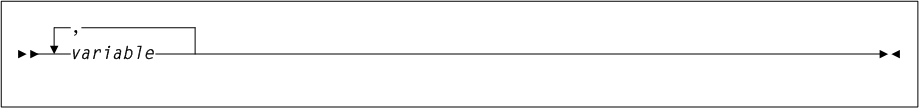
Keywords
All command keywords are shown in all upper case or in mixed case. When commands are not case sensitive, mixed case implies that the lowercase letters may be omitted to form an abbreviation.
Delimiters
If a comma (,), a semicolon (;), or other delimiter is shown with an element of the syntax diagram, it must be entered as part of the statement.
Ranges
An inclusive range is indicated by a pair of elements of the same length and data type, joined by a dash. The first element must be strictly less than the second element.
A hexadecimal range consists of a pair of hexadecimal numbers (for example, 0A2-0AD, or 000-0FC).
A decimal range consists of a pair of decimal numbers (that is, 1-9, or 010-094). Leading zeros are not required. The decimal portion is an incremental range. The character positions of the incremental portion of both range elements must match, and the non incremental characters of the first element must be identical to those of the second element.
A numeric VOLSER range (vol-range) consists of a pair of VOLSER elements containing a decimal numeric portion of 1 to 6 digits (for example, ABC012-ABC025, or X123CB-X277CB). The decimal portion is an incremental range. The following additional restrictions apply:
-
The character positions of the incremental portion of both range elements must match.
-
The non incremental characters of the first element must be identical to those of the second element.
-
You cannot increment two portions of a range element. If 111AAA is the first element, you cannot specify 112AAB for the second element.
-
If a VOLSER range contains more than one decimal portion, any portion is valid as the incremental range. For example:
-
A00B00 - The largest range that can be specified is A00B00 through A99B99.
-
A0B0CC - The largest range that can be specified is A0B0CC through A9B9CC.
-
000XXX - The largest range that can be specified is 000XXX through 999XXX.
-
An alphabetic VOLSER range (vol-range) consists of a pair of VOLSER elements containing an incremental portion of 1 to 6 characters (for example, 000AAA-000ZZZ, or 9AAA55-9ZZZ55). This portion is an incremental range. The following additional restrictions apply:
-
The character positions of the incremental portion of both range elements must match.
-
The non incremental characters of the first element must be identical to those of the second element.
-
You cannot increment two portions of a range element. If 111AAA is the first element, you cannot specify 112AAB for the second element.
-
The alphabetic portion of the VOLSER range is defined as being from character A to Z. To increment multi-character sequences, each character increments to Z. For instance, ACZ is part of the AAA-AMM range. Examples are:
-
A00A0-A99A0
increments VOLSERs A00A0 through A09A0, then A10A0 through A99A0.
-
9AA9A-9ZZ9A
increments VOLSERs 9AA9A through 9AZ9A, then 9BA9A through 9ZZ9A.
-
111AAA-111ZZZ
increments VOLSERs 111AAA through 111AAZ, then 111ABA through 111ZZZ
-
999AM8-999CM8
increments VOLSERs 999AM8 through 999AZ8, then 999BA8 through 999CM8
-
A3BZZ9-A3CDE9
increments VOLSERs A3BZZ9 through A3CAA9, then A3CAB9 through A3CDE9
-
AAAAAA-AAACCC
increments VOLSERs AAAAAA through AAAAAZ, then AAAABA through AAACCC
-
CCCNNN-DDDNNN
increments VOLSERs CCCNNN through CCCNNZ, then CCCNOA through DDDNNN. This is a very large range.
The number of volumes in an alphabetic VOLSER range depends on the number of elements in the incrementing portion of the VOLSER range. For an A to Z range in each character position, the number of volumes can be calculated by 26 to the power of the number of positions that are being incremented.
-
A-Z is equivalent to 261 or 26 volumes.
-
AA-ZZ is equivalent to 262 or 676 volumes.
-
AAA-ZZZ is equivalent to 263 or 17,576 volumes.
-
AAAA-ZZZZ is equivalent to 264 or 456,976 volumes.
-
AAAAA-ZZZZZ is equivalent to 265 or 11,881,376 volumes.
-
AAAAAA-ZZZZZZ is equivalent to 266 or 308,915,776 volumes.
-
Control Statement Conventions
The standard syntax conventions for control statements are as follows:
-
The only valid control statement information area is from column 1 to column 72. Columns 73-80 are ignored.
-
Parameters may be separated by one or more blanks or a comma.
-
A value is associated with a parameter by an equal (=) sign or by enclosing the value in parentheses, and concatenating it immediately after the parameter.
-
Case (upper or lower) is ignored in actual control statements.
-
Continuations are supported by including a plus (+) sign at the end of the line to be continued. A control statement is terminated if the statement is not continued.
-
Use /* and */ to enclose comments in the job stream. HSC PARMLIB members and definition data sets must specify comments in this format.
-
A comment is not required as the first control statement of any PARMLIB member.
-
Comments can be continued over multiple lines, but cannot be nested.
-
-
The maximum length for any control statement is 1024 characters.