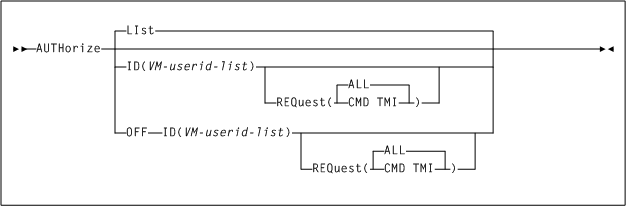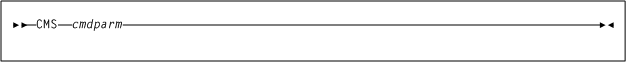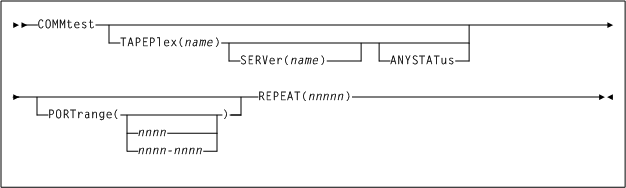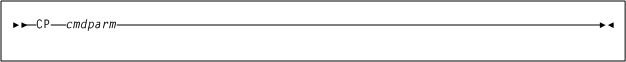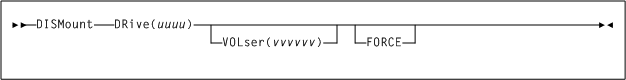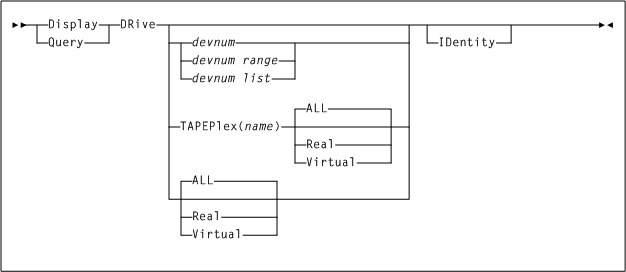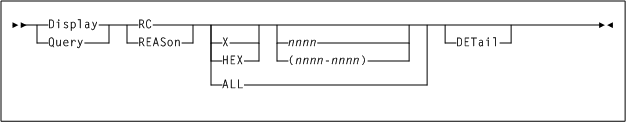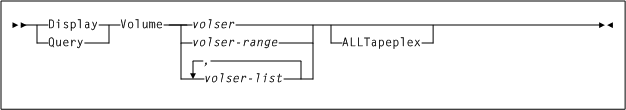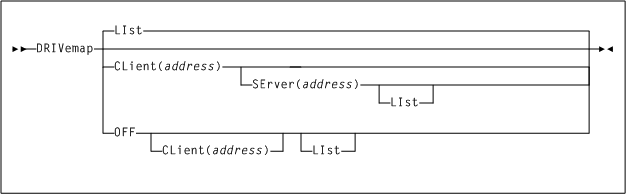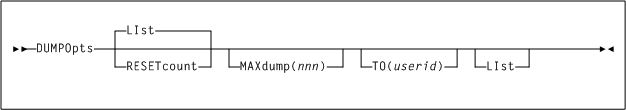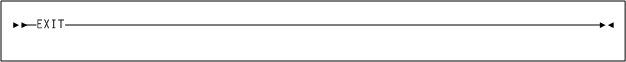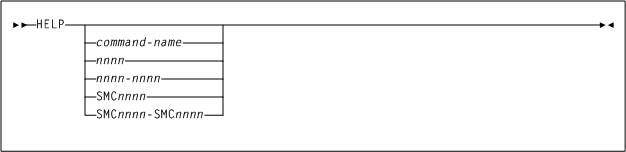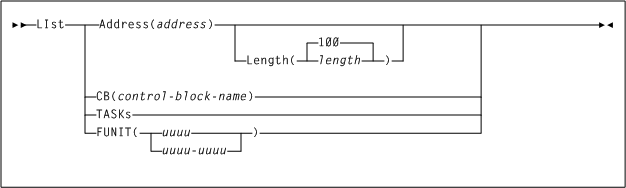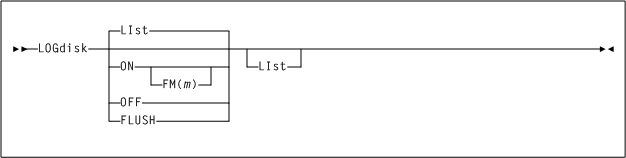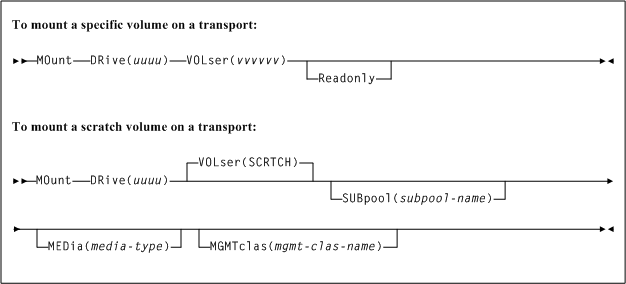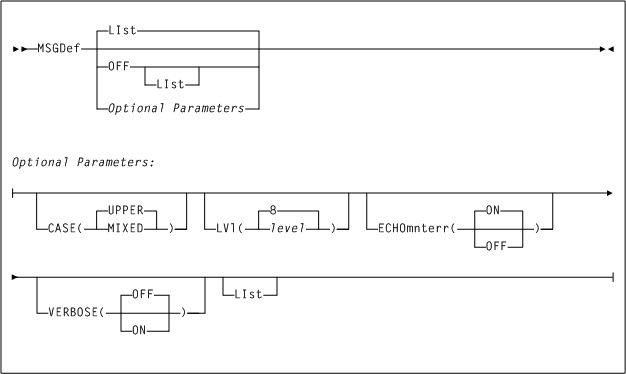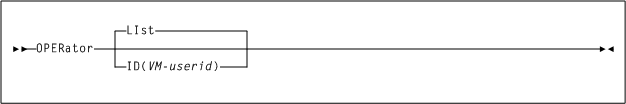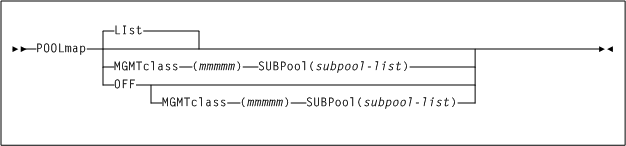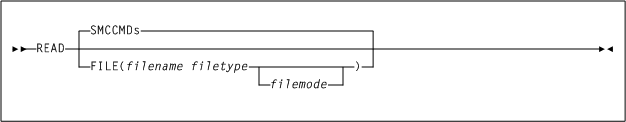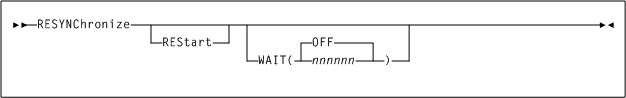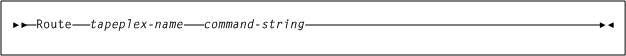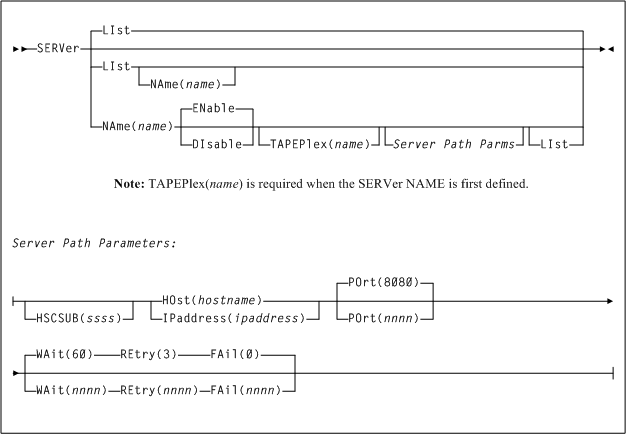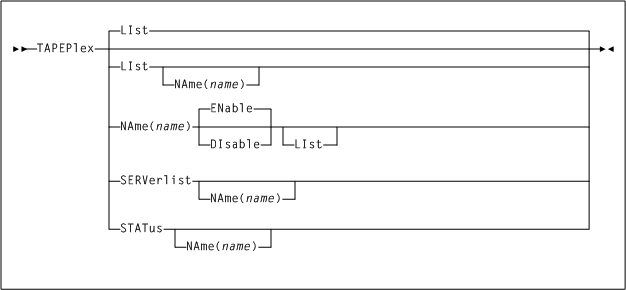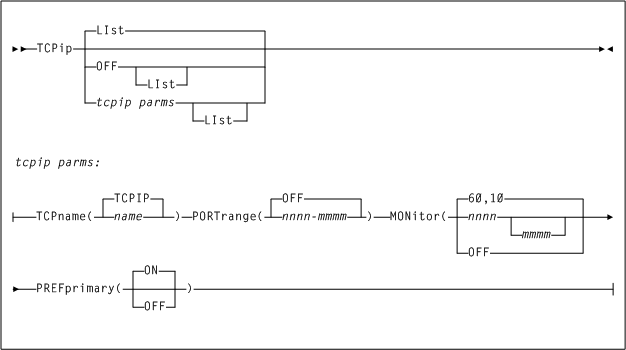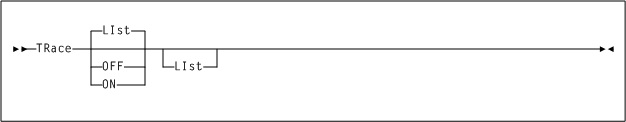6 VM Client Commands
This chapter describes VM Client operator commands and the methods used to issue them.
Issuing VM Client Commands
Use the following methods to issue VM Client commands:
-
Specify VM Client commands in the SMCPARMS or SMCCMDS files to be processed at startup. See "VM Client Command Files" for more information.
-
Send VM Client commands to the VM Client service machine using the CP Special Message (SMSG) facility.
Issue the following command from any virtual machine authorized to issue commands to the VM Client service machine:
CP SMSG userid command-string
where:
-
useridis the name of the VM Client service machine defined in the CP directory. -
command-stringis a character string containing any valid VM Client command.
-
-
Log on to the VM Client service machine and issue commands from the connected console.
VM Client Commands
This section describes VM Client commands.
AUTHorize
The AUTHorize command enables you to identify VM user IDs that are authorized to execute TMI and VM Client command requests. This command also enables you to remove previously defined authorization entries.
Note:
-
The customer exit SMCXIT01 is provided to add override authorization capabilities to the VM Client. If an un-authorized VM user ID executes a VM Client command or TMI request, the
SMCXIT01exit may be used to override the absence of a matchingAUTHorizecommand and provide the necessary authorization. -
There is no default SMCXIT01 EXEC exec installed as part of the VM Client installation.
-
See the distributed SMCXIT01.samp file for a sample customer exit
SMCXIT01and installation instructions.
Parameters
As shown in Figure 6-1, the AUTHorize command includes the following parameters:
LIst-
optionally, lists all current
AUTHorizemappings.-
LIstis the default when no other parameters are specified. -
LIstmay be specified with other parameters. In this case,LIstis applied after all other parameters are processed.
-
ID(VM-userid_list)-
optionally, specifies the VM user IDs to be authorized, as indicated in
VM-userid-list. OFF ID(VM-userid-list)-
optionally, removes
AUTHorizeentries for the VM user IDs specified inVM-userid-list. A parameter value of "*" removes allAUTHorizeentries. REQuest(CMD|TMI|ALL)-
optionally, specifies the VM Client privileges to be authorized or removed. You can specify this parameter with either the
IDorOFF IDparameters. You must specify one or all of the following values:-
CMDindicates Authorize command requests received through the SMSG interface. -
TMIindicates Authorize Tape Management Interface API requests. -
ALLindicates Authorize CMD and TMI requests. This is the default if REQuest is not specified.
-
CMS
The CMS command enables you to transmit commands to the VM CMS (Conversational Monitor System) program environment without leaving VM Client.
Parameters
As shown in Figure 6-2, the CMS command includes the following parameters:
cmdparm-
any valid
CMScommand and parameter string.
COMMtest
The COMMtest command enables you to test communications path(s) to one or more servers by executing a QUERY SERVER command to the specified communications path(s) and summarizing the results.
Parameters
As shown in Figure 6-3, the COMMtest command includes the following parameters:
TAPEPlex(name)-
optionally, specifies the TapePlex for the communication test. If you do not specify this parameter, communication is tested for all non-disabled TapePlexes.
nameis the TapePlex name as defined by the VM ClientTAPEPlexcommand. The following rules apply:-
The value must be between 1 and 8 characters in length.
-
The first character must be either an alpha character or digit.
-
The last character must be either an alpha character or digit.
-
Any character between the first and last must be either an alpha character, digit, or hyphen.
You may specify the following subparameters:
SERVer(name)-
optionally, specifies the server path for the communication test. If you do not specify this parameter, communication is tested for all non-disabled server paths for the named TapePlex.
nameis the server path name as defined by the VM ClientSERVercommand. The following rules apply:-
The value must be between 1 and 8 characters in length.
-
The first character must be either an alpha character or digit.
-
The last character must be either an alpha character or digit.
-
Any character between the first and last must be either an alpha character, digit, or hyphen.
-
ANYSTATus-
optionally, communication is tested for all communication paths, including paths that have been disabled by an operator command or by the VM Client.
-
PORTrange(nnnn|nnnn-nnnn)-
optionally, specifies that communication for a remote server path be tested from the specified port or range. The specified
PORTrangemay be different from theTCPip PORTrangespecification to allow testing of a firewall setup.nnnnornnnn-nnnnis the port number or port number range to be used for communication. Each port number can have a value of 1-65535. However, The maximum port number range that can be specified is 100 (for example, 6401-6500). If omitted, a port in the definedTCPip PORTrangeis used. If no such port is defined, any ephemeral port is used. If a port range is specified, then communication is attempted on each port number. REPEAT(nnnnn)-
optionally, specifies the number of times to repeat the communication test. Valid values for
nnnnnare 1 to 99999.
CP
The CP command enables you to transmit commands to the VM CP (Control Program) environment without leaving the VM Client.
Parameters
As shown in Figure 6-4, the CP command includes the following parameters:
cmdparm-
any valid CMS command and parameter string.
DISMount
The DISMount command dismounts a volume from a drive.
Parameters
As shown in Figure 6-5, the DISMount command includes the following parameters:
DRive(uuuu)-
specifies a tape drive address of the transport from which the volume is to be dismounted. This parameter is required.
uuuuis the tape drive address. If theDRIVEMAPcommand is used, this will be the CLIENT address. See "DRIVemap". VOLser(vvvvvv)-
specifies a tape drive address of the transport from which the volume is to be dismounted. This parameter is required.
vvvvvvis the tape drive address (volume serial number). FORCE-
optionally, specifies that the device is to be unloaded before the volume is dismounted. This parameter is not valid for virtual drives.
Display DRive
The Display DRive command enables you to request VM Client drive attribute and TapePlex ownership information.
Parameters
As shown in Figure 6-6, the Display DRive command includes the following parameters:
devnum,devnum-range, ordevnum-list-
indicates a device number, range of device numbers, or list of device numbers to be displayed. Each device number must be a valid hexadecimal address in the format
ccuu. If theDRIVEmapcommand is used this will be the CLIENT address(es). TAPEPlex(name)-
optionally, lists only devices owned by the specified TapePlex. If this parameter is not specified, then owned devices for all TapePlexes are displayed.
nameis the TapePlex name. The following rules apply:-
The value must be between 1 and 8 characters in length.
-
The first character must be either an alpha character or digit.
-
The last character must be either an alpha character or digit.
-
Any character between the first and last must be either an alpha character, digit, or hyphen.
You may also include the ALL, Real, or Virtual parameters to control the type of TapePlexes displayed.
-
ALL-
optionally lists all devices owned by SMC defined TapePlexes. This is the default if no parameter is specified.
Real-
optionally lists only "real" devices (that is, non virtual) owned by all defined TapePlexes.
Virtual-
optionally lists only virtual devices owned by all defined TapePlexes.
IDentity-
optionally, displays information identifying the drive serial number.
Display RC
The Display RC command enables you to display information about the meaning of an SMC return or reason code, or an HSC/VTCS UUI reason code.
Parameters
As shown in Figure 6-7, the Display RC command includes the following parameters:
XorHEX-
optionally, specifies that the reason/return code value or range is specified as a hexadecimal number.
nnnnornnnn-nnnn-
optionally, indicates a return code or list of return codes for which the explanation is to be displayed.
-
If
XorHEXis specified, the value may contain hexadecimal characters 0-9 and A-F. -
If
XorHEXis not specified, the value may contain only numeric characters.
-
ALL-
optionally, indicates that all defined return or reason codes are to be listed.
ALLis permitted only from a utility.Note:
ALLandX/HEXare mutually exclusive. DETail-
optionally, indicates that detailed information about the requested codes is to be listed.
Display Volume
The Display Volume command enables you to request volume attribute and TapePlex ownership information.
Parameters
As shown in Figure 6-8, the Display Volume command includes the following parameters:
volser,volser-range, orvolser-list-
indicates the volser, volser range, or volser list to be processed. If multiple volumes are specified, only the first 100 are displayed.
ALLTapeplex-
optionally, specifies that all active TapePlexes are queried for the specified volser(s). If specified, multiple display lines may be listed for the same volser if it is defined in multiple TapePlexes.
If this parameter is not specified, the
Display Volumecommand queries TapePlexes in the order they are defined and lists only the first occurrence of the volume.
DRIVemap
The DRIVemap command enables you to map VM Client device addresses to server drive addresses. This command enables users to specify different addresses on the VM Client and on the server host for the same TapePlex real or virtual devices.
Parameters
As shown in Figure 6-9, the DRIVemap command includes the following parameters:
LIst-
optionally, lists all current
DRIVemapmappings. CLient(address)-
optionally, specifies the device numbers mapped by the
DRIVemapcommand.addressis the device number, device number range, or device number list. Each device number is a hexadecimal number.Additionally, you can include the
SErversub-parameter:SErver(address)-
optionally specifies the device numbers that are defined on the HSC server.
addressis the device number, device number range, or device number list. The device number is a hexadecimal number.-
If
CLientis specified without theOFFparameter, thenSErveris required. -
If both
CLientandSErverare specified, then theCLientparameter must specify an equivalent address list or range as specified by the server parameter.
Note:
Any VM Client commands entered that reference a device address (such asDISPLAY DRIVE,DISMOUNT, orMOUNT) must specify the client device address (or the address as known by the VM Client).You can include the
LIstparameter to listDRIVemapmappings for the specified device numbers. -
OFF-
optionally, removes all
DRIVemapentries. If this parameter is specified with theCLientparameter, then only the matchingCLient DRIVemapmappings are removed. The address specification (list or range) must match the defining specification exactly.
DUMP
The DUMP command enables you to force the production of a dump of the service machine storage at any time. All service machine storage is dumped. DUMP commands are for diagnostic purposes. Use only as directed by StorageTek Software Support.
The dump is produced through the CP VMDUMP command. The dump destination is the service machine's reader (class V).
Parameters
As shown in Figure 6-10, the DUMP command includes the following parameters:
TITLE('comment')
optionally, describes the dump.
comment is the dump title, up to 72 characters in length and enclosed in single quotes. This title is only valid for this DUMP command. The default title is ’VM CLIENT DUMP COMMAND'.
DUMPOpts
The DUMPOpts command enables you to specify or reset the maximum number of VMDUMP dumps to be generated. This command helps prevent VM spool space being exhausted in the unlikely event that a severe cycle of abnormal terminations occurs.
Parameters
As shown in Figure 6-11, the DUMPOpts command includes the following parameters:
LIst-
optionally, lists current
DUMPOptssettings, includingDUMPS TAKEN,DUMPS MAXCOUNT, andUSERID. RESETcount-
optionally, resets the number of dumps generated to zero.
MAXdump(nnn)-
optionally, sets the threshold count for the number of dumps to allow before dump processing is disabled.
nnnis the number of dumps. This is a decimal number from 0 to 999. The default is 50. TO(userid)-
optionally, specifies the user ID to receive the dump.
useridis the user ID. This must be a defined VM user ID. If an asterisk (*) is entered, it is translated to the VM Client service machine id. The default is the user ID of the VM Client service machine.
Help
The Help command enables you to display VM Client command and message information.
Note:
If you enter theHelp command without any parameters, information is displayed for all available VM Client commands.Parameters
As shown in Figure 6-13, the Help command includes the following parameters:
command-name-
optionally, a VM Client command name.
nnnn-
optionally, the four-digit numeric portion of a VM Client message identifier. Leading zeros are not required.
nnnn-nnnn-
optionally, a range of VM Client messages specified using the four-digit numeric portion of the message identifier.
SMCnnnn-
optionally, a full VM Client message identifier.
SMCnnnn-SMCnnnn-
optionally, a range of VM Client messages specified using full message identifiers.
LIst
The LIst command enables you to display storage contents within the VM Client virtual machine. This command is for diagnostic purposes. Use only as directed by StorageTek Software Support.
Parameters
As shown in Figure 6-14, the LIst command includes the following parameters:
Address(address)-
optionally, specifies the address at which to begin listing VM Client memory contents.
addressis a hexadecimal address. CB(control-block-name)-
optionally, specifies the internal VM Client control block to be listed.
control-block-nameis the control block name.VM Client control blocks are listed for diagnostic purposes. Specify
control-block-nameonly as directed by StorageTek Software Support TASKs-
optionally, lists the active VM Client system tasks.
FUNIT(uuuu|uuuu-uuuu)-
optionally, lists VM Client control blocks associated with the specified unit address(es).
uuuuoruuuu-uuuuis a single unit address or range of unit addresses.
LOGdisk
The LOGdisk command enables you to control logging of console output to a disk file named YYYYMMDD LOG.
Parameters
As shown in Figure 6-15, the LOGdisk command includes the following parameters:
LIst-
optionally, displays current
LOGdisksettings.-
LIstis the default when no parameters are specified on theLOGdiskcommand. -
LIstmay be specified with other parameters. In this case, theLIstis applied after the other parameters are processed.
-
ON-
optionally, enables the logging of console output with the listed options. When logging is on, all commands and messages are logged.
Additionally, you can enter the following parameter:
FM(m)-
specifies the File Mode to receive the disk log file. The
FMmust specify a RW minidisk. This parameter is only valid with theONparameter.mis the file mode. This value must be an alphabetic character. The default is 'A'.
OFF-
optionally, disables the logging of console output with the listed options. The log file is closed.
FLUSH-
optionally, flushes the log file. The file is closed and reopened.
All messages are written to the VM Client service machine console. The handling of the VM Client service machine console can be controlled by the
CP SPOOLcommand. It is recommended that the VM Client service machine console be started in the PROFILE EXEC and spooled to a maintenance ID. For example:CP SPOOL CON START TO MAINT
MOunt
The MOunt command enables you to mount a volume on a drive.
Parameters
As shown in Figure 6-16, the MOunt command includes the following parameters:
DRive(uuuu)
specifies a tape drive address of the transport on which the volume is to be mounted.
uuuu is the tape drive address. If the DRIVemap command is used, this is the CLIENT address.
VOLser(vvvvvv)
optionally, specifies the volume to be mounted. If this parameter is not specified, a scratch volume is mounted.
vvvvvv is the volume serial. Specify SCRTCH for a scratch volume.
Readonly
optionally, specifies that the volume is to be mounted for read-only access. This parameter is only valid for a specific mount.
SUBpool(subpool-name)
optionally, specifies that a scratch volume is to be taken from a scratch subpool. If this parameter is not specified, then the behavior depends on how scratch pools are defined on the HSC server. See the HSC MOUNT command description for details. This parameter is only valid for a scratch mount.
subpool-name is the subpool name.
MEdia(media-type)
optionally, specifies the type of media for the scratch volume. The specified media must be compatible with the request DRive. This parameter is only valid for a scratch mount.
media-type is the media type. See Appendix A, "MEDia, RECtech, and MODel Values" for a list of valid media-type values.
Note:
IfMEDia is not specified, the next scratch volume is selected without regard to media type.MGMTclas(mgmt-clas-name)
optionally, specifies a Management Class defined in the HSC/VTCS MGMTclas control statement. This parameter is only valid for a scratch mount.
mgmt-clas-name is the Management Class name.
MSGDef
The MDGDef command defines the appearance of VM Client system messages, and controls which messages are displayed and suppressed.
Parameters
As shown in Figure 6-17, the MSGDef command includes the following parameters:
LIst-
optionally, lists current default VM Client message settings.
-
LIstis the default when no other parameters are specified on theMSGDefcommand. -
LIstmay be specified with other parameters. In this case, theLIstis generated after the other parameters are processed.
-
OFF-
optionally, resets all
MSGDefvalues to original VM Client default settings. SpecifyLIstwith this parameter to list these settings. CASE(UPPER|MIXED)-
optionally, specifies the message case. Valid values are
UPPERorMIXED.-
UPPERspecifies upper case. This is the default. -
MIXEDspecifies mixed case.
-
LVl(level)-
optionally, specifies the default level used to control which VM Client messages are displayed and suppressed.
levelis the default level. Valid values include the following:-
0 - Display error messages only.
-
4 - Display error and warning messages from the VM Client service machine.
-
8 - Display all VM Client service machine messages and allocation job log warning messages. This is the default if the
MSGDefparameter is not specified.
Note:
Levels higher than 8 are used for diagnostic purposes and should only be specified as directed by StorageTek Software Support. -
ECHOmnterr(ON|OFF)-
optionally, specifies whether mount errors generated by the HSC are echoed directly to the console for the VM Client.
-
ONspecifies that Mount errors generated by the HSC are echoed to the console for the VM Client. This is the default. -
OFFspecifies that Mount errors generated by the HSC are not echoed to the console for the VM Client.
-
VERBOSE(OFF|ON)-
optionally, specifies whether SMC0190 and SMC0191 messages are displayed whenever VM Client settings are altered.
-
OFFspecifies that SMC0190 and SMC0191 messages are displayed. -
ONspecifies that SMC0190 and SMC0191 messages are not displayed. This is the default.
-
OPERator
The OPERator command specifies the virtual machine to receive VM Client messages.
Parameters
As shown in Figure 6-8, the OPERator command includes the following parameters:
LIst-
optionally, displays current operator settings.
-
LIstis the default when no other parameters are specified for theOPERatorcommand. -
LIstmay be specified with other parameters. In this case, the list is generated after the other parameters are processed.
-
ID(VM-userid)-
optionally, specifies the name of the virtual machine to receive VM Client messages.
VM-useridis the user ID of the virtual machine. This must be a defined VM user ID. If an asterisk (*) is entered, it is translated to the VM Client service machine id. The default is the user ID of the VM Client service machine.
POOLmap
The POOLmap command enables you to map an HSC scratch subpool name to a VTCS management class.
Tape management systems that use the VM/HSC Tape Management Interface (VMTMI) usually specify only a subpool name for scratch requests and do not specify a management class. The POOLmap command provides a method of supplying a management class name for scratch mounts. The POOLmap command is especially recommended when VM Client is requesting virtual tape mounts.
Note:
ThePOOLmap command validates the specified subpool and management class names by communicating with the TapePlex server. Therefore, POOLmap commands should not be specified before any VM Client TAPEPlex and SERVer commands are processed.Parameters
As shown in Figure 6-19, the POOLmap command includes the following parameters:
LIst-
optionally, displays current operator settings.
-
LIstis the default when no other parameters are specified for theOPERatorcommand. -
LIstmay be specified with other parameters. In this case, the list is generated after the other parameters are processed.
-
MGMTclass(mmmmm)-
optionally, specifies the management class name defined on the HSC server.
mmmmmis the 1-8 character alphanumeric management class name. OFF-
optionally, removes all
POOLmapentries.If this parameter is specified with the
MGMTclassorSUBPoolparameters, then only the matchingPOOLmapentries are removed. SUBPool(subpool-list)-
specifies the scratch subpool names defined on the HSC server.
subpool-listis one or more scratch subpool names to be associated with the specified management class name.
READ
The READ command enables you to enter a series of commands using an input data set instead of console commands.
Parameters
As shown in Figure 6-20, the READ command includes the following parameters:
SMCCMDs-
optionally, re-processes commands contained in the data set specified in the
SMCCMDS FILEDEFof the VM Client START procedure. FILE(filename filetype)and optionally,filemode.-
optionally, specifies the file to
READ.-
filenameis the file name. -
filetypeis the file type. -
filemodeis the file mode. The default isA.
-
RESYNChronize
The RESYNChronize command enables you to reestablish connections to all defined TapePlexes to acquire drive configuration information from all TapePlexes.
This action is automatically performed when the VM Client first activates a new path to a TapePlex, or when an HSC server reports a configuration change.
Parameters
As shown in Figure 6-21, the RESYNChronize command includes the following parameters:
REStart-
optionally, starts the
RESYNChronizeattempt at the first server, regardless of the last active path. WAIT(OFF|nnnnnn)-
optionally, waits for a server to become available. This option is useful after the
TAPEPLEXandSERVERshave been defined. The command will not complete until a server becomes available or the specified time,nnnnnn, has expired.-
nnnnnnis the wait time in minutes, from 0-999999. -
OFFspecifies that the command does not wait for an available server. This is the default.
-
Route
The Route command enables you to request routing of transactions from VM Client to a defined TapePlex name.
Note:
You can also use the Route command to issue various commands from a VM Client to an ACSLS XAPI server.Refer to the ELS publication XAPI Client Interface to ACSLS Server Reference for more information.Parameters
As shown in Figure 6-22, the Route command includes the following parameters:
tapeplex-name-
a TapePlex name as defined on an VM Client
TAPEPlexcommand. VM Client routes the request to the specified TapePlex using the currently active TapePlex path. command-string-
the command string to be routed to the requested TapePlex.
-
The VM Client will not attempt to validate the specified command string, but simply routes the command string as entered to the specified
tapeplex-nameand displays any responses. -
VTCS commands should not be prefixed with
VT; the HSC UUI interface routes VTCS commands to the correct functional processor without theVTprefix. -
The
command-stringmust be a command supported by the HSCUUI(except forVOLRPT) or any VTCS command (except forVTVRPT,DISPLAY MSG, andDISPLAY CMD).
-
SERVer
The SERVer command defines a named path to a remote library server. The SERVer command describes the communication path to a StorageTek HTTP server. The SERVer command can also list Servers defined to the VM Client.
Note the following:
-
Before a SERVer is defined the TapePlex that it references must be defined using the
TAPEPlexcommand. -
The TapePlex name associated with a SERVer cannot be changed. See "TAPEPlex" for more information.
Parameters
As shown in Figure 6-23, the SERVer command includes the following parameters:
LIst-
optionally, displays status information for TapePlex server paths.
-
LIstis the default when no parameters are specified on theSERVercommand. In this case, all library server paths are listed. -
LIstmay be specified with other parameters. When specified with parameters other thanNAme, theLIstis generated after the other parameters are processed.
Optionally, you can also specify
NAme(name)with this parameter.NAmespecifies a TapePlex server path for which status is displayed. name is the server path name. -
NAme(name)-
optionally, specifies the communication path or route to the TapePlex server.
nameis an identifier for the path parameters. This name is reported in any communication error messages. The following rules apply:-
The value must be one to eight characters in length.
-
The first character must be an alpha character or digit.
-
The last character must be either an alpha character or digit.
-
Any character between the first and last must be either an alpha character, digit, or hyphen.
-
ENable-
optionally, enables the specified server path to be selected for mount requests.
DIsable-
optionally, disables the specified server path. If this is the only path to the TapePlex, the TapePlex is unavailable for mount requests.
TAPEPlex(name)-
optionally, specifies the TapePlex name associated with the ACS hardware configuration. The
TAPLEPlexparameter must be specified when a new server is defined.nameis the TapePlex name. This name is reported in any TapePlex server error messages. The following rules apply:-
The value must be one to eight characters in length.
-
The first character must be an alpha character or digit.
-
The last character must be either an alpha character or digit.
-
Any character between the first and last must be either an alpha character, digit, or hyphen.
Note:
You can define multiple paths to a single TapePlex. -
Server Path Parameters
HSCSUB(ssss)-
optionally, specifies the name of the HSC subsystem that represents the TapePlex associated with the server. This parameter is required only when there is more than one HSC subsystem executing on the server host (HSC running in MULT mode).
ssssis the HSC subsystem name. HOst(hostname)-
optionally, specifies the IP resolver host name of the TapePlex server. For DNS lookup, the VM Client must have access to the
TCPIP DATAfile.hostnameis the name of the remote host.Note:
HOstandIPaddressare mutually exclusive. IPaddress(ipaddress)-
optionally, specifies the IP address of the TapePlex server.
ipaddressis the IP address of the remote host.Note:
IPaddressandHOstare mutually exclusive. POrt(nnnn)-
optionally, specifies the server port.
nnnnis the server port, from 0-65535. The default is 8080. WAit(nnnn)-
optionally, specifies the maximum default wait time for requests before the VM Client times out the request.
nnnnis the wait time in seconds, from 0-9999. The default is 60.Note:
The default wait time does not apply to mount, dismount, eject, or move requests which have a default timeout value of 10 minutes, 10 minutes, 24 hours, and 1 hour respectively. REtry(nnnn)-
optionally, specifies the number of retry attempts for any single request before the task is allowed to resume, and a failure recorded.
nnnnis the number of retries, from 0-9999. The default is 3. FAil(nnnn)-
optionally, specifies the maximum number of failures after successful communication is established, before the specific server path is disabled or placed out of service.
nnnnindicates the number of failures. The default is 0.If 0 is specified, the named SERVER will never be automatically disabled due to communications errors.
This value should be specified if there are no backup SERVER paths to a named library.
The FAIL limit count only applies after successful communication has been established on this SERVER path.
TAPEPlex
The TAPEPlex command defines a TapePlex; a specific StorageTek tape hardware configuration normally represented by a single CDS.
Note the following:
-
TAPEPlexandSERVercommands are required to access HSC TapePlexes. -
The
TAPEPlexcommand can also list TapePlexes that VM Client tries to communicate with, and report their status.
Parameters
As shown in Figure 6-24, the TAPEPlex command includes the following parameters:
LIst-
optionally, lists the specified TapePlex.
NAme(name)-
optionally, specifies the TapePlex name to be defined or modified.
nameis the TapePlex name. This name is reported in any TapePlex error message. The following rules apply:-
The value must be between one and eight characters in length.
-
The first character must be either an alpha character or digit.
-
The last character must be either an alpha character or digit.
-
Any character between the first and last must be either an alpha character, digit or hyphen.
You can specify the following subparameters:
-
ENableenables the specified TapePlex to be selected for mount requests. This is the default. -
DIsabledisables the specified TapePlex. The TapePlex is not used for any mount requests.
-
SERVerlist-
optionally, lists defined TapePlexes, their attributes and associated servers. The
SERVerlistparameter may also be specified with theNAMEparameter to limit the display to a single TapePlex.You can specify the following subparameter:
-
NAMEspecifies the TapePlex name for which servers are to be listed.nameis the TapePlex name.
-
STATus-
optionally, lists current status of all TapePlexes, or a single named TapePlex. The TapePlex status indicates whether a TapePlex is active, inactive, or disabled. For an active TapePlex, the status lists the name of the current server.
STATusdoes not perform aRESYNChronizecommand.You can specify the following subparameter:
-
NAMEspecifies the TapePlex name for which status information is to be listed.nameis the TapePlex name.
-
Example
In the following example, the TAPEPlex command defines a TapePlex named DENVER (assuming it is not already defined).
TAPEPLEX NAME(DENVER)
Note:
ASERVer command must be specified to define a communications path to TapePlex DENVER. See "SERVer" for an example.TCPip
The TCPip command alters or lists current settings for your TCP/IP communications environment. It enables you to direct TCP/IP requests to a specific TCP/IP stack on a VM host. The TCPip command can be issued at any time.
Parameters
As shown in Figure 6-25, the TCPip command includes the following parameters:
LIst-
optionally, displays the current TCP/IP settings. If a
PORTrangeis specified,LIstalso displays the currently bound port numbers and the high-water port numbers indicating the largest number of concurrent communication subtasks executing at one time.-
LIstis the default when no parameters are specified on theTCPipcommand. -
LIstmay be specified with other parameters. In this case, theLIstis generated after the other parameters are processed.
-
OFF-
optionally, specifies that system defaults are used for VM Client TCP/IP communications.
tcpip parms
TCPname(name)-
optionally, specifies the TCP/IP service machine on a VM host.
nameis the user ID of the TCP/IP service machine on VM to target TCP/IP communications. The default isTCPIP. PORTrange(nnnn-mmmm)or(OFF)-
optionally, specifies a range of ports to be used by the VM Client to bind() sockets on the client when communicating on remote server paths.
When
PORTrangeis defined, the VM Client binds client sockets to one of the ports within the specifiedPORTrangeand will not use client ports outside thePORTrange. Therefore, the VM Client can operate behind a firewall that restricts communication to known ports. A unique port is required for each concurrent subtask requiring communication services for a volume lookup, mount, and so on. If aPORTrangeis not defined, then any ephemeral port is used by the VM Client.Only one
PORTrangecan be active at a time, but you can dynamically re-define thePORTrangeeven if the newPORTrangeoverlaps with the oldPORTrange.-
nnnn-mmmmis the port number range. Each port number can have a value of 1-65535. The minimum port number range that can be specified is 10 (for example, 6401-6410). The maximum port number range that can be specified is 1000 (for example, 6401-7400). -
OFFdisables PORTrange logic. As a result, any ephemeral port is used. This is the default.
Note the following:
-
It is recommended that if you specify a
PORTrange, you specify aPORTrangethat does not conflict with TCP/IP well-known ports. -
It is recommended that if you specify a
PORTrange, you specify aPORTrangegreater than the anticipated number of concurrent subtasks requesting communication services. For most installations, aPORTrangeof 40 ports is sufficient. However, if SMC0128 messages are produced with a return code indicating ”no free port” then a largerPORTrangeis required. -
The
TCPip LISTcommand may be used to display the high-water port number, indicating the largest number of concurrent communication subtasks executing at one time.
-
MONitor(nnnn)and optionallymmmm-
optionally, specifies the communication monitor subtask scan interval and communication monitor subtask message interval.
nnnnis the monitor scan interval in seconds. The communication monitor wakes everynnnnseconds to perform library communication validation. Specify a value between 10 and 9999. The default is 60.It is recommended that you preserve the default setting of 60 to enable a monitor scan every minute. A value that is too low can potentially degrade performance when inactive libraries exist. A value that is too high can delay a return to the primary server if
PREFPRIMARY(ON)is specified.mmmmis optionally, the monitor scan interval in number of scans. Communication error messages are displayed according to this interval. Specify a value between 0 and 9999. The default is 10.The default
MONITOR(60,10)setting specifies a monitor scan interval of 60 seconds, and a monitor message interval of 10 scans. A scan is performed every minute, but error messages are only produced once every 10 scans.An
mmmmvalue of 0 disables all non- irrecoverable or non-disabling error messages issued by the communication monitor subtask. However, errors resulting in the disabling of a server communication path are still issued. PREFprimary(ON|OFF)-
optionally, enables or disables automatic primary server switching. Automatic primary server switching requires the communication monitor subtask to be active. If
MONITOR(OFF)is specified, primary server switching is disabled.
TRace
The TRace command enables VM Client tracing. The VM Client trace file is written to the TRACE FILEDEF file.
Note:
This command may impact system performance. Use only as directed by StorageTek Software Support.Parameters
As shown in Figure 6-26, the TRace command includes the following parameters:
parameter
LIst-
optionally, lists current VM Client trace settings.
-
LIstis the default when no parameters are specified on theTRacecommand. -
LIstmay be specified with other parameters. In this case the list is generated after the other parameters are processed.
-
OFF-
optionally, disables VM Client tracing.
ON-
optionally, enables VM Client tracing.