30 Introducing Enterprise Manager Support for SNMP
This chapter provides a brief overview of Enterprise Manager support for SNMP. It includes the following sections:
The Simple Network Management Protocol (SNMP) is a protocol used for managing or monitoring devices, where many of these devices are network-type devices such as routers, switches, and so on. SNMP enables a single application to first retrieve information, then push new information between a wide range of systems independent of the underlying hardware.
Designed primarily for database, network, and system administrators, SNMP support integrates Enterprise Manager into a number of existing, widely-used management systems. Also, Enterprise Manager can extend its monitoring scope to devices that can be monitored using SNMP.
30.1 Benefits of SNMP Support
The primary benefits of SNMP support include the following:
-
The monitoring of key Oracle products is quickly integrated into any management framework based upon SNMP.
-
These Oracle products are located, identified, and monitored in real time across enterprise networks of any size.
-
Administrators see standard Oracle icons that represent Oracle products in a network map. You can dynamically customize this map.
-
Administrators see the current status of Oracle products, as shown by several status variables that are defined for each product in a management information base (MIB), or they can select which elements to view by their status.
-
Administrators can anticipate exceptional conditions by defining thresholds and alerts, to respond to special situations as soon as they occur or to enable automatic responses.
-
Administrators can store and analyze historical data that has been obtained through SNMP.
-
Providers of management applications can easily build customized solutions for Oracle customers because SNMP is an open standard.
Strictly speaking, SNMP support is intended more for monitoring Oracle products than for managing them. SNMP support is invaluable for tracking the status of an entire network of Oracle applications — first, to verify normal operations, and second, to spot and react to potential problems as soon as they are detected. However, for purposes of investigating and solving some problems, other Oracle tools such as Oracle SQL *Plus Worksheet may be more appropriate. This is because SNMP support is designed to query status, but not to change system parameters, whereas other tools are designed to set or tune system parameters.
Note:
Oracle SNMP is not supported on HP OpenVMS platform.30.2 About the SNMP Management Station
The SNMP management station refers to a node from which managed elements are monitored using the SNMP protocol. Typically, it is a standalone workstation that is on the same network as the managed elements. While this book will consistently use the term SNMP management station, other terms used for it include management console, management system, or managing node.
Because most frameworks use SNMP as a basis for communication, Oracle products that support SNMP can be integrated into virtually every management framework. Third-party products such as CA Unicenter, HP OpenView, Tivoli NetView, Aprisma Spectrum, Sun Solstice, and Castle Rock SNMPc Network Manager provide SNMP Management Station functionality.
30.3 How Enterprise Manager Supports SNMP
Enterprise Manager supports SNMP by integrating with third-party management systems, sharing event information through SNMP traps and extending the monitoring scope of Enterprise Manager by monitoring new devices and targets using SNMP.
There are number of ways that Enterprise Manager uses SNMP as illustrated in Figure 30-1:
-
Sharing event information with third-party management systems by generating SNMP trap notifications from Enterprise Manager to an SNMP management station. For example, you can use SNMP to notify a third-party application that a selected metric has exceeded its threshold.
This method supports SNMP version 3 (SNMPv3).
For more information, see Section 30.4, "Sending SNMP Trap Notifications" and Chapter 3, "Using Notifications".
-
Extending the monitoring scope of Enterprise Manager to new entities by receiving SMNP traps or fetching SNMP data from or to the managed entity. By developing a metadata plug-in to receive SNMP traps, you can enable Enterprise Manager to monitor a product capable of throwing SNMP traps.
This method supports SNMP version 1 (SNMPv1), SNMP version 2 (SNMPv2c), and SNMP version 3 (SNMPv3).
For more information, see Section 30.5, "Monitoring External Devices Using SNMP" and the Oracle Enterprise Manager Cloud Control Extensibility Programmer's Reference.
-
Creating new metrics to query SNMP agents by using SNMP adapters to allow Management Agents to query native SNMP agents on host targets for Management Information Base (MIB) variable information to be used as metric data.
This method supports SNMP version 1 (SNMPv1), SNMP version 2 (SNMPv2c), and SNMP version 3 (SNMPv3).
For more information, see Section 30.6, "About Metric Extensions" and Chapter 8, "Using Metric Extensions".
Figure 30-1 How Enterprise Manager Supports SNMP
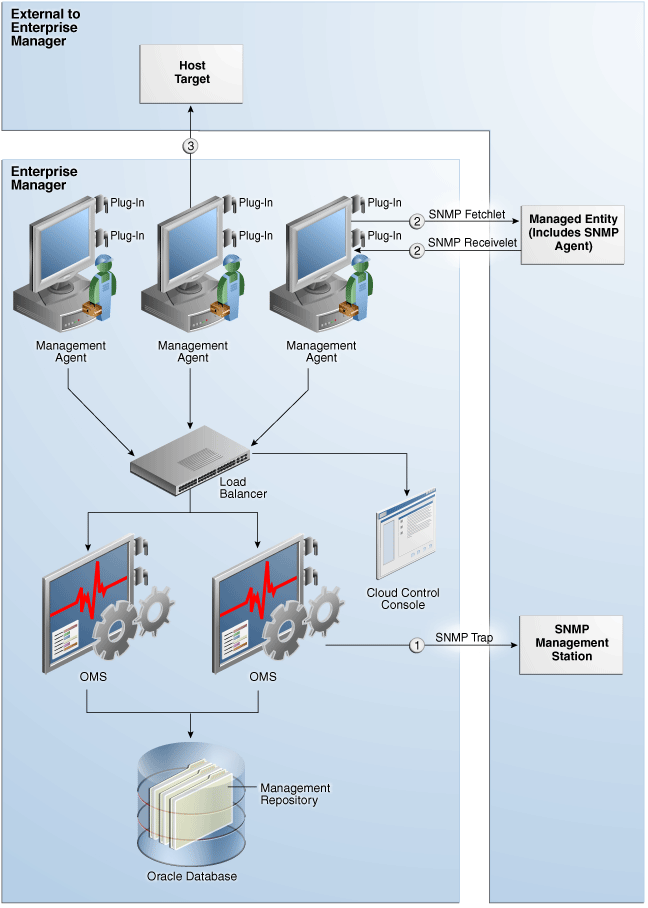
Description of ''Figure 30-1 How Enterprise Manager Supports SNMP''
30.4 Sending SNMP Trap Notifications
Using the Enterprise Manager notification system, you can share Enterprise Manager event information with other SNMP-enabled third-party applications through SNMP traps. Enterprise Manager supports the SNMPv1 protocol for sending traps. For example, you might want to send event information as traps to a third-party applications from Enterprise Manager when one of the following events takes place:
-
a certain metric has exceeded a threshold (metric alert event)
-
a target is down (target availability event)
-
a job fails (job status change event)
Note:
For a full list and description of Enterprise Manager event types, see Section 2.1.1, "Event Management".
Using SNMP traps with the notification system is a matter of:
-
Defining a notification method that uses an SNMP trap. For more information, see Section 3.5, "Sending SNMP Traps to Third Party Systems".
-
Assigning the notification method to a rule. You can edit an existing rule or create a new incident rule. For more information, see Section 2.2.4, "Setting Up Rule Sets".
30.4.1 About the Management Information Base (MIB)
While SNMP allows Enterprise Manager to send information to third-party SNMP-enabled applications, there might be situations where you want SNMP-enabled applications to obtain information from Enterprise Manager. This is accomplished with the help of MIB variables, and by signing up for SNMP traps. Details of the trap contents can be obtained from the MIB variables.
For more information about the MIB, see Section 3.6, "Management Information Base (MIB)" and Appendix A, "Interpreting Variables of the Enterprise Manager MIB".
Note:
A valid Diagnostic Pack license is required to use the Enterprise Manager MIB variables.30.5 Monitoring External Devices Using SNMP
It is often critical for an administrator to receive alerts from applications that are not managed by Enterprise Manager. Many of these applications can be configured to trigger SNMP traps when an alert condition takes place. You can receive these traps within Enterprise Manager and start monitoring those applications from Enterprise Manager. Having the capability to receive and analyze SNMP traps raised by such applications allows you extend Enterprise Manager's monitoring and alerting capabilities to these applications and reduce monitoring complexity in your IT environments.
You can configure Enterprise Manager to receive the SNMP traps raised by an application (not managed by Enterprise Manager) and display the traps as alerts in Enterprise Manager.
To receive these traps, you must develop a metadata plug-in to represent the managed entity. Then use an SNMP receivelet or SNMP fetchlet to receive or get monitoring data about that entity.
For more information about developing metadata plug-ins, see the Oracle Enterprise Manager Cloud Control Extensibility Programmer's Reference.
30.5.1 About SNMP Receivelets
While monitoring third-party entities in your managed environment, if the status of a third-party network element turns unavailable or if its metric severity conditions (metric thresholds) are met or exceeded, the SNMP Agent of that third-party network element sends a notification to the Management Agent. These notifications are in the form of SNMP traps that get triggered asynchronously upon reaching the performance thresholds, and without any requests from the Management Agent.
Since these traps are based on SNMP, the Management Agent uses SNMP Receivelets to receive and translate these SNMP traps into a form compatible with Oracle Management Service.
For more information about the SNMP receivelet, see the Oracle Enterprise Manager Cloud Control Extensibility Programmer's Reference.
30.5.2 About SNMP Fetchlets
Fetchlets are parameterized data access mechanisms available to map relevant data from a managed element into Enterprise Manager's metric format. In the standards area, Enterprise Manager currently uses SNMP Fetchlets to fetch information from SNMP-enabled entities within your managed environment.
The SNMP fetchlet queries the SNMP Agent for data about the managed entity as defined in the target type's Management Information Base (MIB). For more information about the MIB, see Section 30.4.1, "About the Management Information Base (MIB)" and Section 3.6, "Management Information Base (MIB)".
For more information about the SNMP fetchlet, see the Oracle Enterprise Manager Cloud Control Extensibility Programmer's Reference.
30.6 About Metric Extensions
Metric extensions provide you with the ability to extend Oracle's monitoring capabilities to monitor conditions specific to your IT environment. For example, you can create a new metric for a host target type. Use an SNMP Adapter to allow Enterprise Manager Management Agents to query native SNMP agents on target hosts for Management Information Base (MIB) variable information to be used as the metric data.
For more information about Metric Extensions and the SNMP Adapter, see Chapter 8, "Using Metric Extensions".