| Siebel CRM Assignment Manager Administration Guide Siebel Innovation Pack 2015 E24725-01 |
|
 Previous |
 Next |
View PDF |
| Siebel CRM Assignment Manager Administration Guide Siebel Innovation Pack 2015 E24725-01 |
|
 Previous |
 Next |
View PDF |
Using load splitter configuration for Siebel Assignment Manager (AM in the figure that follows), you can run multiple Siebel Servers concurrently on separate computers within the Siebel Enterprise, as shown in Figure 12-1. This deployment option can enhance assignment throughput by reducing the amount of time required to complete assignment requests.
Figure 12-1 High-Level Process Flow for Load Splitter Configuration
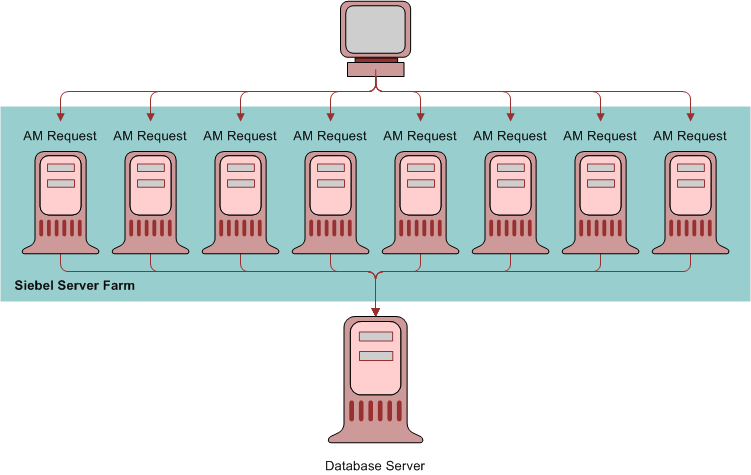
Figure 12-1 shows that, when a batch request is submitted, the load splitter divides the objects into multiple assignment requests across multiple computers. Assignment Manager then executes according to the predefined load splitter configurations and outputs to the database server. In this way, Assignment Manager balances job load when processing a large number of object rows.
Load splitter configuration is especially useful for batch assignment or when you must reassign large amounts of data, launch new product lines, change territory coverage or routing definitions, and so on. This feature is a useful tool for processing major reassignments, because load splitter configuration can automatically determine the load and share it evenly across multiple servers.
Load splitter configuration works in two modes, write mode and read mode, depending on where it finds the object row IDs to process. For more information about these modes, see "Distribute Data Method".
|
Note: You can use load splitter configuration in both Production and Reporting modes. |