| Siebel CRM Fundamentals Siebel Innovation Pack 2015 E24770-01 |
|
 Previous |
 Next |
View PDF |
| Siebel CRM Fundamentals Siebel Innovation Pack 2015 E24770-01 |
|
 Previous |
 Next |
View PDF |
Use the About Record feature to access information about a record, such as when it was last edited.
To find information about a record
Navigate to and select the record.
Click the menu button, and then click About Record.
The About Record dialog box appears.
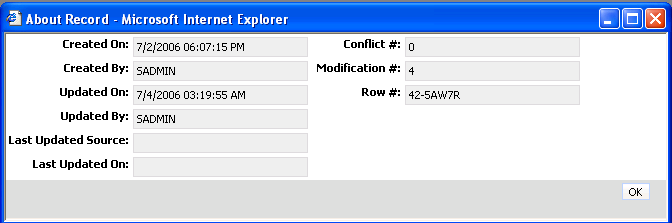
Some fields are described in the following table.
| Field | Description |
|---|---|
| Last Updated | Indicates the last update time for the record. |
| Last Updated Source | Indicates the identity of the component. Useful for debugging issues where multiple components might have changed the data. |
| Last Updated On | Indicates the date and time when the physical data changed in the database and provides a consistent timestamp usage across all components for each record.
Note: For remote users, the Last Updated date and Last Updated On dates might be different between the server database and the extracted database. |
| Conflict # | Used by Siebel Remote to prevent duplication of records. For more information, see Siebel Remote and Replication Manager Administration Guide. |
| Modification # | This number is incremented every time a record is updated. It is used when two or more users try to update a record at the same time.
For example, if user A and user B are both reading record AA with modification number 3, and user A updates the record, the modification number changes to 4. If user B then tries to update the record, the Siebel application will notice that the modification number of user B's record (3) is old, and user B's update will be rejected. User B will not be able to update the record until it is refreshed with user A's changes. |
If you access the About Record dialog box after merging records, it displays the last updated date for the remaining record. It does not show the merge date as the last updated date, nor does it show the last updated date for the record that was merged into the existing record.