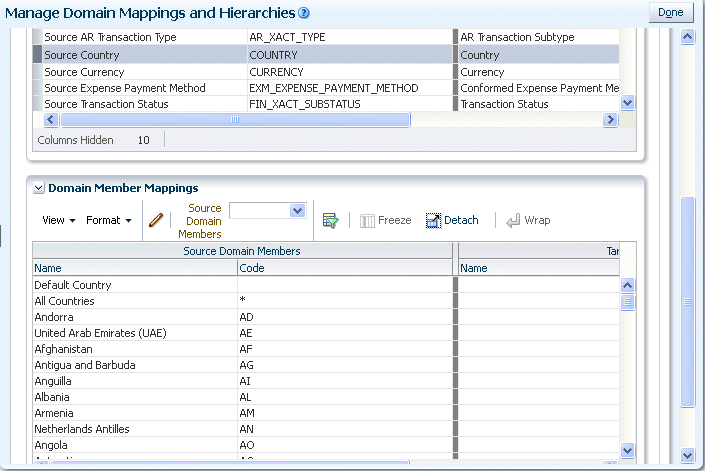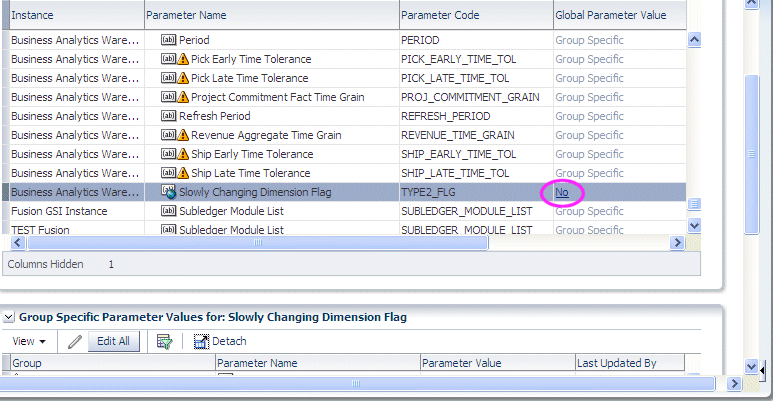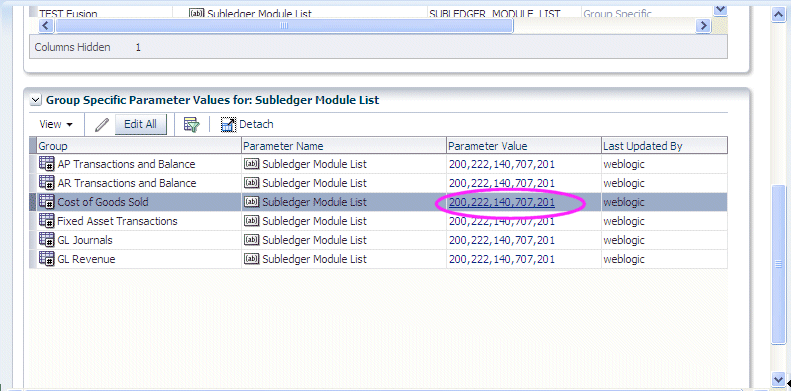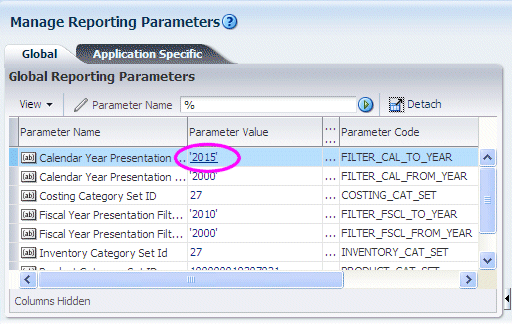If you need to make configuration changes after an Implementation Project has been completed in Functional Setup Manager, you can use Oracle BI Applications Configuration Manager to update setup data.
To change setup data values, you use the options in the Setup Data Maintenance and Administration area on the Tasks bar.
- In Oracle BI Applications Configuration Manager, use options in the Setup Data Maintenance and Administration area on the Tasks bar:
-
To make changes to domain mappings, select Manage Domains and Mappings and display the tab for the domain type that you want to edit. To edit a Domain Mapping, select a domain in the Domain Mapping list and click the Edit icon in the Domain Member Mappings pane.
-
To make changes to data load parameters, select Manage Data Load Parameters and use the Search pane to locate the parameters that you want to edit. To edit the value of a Global Data Load Parameter, click the value in the Global Parameter Value column (or select the row then click the Edit icon).
For Application Specific parameters, select the parameter in the Data Load Parameters list, scroll down to the Group Specific Parameter Values for list, and click either the Edit icon or the value in the Parameter Value column (or select the parameter row and click the Edit icon).
-
To make changes to reporting parameters, select Manage Reporting Parameters, and display either the Global tab or the Application Specific tab. To edit the value of a Reporting Parameter, click the value in the Parameter Value column (or select the row then click the Edit icon).