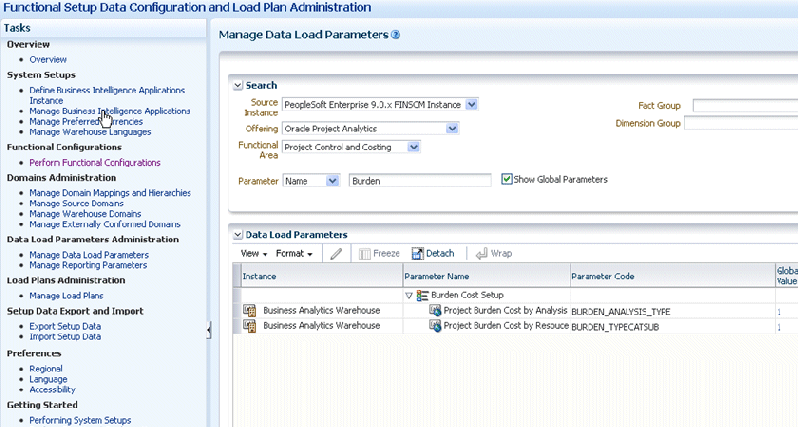Configuring Project Budget Fact for PeopleSoft
Cost Budget is extracted from Project Costing for all Analysis Types within the project's Cost Budget Analysis Group. All extracted Cost Budgets are loaded into the Budget fact table as Raw Cost unless you perform one or both of the following configurations.
Identifying Project Budget Burden Costs Based on Analysis Type
The ETL process uses the file_Project_Budget_Burden_Analysis_Type_psft.csv flat file to list all Analysis Types for Project Budget Burden Cost. If the ETL process finds the Analysis Type in this flat file, it will not perform further lookups against other lookup tables to determine Project Budget Burden Cost.
Identifying Project Budget Burden Costs Based on a Source Type, Category, and Subcategory Combination of Values
You must configure the following flat files to identify Project Budget Burden Costs based on a Source Type, Category, and Subcategory combination of values. FSM parameter BURDEN_TYPECATSUB determines if this lookup is performed for an implementation.
-
file_Project_Cost_Burden_TypeCatSub_config_psft.csvThe ETL process uses this flat file to designate which columns (Source Type, Category, and Subcategory) are used in the lookup.
-
file_Project_Cost_Burden_TypeCatSub_psft.csvThe ETL process uses this flat file to list all Source Type, Category, and Subcategory combination of values to use for Project Budget Burden Cost.