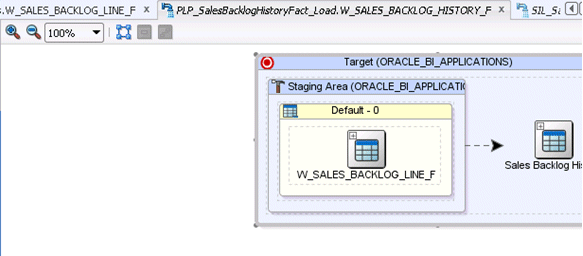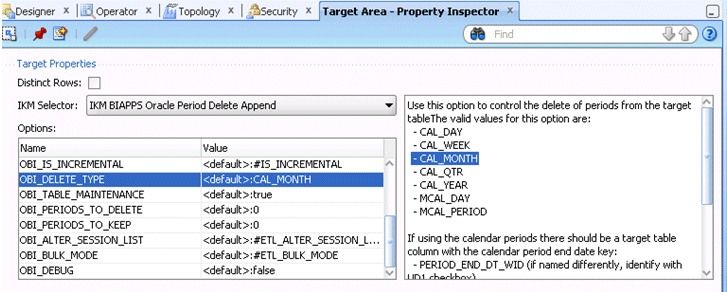Configuring Backlog Period
The Backlog table (W_SALES_BACKLOG_LINE_F) stores backlog data for the current month. In contrast, the Backlog History table (W_SALES_BACKLOG_HIST_F) stores snapshots of all previous months' historical backlog data. The periods for which the Backlog History table tracks backlog data is defined by the Backlog Period Date.
By default, the date is set as the last calendar day of the month; however you may configure this date. You might want to view backlog history at a more detailed level, such as by day or by week, instead of by 'MONTH' or at a more higher level like Quarter or Year, then this is done by configuring the FSM Parameters - TIME_GRAIN to 'DAY' OR 'WEEK' OR 'QUARTER' OR 'YEAR'. In addition, you must make the ODI changes that are included in this section.
By default, the parameter TIME_GRAIN is set to 'MONTH'. If you want to change the period of aggregates, you will have to set these variables to desired levels. To change the values in FSM, navigate to Manage Parameters, select 'TIME_GRAIN' and click the Edit button.
To set the Time Grain Parameters in FSM:
Setting the KM option for Backlog Period in ODI
By default the Aggregation period for Backlog Period is set to Month level. If you want to change the period of aggregates, you will have to set the 'OBI_DELETE_TYPE' which is a KM option for the ODI Interface named PLP_SalesBacklogHistoryFact_Load.W_SALES_BACKLOG_HISTORY_F.
To set the OBI_DELETE_TYPE in ODI: