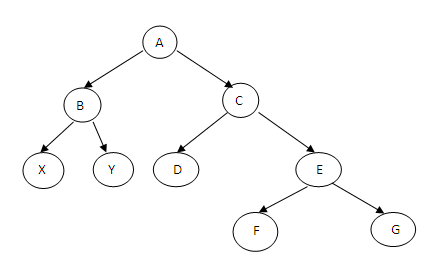GL Segment Security Using PeopleSoft Chartfields
There are various options using which you can setup security rules in the Commitment Control module in PeopleSoft. Perform these tasks only if you have enabled Commitment Control in PeopleSoft.
Here is an overview of the segment security using PeopleSoft Chartfields and supported scenarios in BI Applications. Oracle BI Applications supports only the following two security rules:
-
Security rules setup using the 'Allow' access attribute.
-
Security rules setup using the 'Tree Node' parameter.
A user can have two different types of access for each chartfield:
-
Partial Access - User has access to specific values within the tree defined for a chartfield. The node, for which the user has access to, is defined using the 'Allow' and the 'Tree Node' parameter in PeopleSoft. When the user is given access to a node within the tree, it means that the user has access to that node and all its child nodes.
For example, if a user is granted access to node C, then the user has access to nodes C, D, E, F and G.
-
Full Access – The user has complete access to all the SETIDs for that chartfield.