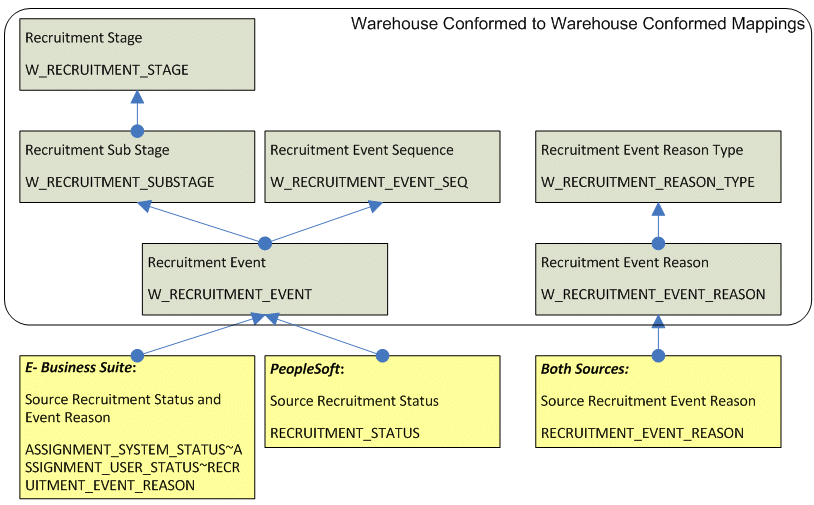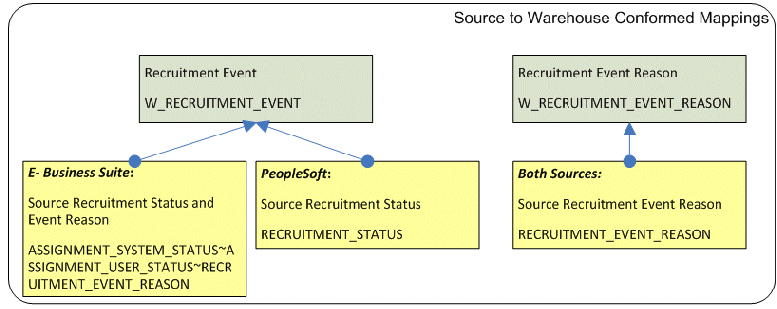About Managing Domains and Member Mappings for Recruitment Event Type
Configuring member mappings is a critical configuration step for Recruitment Analytics. You need to configure the domain member mapping between Recruitment pipeline 'source statuses' (both Job Requisition and Applicant statuses) and 'source reasons' associated to those source statuses to a set of warehouse conformed domains.
These delivered warehouse conformed domains include Recruitment Event, Recruitment Event Reason, Recruitment Event Reason Type, Recruitment Sub Stage, Recruitment Stage, Applicant Event Flag and Job Requisition Event Flag.
There exist relationships between the delivered warehouse conformed domains, and default member mappings are already configured in your system. If you wish to change them, you are free to do so. However, the primary focus of this task is to make sure your source domain members (status and reasons) get mapped to the warehouse conformed domains, meaningfully.
Optional or Mandatory
This is a mandatory task for Recruitment Analytics.
Background
Before going into the actual task, it is worth clarifying the relationships/mappings that exists between the domains.
The domain member mappings between the warehouse conformed domains are seeded by default, and if the default settings meet your business needs, then no further configuration is required.
Metrics in Recruitment Analytics are heavily dependent upon the Warehouse Conformed domains Recruitment Event, Recruitment Sub Stage and Recruitment Stage. In a recruitment process, depending on certain activities/events, the status of the application process (or job requisition process) can change. As we proceed through the recruitment process pipeline, certain applications (or job requisitions) can be thought of entering a particular "stage" or leaving a "stage" and entering to a new "stage" that indicates where the application is in the overall process. Each "stage" can be further classified into "sub stages" for a finer grain analysis. For example, applicants get initial screening (sub stage = INITIAL_SCREENING), and those who qualify move to a written test (sub stage = ASSESSMENT), and those who pass the written test, are interviewed (sub stage = INTERVIEW). In a broad picture, the candidate has gone through two major stages – INITIAL_SCREENING and ASSESSMENT. For this example, this is how the default domain member mappings are configured:
Sub Stage to Stage map
| Recruitment Sub Stage (Warehouse conformed) | Recruitment Stage (Warehouse conformed) |
|---|---|
|
INITIAL_SCREENING |
INITIAL_SCREENING |
|
ASSESSMENT |
ASSESSMENT |
|
INTERVIEW |
ASSESSMENT |
An application enters and leaves a "stage" or a "sub stage" because of some "events" that occur. When you map the warehouse confirmed domain "Recruitment Event" to the "sub stage", you actually link together the "cause and effect". Consider the possible events that might cause an application to enter INITIAL_SCREENING sub stage. To start with, we do initial screening after we receive an application. "Application Received" being a seeded value for domain "Recruitment Event", this is the "cause" (or event) that triggers the "effect" that the application has gone into "Initial Screening". A few others are below:
Recruitment Event to Sub Stage map
| Recruitment Sub Stage (Warehouse conformed) | Recruitment Stage (Warehouse conformed) |
|---|---|
|
APPLICATION_RECEIVED |
INITIAL_SCREENING |
|
ASSESSMENT_START |
ASSESSMENT |
|
ASSESSMENT_INTERVIEW |
INTERVIEW |
|
ASSESSMENT_INTERVIEW1 |
INTERVIEW |
|
ASSESSMENT_INTERVIEW2 |
INTERVIEW |
These are just examples showing a few warehouse conformed domain member mappings, and is intended to introduce you to the topic of recruitment pipeline stages and sub stages and related events. As mentioned earlier, you do not have to alter these mappings unless your business requirements don't match what is delivered. A complete list of warehouse conformed domain member mappings are provided at the end of this help topic (see "Additional Information" section), for your information.
Before moving on to the source to warehouse conformed domain member maps, here's a short note on the other two 'warehouse conformed' domain mappings. We will not provide examples for these at this time, rather just touch upon them.
Recruitment Event to Recruitment Event Sequence Map
You could order your warehouse conformed recruitment events using numeric sequencing. This will help your business users to see the recruitment process more clearly. Some businesses prefer to carry out background checks at the end of the process, right before hiring. Other businesses do background checks during the assessment stage. Recruitment event sequence order does not matter very much when it comes to processing recruitment analytics data, but might be helpful for reporting purposes.
Recruitment Event Reason to Recruitment Event Reason Type Map
The Recruitment Event is the 'cause' of a status change in the recruitment pipeline, and usually there is a 'reason' for the event. For example, 'Application Termination' might have happened because the candidate found a different job elsewhere. In this case, 'Another Job' is the reason. We will show how to map your source reasons to the warehouse-conformed Recruitment Even Reason later, but Recruitment Analytics provides a higher level of analysis grain through Recruitment Event Reason Type. This 'type' level primarily attempts to segregate the Recruitment Event Reasons into three buckets – VOLUNTARY, INVOLUNTARY, or OTHER (if not possible to make out). In this particular case, it seems like the application was terminated voluntarily, since the candidate got another job.
Task description
Now we talk about the actual task to be carried out – mapping your source domain members to different warehouse conformed domain members. The mappings "Source Recruitment Status and Event Reason ? To ? Recruitment Event", and "Source Recruitment Event Reason ? To ? Recruitment Event Reason" already exists in the default solution. In other words, you do not have to create these domain mappings; you have to carry out the domain member mappings between these domains.
In order to map a "status" to an "event" accurately, you need to associate a reason to a status. This is the reason why both source (status + reason) together should be, and can be used to map to the warehouse conformed events, as well as the warehouse conformed event reasons.
Source Recruitment Status and Event Reason to Recruitment Event Map
The Source Recruitment Status and Event Reason (or Status alone) to Recruitment Event domain map is different for E-Business Suite and PeopleSoft. Two distinct source domain values are delivered – one for E-Business Suite (DOMAIN_CODE = ASSIGNMENT_SYSTEM_STATUS~ASSIGNMENT_USER_STATUS~RECRUITMENT_EVENT_REASON) and one for PeopleSoft (CODE = RECRUITMENT_STATUS). These are discussed separately, however, the overall objective is the same. That is, to map a source status and reason to one of the warehouse conformed values for Recruitment Event domain.
E-Business Suite Applications
In this case, the true status for an applicant assignment can be inferred from the system status and user status from PER_ASSINGMENT_STATUS_TYPES table. The system status is filtered on the list ('ACTIVE_APL','INTERVIEW1','INTERVIEW2', 'OFFER', 'ACCEPTED') to only consider applicant statuses, and the user status adds more user friendly value to the actual status. The reason comes from HR_STANDARD_LOOKUPS.LOOKUP_TYPE = 'APL_ASSIGN_REASON' and gets tagged with all possible applicant statuses. Similarly, for application termination statuses, the system status used is 'TERM_APL' and reason 'TERM_APL_REASON'. These two are of type "Applicant Events". In addition, we also get Vacancy statuses (HR_STANDARD_LOOKUPS.LOOKUP_TYPE = 'VACANCY_STATUS'). There are no reasons associated with Vacancy Statuses, and hence, we substitute 'Unspecified' for the Vacancy reason. In a nutshell, the E-Business Suite set of source domain will contain members for application assignment status & reasons, application termination status & reasons, vacancy status & reasons ('Unspecified' only). You are expected to map these source domain members to one of the members under Recruitment Event warehouse conformed domain.
The table contains delivered E-Business Suite source domain mapping to Recruitment Event domain values. You will need to review and configure the appropriate mappings based on real values in your source E-Business Suite iRecruitment configuration.
| Source Member Code | Target Member | Target Member Code |
|---|---|---|
|
__ANY__ |
Other Event |
OTHER |
|
ACCEPTED~__ANY__~__ANY__ |
Offer Accepted |
OFFER_ACCEPTED |
|
ACTIVE_APL~__ANY__~__ANY__ |
Application Received |
APPLICATION_RECEIVED |
|
INTERVIEW1~__ANY__~__ANY__ |
Assessment Interview |
ASSESSMENT_INTERVIEW |
|
INTERVIEW2~__ANY__~__ANY__ |
Assessment Second Interview |
ASSESSMENT_INTERVIEW2 |
|
OFFER~__ANY__~__ANY__ |
Offer Extended |
OFFER_EXTENDEDTERM_APL~__ANY__~__ANY__ |
|
TERM_APL~__ANY__~__ANY__ |
Application Terminated |
APPLICATION_TERMINATED |
PeopleSoft Applications
Status, with status area, is needed to correctly identify the recruitment event. PS_HRS_STS_TBL tracks the valid combinations of statuses by status area, and this table becomes the primary source for our source domain members. Both applicant statuses (STATUS_AREA = 3) as well as job requisition statuses (STATUS_AREA = 1) are brought in as source domain members. This combination now needs to be mapped to the warehouse conformed Recruitment Event domain members.
The following table shows a sample set of delivered member mappings. You need to review and configure the appropriate mappings based on the real values in your PeopleSoft configuration.
| Source Member | Source Member Code | Target Member | Target Member Code |
|---|---|---|---|
|
Applied |
3~020 |
Application Received |
APPLICATION_RECEIVED |
|
Cancelled |
1~120 |
Requisition Cancelled |
RQSTN_CANCELLED |
|
Closed |
1~110 |
Requisition Filled Closed |
RQSTN_FILLED_CLOSED |
|
Denied |
1~008 |
Requisition Approval Denied |
RQSTN_APPROVAL_DENIED |
|
Denied |
3~008 |
Application Terminated |
APPLICATION_TERMINATED |
|
Draft |
1~005 |
Requisition Drafted |
RQSTN_DRAFTED |
|
Draft |
3~005 |
Application Received |
APPLICATION_RECEIVED |
|
Hire Dec |
3~078 |
Offer Extended |
OFFER_EXTENDED |
|
Hired |
3~090 |
Hire |
HIRE |
|
Hold |
1~100 |
Requisition on Hold |
RQSTN_HOLD |
|
Hold |
3~100 |
Non Pipeline Events |
NON_PIPELINE |
|
Inactive |
3~140 |
Non Pipeline Events |
NON_PIPELINE |
|
Interview |
3~060 |
Assessment Interview |
ASSESSMENT_INTERVIEW |
|
Linked |
3~015 |
Application Received |
APPLICATION_RECEIVED |
|
Linked Quest |
3~019 |
Application Received |
APPLICATION_RECEIVED |
|
Offer |
3~070 |
Offer Extended |
OFFER_EXTENDED |
|
Offer Accepted |
3~071 |
Offer Accepted |
OFFER_ACCEPTED |
|
Open |
1~010 |
Requisition Opened |
RQSTN_OPEN |
|
Pending |
1~006 |
Requisition Approval Pending |
RQSTN_APPROVAL_PENDING |
|
PreOffAcc |
3~076 |
Offer Accepted |
OFFER_ACCEPTED |
|
PreOffDec |
3~069 |
Offer Extended |
OFFER_EXTENDED |
|
PreOffNot |
3~075 |
Offer Extended |
OFFER_EXTENDED |
|
PreOffRej |
3~077 |
Offer Extended |
OFFER_EXTENDED |
|
Ready to Hire |
3~080 |
Offer Accepted |
OFFER_ACCEPTED |
|
Reject |
3~110 |
Application Terminated |
APPLICATION_TERMINATED |
|
Review |
3~010 |
Application Received |
APPLICATION_RECEIVED |
|
Route |
3~050 |
Assessment Start |
ASSESSMENT_START |
|
Screen |
3~030 |
Assessment Start |
ASSESSMENT_START |
|
Withdrawn |
3~120 |
Application Terminated |
APPLICATION_TERMINATED |
Source Recruitment Event Reason to Recruitment Event Reason Map
The source domain "Source Recruitment Event Reason" (RECRUITMENT_EVENT_REASON) members comprise of all vacancy and applicant status reasons for both E-Business Suite Applications and PeopleSoft Applications. For E-Business Suite, you are only required to map termination related status reasons, as a minimum. All other reasons are mapped to "Other" in the target domain member. (Note that this is only minimum requirement. You can map all other reasons too). For PeopleSoft, source members (or reasons) are made up of three components – status area, status, and reason. These three together are required to map to the appropriate target domain member reasons. These mappings exist by default, but you are expected to treat them as "sample" only and provide your own. The following table shows a set of sample member mappings, for your information purposes only.
| Source Member | Source Member Code | Target Member | Target Member Code | Product Line |
|---|---|---|---|---|
|
APPLICATON WITHDRAWN |
APL_ASSIGN_REASON:EBSTM WA |
Application Withdrawn |
WITHDRAWN |
EBS |
|
APPLICATON WITHDRAWN |
APL_ASSIGN_REASON:WA |
Application Withdrawn |
WITHDRAWN |
EBS |
|
APPLICATON WITHDRAWN |
TERM_APL_REASON:W |
Application Withdrawn |
WITHDRAWN |
EBS |
|
Any |
__ANY__ |
Other |
OTHER |
EBS |
|
DECLINED POSITION |
APL_ASSIGN_REASON:DEC |
Ineligible |
INELIGIBLE |
EBS |
|
DECLINED POSITION |
APL_ASSIGN_REASON:EBSTM DEC |
Ineligible |
INELIGIBLE |
EBS |
|
DECLINED POSITION |
TERM_APL_REASON:D |
Ineligible |
INELIGIBLE |
EBS |
|
DECLINED POSITION |
TERM_APL_REASON:DEC |
Ineligible |
INELIGIBLE |
EBS |
|
Not Selected |
3~110:150 |
Disqualified In Interview |
DISQUALIFIED |
PSFT |
|
Another Applicant was Hired |
3~110:010 |
Failed To Start |
FAILED_TO_START |
PSFT |
|
Another Job |
3~110:190 |
Another Job |
ANOTHER_JOB |
PSFT |
|
Ineligible - Basic Eligibility |
3~110:100 |
Ineligible |
INELIGIBLE |
PSFT |
|
Ineligible - Employment Cond |
3~110:110 |
Ineligible |
INELIGIBLE |
PSFT |
|
Ineligible - Min Grade/Salary |
3~110:120 |
Ineligible |
INELIGIBLE |
PSFT |
|
Lacks Other Min Qualifications |
3~110:130 |
Ineligible |
INELIGIBLE |
PSFT |
|
Lacks Required Credentials |
3~110:140 |
Ineligible |
INELIGIBLE |
PSFT |
|
Lacks Required Education |
3~110:090 |
Ineligible |
INELIGIBLE |
PSFT |
|
Lacks Required Experience |
3~110:160 |
Ineligible |
INELIGIBLE |
PSFT |
|
Misrepresentation |
3~110:070 |
Disqualified In Interview |
DISQUALIFIED |
PSFT |
|
No Opening |
3~110:180 |
Headcount Not Available Or Hiring Freeze |
HEADCOUNT_NOT_AVAILABLE |
PSFT |
|
No Show for Interview |
3~110:060 |
No Show For Interview |
NO_SHOW |
PSFT |
|
No Skills Match |
3~110:040 |
Disqualified In Interview |
DISQUALIFIED |
PSFT |
|
Poor Interview |
3~110:030 |
Disqualified In Interview |
DISQUALIFIED |
PSFT |
|
Rejected by Works Council |
3~110:200 |
Offer Rejected |
OFFER_REJECTED |
PSFT |
|
Rejected by Works Council |
3~110:210 |
Offer Rejected |
OFFER_REJECTED |
PSFT |
|
Selected for Other Position |
3~110:080 |
Another Job |
ANOTHER_JOB |
PSFT |
|
Unable to Contact |
3~110:020 |
No Show For Interview |
NO_SHOW |
PSFT |
|
Underqualified |
3~110:050 |
Disqualified In Interview |
DISQUALIFIED |
PSFT |
Dependency
The default Oracle BI Applications – Recruitment Analytics depends heavily on correct domain member maps and other configurations. If you change any domain member map, you need to carry out a full load ETL.
Extensibility
While target domain members are usually extensible, that is not the case for two Recruitment Analytics target domains, "Recruitment Stage" and "Recruitment Sub Stage". ETL logic expects the seeded domain values for these two target warehouse domains, and any extensions/alterations will require changes to the delivered ETL logic.
Additional Information
Following is a list of warehouse conformed domain member mappings. As mentioned earlier, you do not have to alter these mappings unless your business requirements don't match with the way these are mapped.
| Source Member | Source Member Code | Target Member | Target Member Code |
|---|---|---|---|
|
Application Received |
APPLICATION_RECEIVED |
Initial Screening |
INITIAL_SCREENING |
|
Application Terminated |
APPLICATION_TERMINATED |
Application Terminated |
APPLICATION_TERMINATED |
|
Assessment First Interview |
ASSESSMENT_INTERVIEW1 |
Interview |
INTERVIEW |
|
Assessment Interview |
ASSESSMENT_INTERVIEW |
Interview |
INTERVIEW |
|
Assessment Second Interview |
ASSESSMENT_INTERVIEW2 |
Interview |
INTERVIEW |
|
Assessment Start |
ASSESSMENT_START |
Assessment |
ASSESSMENT |
|
Employed after completing first period of work band |
EMP_FST_POW_COMPLETION |
Employment beyond 1st period of work band |
EMPLOYMENT_POST_POW1 |
|
First Appraisal / Review |
EMP_PERF_REVIEW |
Employment before 1st period of work band |
EMPLOYMENT_PRE_POW1 |
|
Hire |
HIRE |
Employment before 1st period of work band |
EMPLOYMENT_PRE_POW1 |
|
Non Pipeline Events |
NON_PIPELINE |
Non Pipeline |
NON_PIPELINE |
|
Offer Accepted |
OFFER_ACCEPTED |
Start Pending |
START_PENDING |
|
Offer Extended |
OFFER_EXTENDED |
Offer |
OFFER |
|
Other Event |
OTHER |
Non Pipeline |
NON_PIPELINE |
|
Requisition Approval Denied |
RQSTN_APPROVAL_DENIED |
Requisition Approval Denied |
RQSTN_APPROVAL_DENIED |
|
Requisition Approval Pending |
RQSTN_APPROVAL_PENDING |
Requisition Approval Pending |
RQSTN_APPROVAL_PENDING |
|
Requisition Cancelled |
RQSTN_CANCELLED |
Requisition Cancelled |
RQSTN_CANCELLED |
|
Requisition Drafted |
RQSTN_DRAFTED |
Requisition Drafted |
RQSTN_DRAFTED |
|
Requisition Filled Closed |
RQSTN_FILLED_CLOSED |
Requisition Filled or Closed |
RQSTN_FILLED_CLOSED |
|
Requisition Opened |
RQSTN_OPEN |
Requisition Open |
RQSTN_OPEN |
|
Requisition on Hold |
RQSTN_HOLD |
Requisition on Hold |
RQSTN_HOLD |
|
Terminated prior to completing first period of work band |
EMP_TERMINATED |
Employment Terminated |
EMPLOYMENT_TERMINATED |
|
Transferred prior to completing first period of work band |
EMP_TRANSFER |
Employment before 1st period of work band |
EMPLOYMENT_PRE_POW1 |
| Source Member | Source Member Code | Target Member | Target Member Code |
|---|---|---|---|
|
Application Terminated |
APPLICATION_TERMINATED |
Application Terminated |
APPLICATION_TERMINATED |
|
Assessment |
ASSESSMENT |
Assessment |
ASSESSMENT |
|
Employment Terminated |
EMPLOYMENT_TERMINATED |
Employment Terminated |
EMPLOYMENT_TERMINATED |
|
Employment before 1st period of work band |
EMPLOYMENT_PRE_POW1 |
Employment |
EMPLOYMENT |
|
Employment beyond 1st period of work band |
EMPLOYMENT_POST_POW1 |
Employment |
EMPLOYMENT |
|
Initial Screening |
INITIAL_SCREENING |
Initial Screening |
INITIAL_SCREENING |
|
Interview |
INTERVIEW |
Assessment |
ASSESSMENT |
|
Non Pipeline |
NON_PIPELINE |
Non Pipeline |
NON_PIPELINE |
|
Offer |
OFFER |
Offer |
OFFER |
|
Requisition Approval Denied |
RQSTN_APPROVAL_DENIED |
Requisition Rejected |
RQSTN_REJECTED |
|
Requisition Approval Pending |
RQSTN_APPROVAL_PENDING |
Requisition Pending |
RQSTN_PENDING |
|
Requisition Cancelled |
RQSTN_CANCELLED |
Requisition Closed |
RQSTN_CLOSED |
|
Requisition Drafted |
RQSTN_DRAFTED |
Requisition Pending |
RQSTN_PENDING |
|
Requisition Filled or Closed |
RQSTN_FILLED_CLOSED |
Requisition Closed |
RQSTN_CLOSED |
|
Requisition Open |
RQSTN_OPEN |
Requisition Open |
RQSTN_OPEN |
|
Requisition on Hold |
RQSTN_HOLD |
Requisition Open |
RQSTN_OPEN |
|
Start Pending |
START_PENDING |
Start Pending |
START_PENDING |
| Source Member | Source Member Code | Target Member | Target Member Code |
|---|---|---|---|
|
Requisition Drafted |
RQSTN_DRAFTED |
10 |
10 |
|
Requisition Approval Pending |
RQSTN_APPROVAL_PENDING |
20 |
20 |
|
Requisition Approval Denied |
RQSTN_APPROVAL_DENIED |
30 |
30 |
|
Requisition Opened |
RQSTN_OPEN |
40 |
40 |
|
Requisition on Hold |
RQSTN_HOLD |
50 |
50 |
|
Requisition Cancelled |
RQSTN_CANCELLED |
60 |
60 |
|
Requisition Filled Closed |
RQSTN_FILLED_CLOSED |
70 |
70 |
|
Application Received |
APPLICATION_RECEIVED |
100 |
100 |
|
Assessment Start |
ASSESSMENT_START |
110 |
110 |
|
Assessment Interview |
ASSESSMENT_INTERVIEW |
120 |
120 |
|
Assessment First Interview |
ASSESSMENT_INTERVIEW1 |
130 |
130 |
|
Assessment Second Interview |
ASSESSMENT_INTERVIEW2 |
140 |
140 |
|
Offer Extended |
OFFER_EXTENDED |
150 |
150 |
|
Offer Accepted |
OFFER_ACCEPTED |
170 |
170 |
|
Application Terminated |
APPLICATION_TERMINATED |
190 |
190 |
|
Hire |
HIRE |
200 |
200 |
|
First Appraisal / Review |
EMP_PERF_REVIEW |
230 |
230 |
|
Transferred prior to completing first period of work band |
EMP_TRANSFER |
240 |
240 |
|
Employed after completing first period of work band |
EMP_FST_POW_COMPLETION |
250 |
250 |
|
Terminated prior to completing first period of work band |
EMP_TERMINATED |
270 |
270 |
|
Non Pipeline Events |
NON_PIPELINE |
1000 |
1000 |
|
Other Event |
OTHER |
1010 |
1010 |
| Source Member | Source Member Code | Target Member | Target Member Code |
|---|---|---|---|
|
Another Job |
ANOTHER_JOB |
Voluntary |
VOLUNTARY |
|
Application Withdrawn |
WITHDRAWN |
Voluntary |
VOLUNTARY |
|
Disqualified In Interview |
DISQUALIFIED |
Involuntary |
INVOLUNTARY |
|
Failed To Start |
FAILED_TO_START |
Voluntary |
VOLUNTARY |
|
Headcount Available |
HEADCOUNT_AVAILABLE |
Other |
OTHER |
|
Headcount Not Available Or Hiring Freeze |
HEADCOUNT_NOT_AVAILABLE |
Other |
OTHER |
|
Ineligible |
INELIGIBLE |
Involuntary |
INVOLUNTARY |
|
No Show For Interview |
NO_SHOW |
Voluntary |
VOLUNTARY |
|
Offer Rejected |
OFFER_REJECTED |
Involuntary |
INVOLUNTARY |
|
Unspecified |
UNSPECIFIED |
Other |
OTHER |