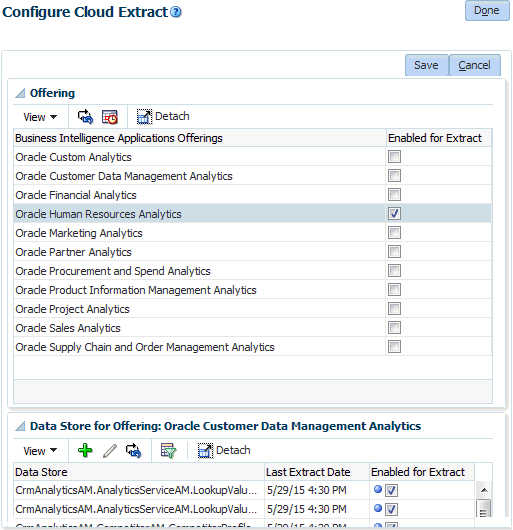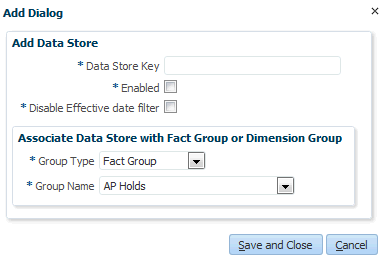Setting Up Key Flex Fields for HCM Fusion Applications Source Data
If applicable, load the HCM KFF data mentioned in this topic into Oracle Business Analytics Warehouse.
These instructions only apply if you are deploying a Fusion Applications cloud data
When you have completed the KFF setup in Fusion and deployed the Flexfield, VOs are generated for each segment that you have enabled for BI. Each VO must be seeded and enabled for BI extraction so that it can be loaded into Oracle Business Analytics Warehouse.
To set up key flex fields for HCM Fusion applications source date:
| Presentation Table Name in Fusion Applications | Target Table | Model Name | VO Name |
|---|---|---|---|
|
Assignment Extensible Attributes |
|
Dim – HR Assignment |
|
|
Person Extensible Attributes |
|
Dim – HR Person |
|
|
Person Extensible Attributes |
|
Dim – HR Person Legislation |
|
|
Position Extensible Attributes |
|
Dim – HR Position |
|
|
Pay Grade Extensible Attributes |
|
Dim – Pay Grade |
|
|
Job Extensible Attributes |
|
Dim – Job |
|
|
Location Extensible Attributes |
|
Dim - Worker Location |
|
|
Department Extensible Attributes |
|
Dim - Department |
|