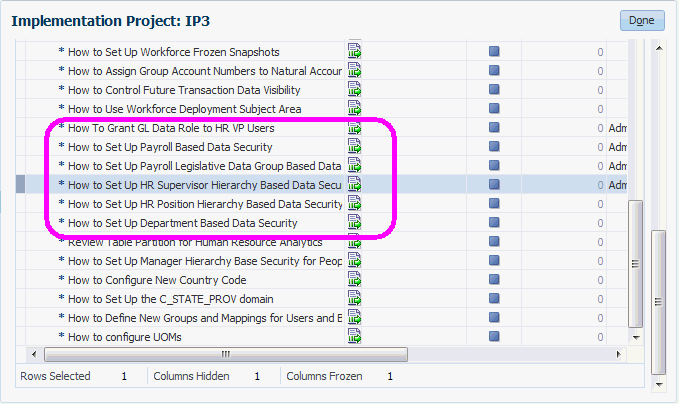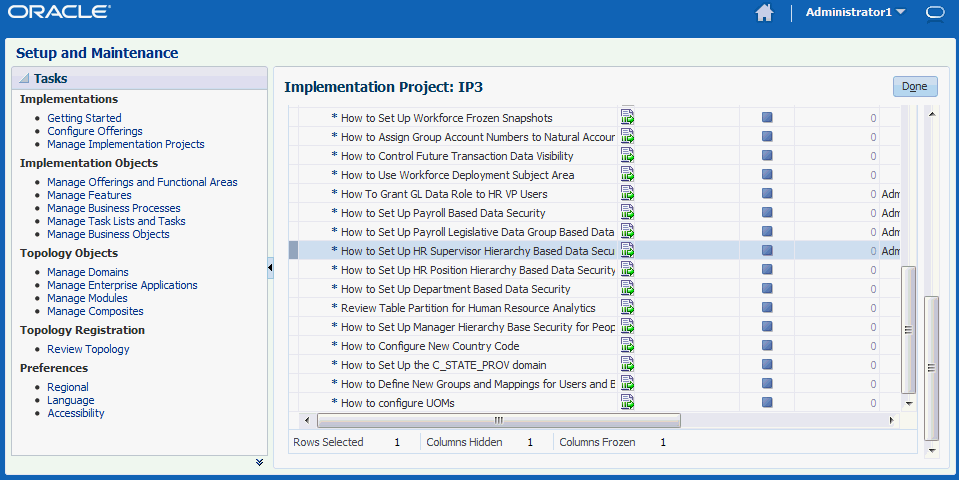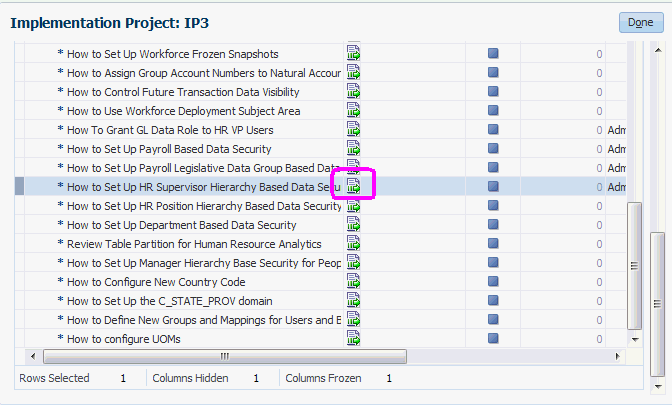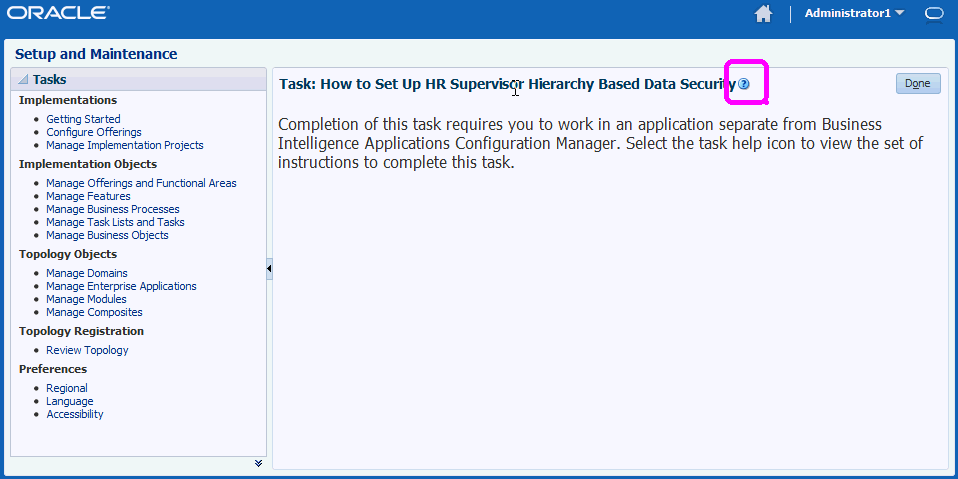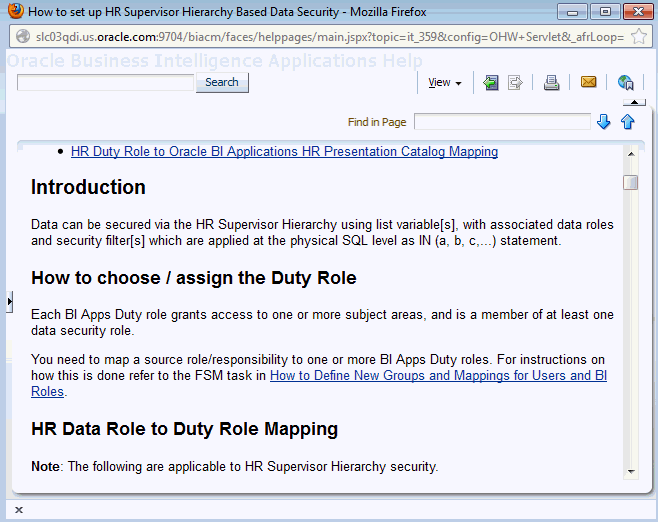To set up security for Offerings in Oracle BI Applications, you use Functional Setup Manager (FSM) to manage the security tasks. When you create an Implementation Plan in FSM for a particular Functional Area, FSM provides a list of tasks required to configure that Functional Area, including security setup tasks. Security setup tasks typically have the word 'Security' in the task name.
For detailed information about using FSM tasks, see Oracle Business Intelligence Applications Configuration Guide.
For example, the screenshot below shows a list of FSM Tasks for a Functional Area in Human Resources. A number of security-related tasks are highlighted, for example, 'How to Set Up Payroll Based Data Security'.
- Log into Functional Setup Manager.
- Navigate to the Implementation Project that has been created to configure a Functional Area.
If you log in as an Administrator, then you have access to all FSM Tasks. If you log in as a Functional Developer, then the Assigned Implementation Tasks tab provides a list of FSM Tasks that have been assigned to you by the Administrator.
For example, the screenshot below shows a list of FSM Tasks for a Human Resources module with the Task named 'How to Setup Up HR Supervisor Hierarchy Based Data Security' selected.
- For each security task, do the following:
- Click the Go to Task icon next to the security task.
- Click the Help icon next to the Task name.
The instructions are displayed in a Help topic.
- Follow the instructions in the Help topic.
To complete the task, you typically use one of the security tools such as Oracle Fusion Middleware Control, or Oracle BI Administration Tool. For example, the steps might involve logging into Oracle WebLogic Server Administration Console to provision a set of users.
- In FSM, click Done.
- Set the status of the task to Completed.