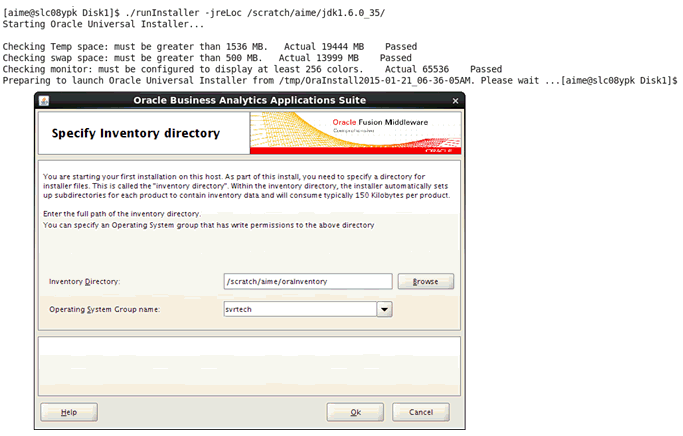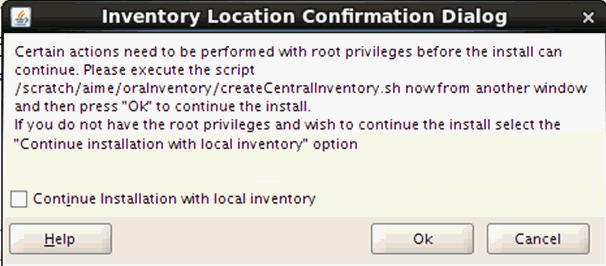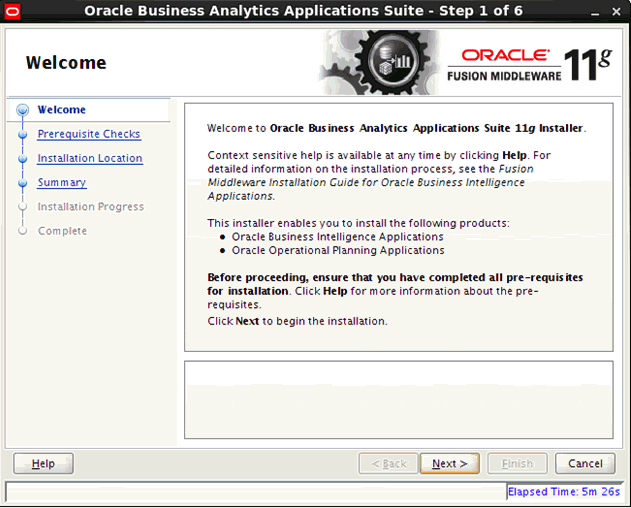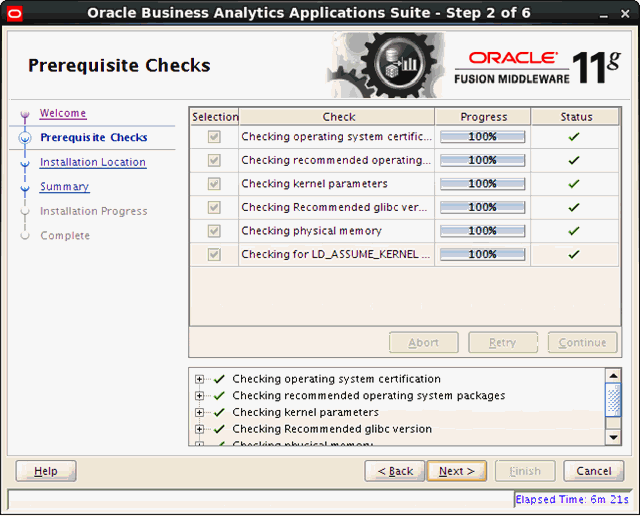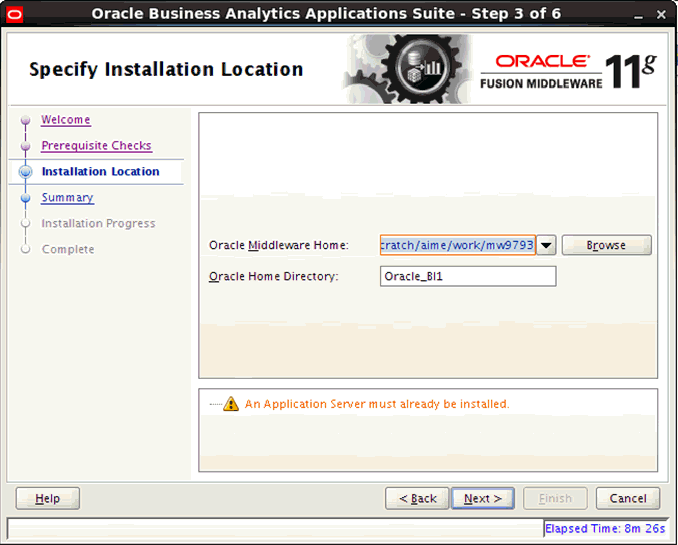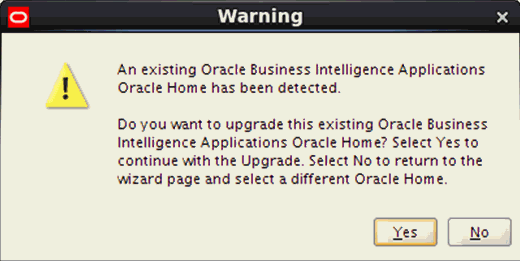11/49
Upgrading BI Applications Binaries to Release 11.1.1.10.1
Use these instructions to upgrade the Oracle BI Applications binaries to release 11.1.1.10.1.
To upgrade BI Applications binaries:
- Shut down the WebLogic Administration Server, BI and ODI Managed Servers, and Node Manager. Shut down BI processes using Oracle Process Manager and Notification Server (OPMN).
- On the machine that hosts the Middleware Home and BI Oracle Home for the BI Applications 11.1.1.9.2 environment, run the BI Applications 11.1.1.10.1 installer. On Windows, run:
setup.exe –jreLoc <JDK or JRockit location>, and on Linux or UNIX, run:./runInstaller -jreLoc <JDK or JRockit location> - Select the inventory directory and Operating System group name. Click Ok. The next screen prompts you to run the scripts with root access, as shown in the following image.
- Click Next in the Welcome dialog.
- Click Next in the Prerequisite Checks dialog.
- The Specify Installation Location dialog displays the MW_HOME and BI_ORACLE_HOME values for your existing BI Applications 11.1.1.9.2 environment. Verify the locations and click Next.
- When prompted to confirm whether you want to upgrade the existing BI_ORACLE_HOME, click Yes.
- On the Summary dialog, review the installation details and click Install to proceed.
- Click Next on the Installation Progress screen when the installation is complete.
- Click Finish on the Complete screen to complete the installation.
Do not start the Weblogic servers and BI processes at this time.