34 Shared Folders Overview
See "Managing Shared Folders" for shared folder tasks.
A shared folder is like any other mail folder except that users other than its owner can read, delete, or add messages to it, depending on the access rights they are granted. Messages can be added to shared folders by normal drag and drop, by Sieve filters, or by sending messages directly using the form: uid+folder@domain.
The example below shows the address for sending email to a private shared folder owned by carol.fanning@example.com called crafts_club:
carol.fanning+crafts_club@example.com
This example shows the address for sending email to a public shared folder called tennis:
public+tennis@example.com
Shared folders are useful for starting, sharing, and archiving an ongoing email conversation on a particular topic. For example, a group of software developers can create a shared folder for discussing development of a particular project called mosaic_voices. When a message is sent or dropped into the folder mosaic_voices, anyone who has permissions to access the shared folder (permissions can granted to individuals or groups) can open this mailbox and read the message.
Shared folders are displayed in user's mailbox tree under a folder called Shared Folders. An example is shown below.
Figure 34-1 Example of Shared Mail Folder List as Seen from a Mail Client
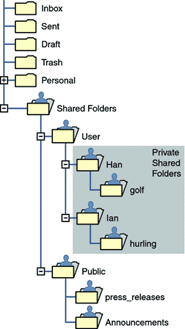
Description of ''Figure 34-1 Example of Shared Mail Folder List as Seen from a Mail Client''
There are two kinds of shared folders:
-
Private Shared Folder - A shared folder created and owned by a specific user with access rights granted to other users or groups. The owner can grant access rights using Convergence or other mail clients that support shared folder creation. The mail administrator can also grant access rights using the readership command. Private shared folders appear in the Shared Folders/User mail folder directory.
-
Public Shared Folder - A shared folder created by the mail administrator and not owned by a specific user. The mail administrator can grant access rights using the readership command. Public shared folders appear in the Shared Folders/Public mail folder directory.
For example, you might want a folder, such as public+software_dev@example.com for posting information about a special interest group inside the company. Interested employees would be granted access to this public folder.
Oracle Communications Messaging Server allows folders to be shared among users of different backend message stores. See "Setting Up Distributed Shared Folders" for details.
See "Managing Shared Folders" for examples of creating shared folders and granting access rights.