13. Expressing Amounts in Words
This chapter contains the following section:
13.1 Maintaining Amount Text
You can describe the amounts printed on account statements, messages, advices, etc., in words, for the benefit of your customers. To describe ‘amounts’ in a specific language, you have to maintain the verbal equivalents of numerals in the language. You can maintain verbal equivalents of numerals in the ‘Amount Text Maintenance’ screen.
You can invoke this screen by typing ‘STDAMTMN’ in the field at the top right corner of the Application tool bar and clicking the adjoining arrow button.
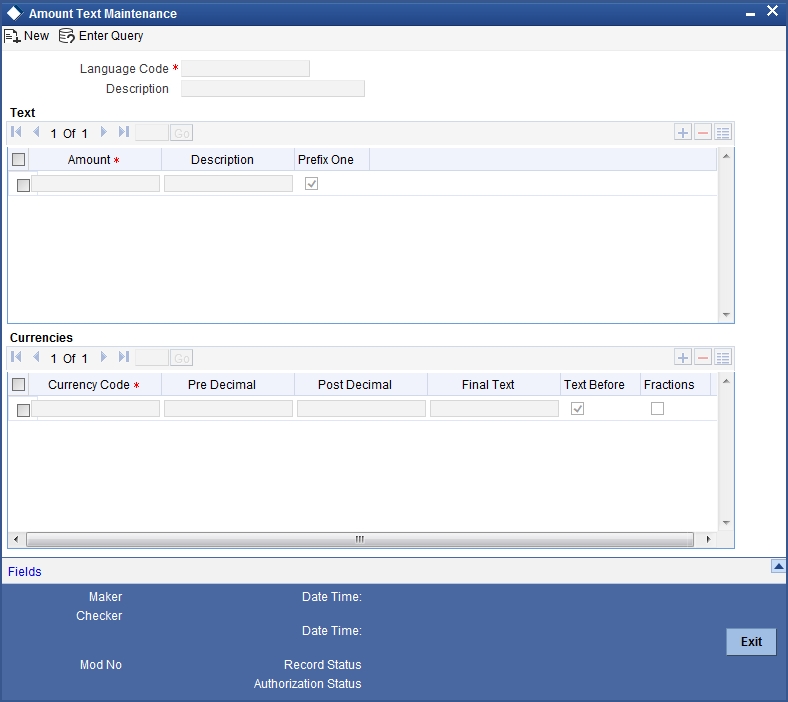
Amount translation details can be maintained as one time maintenance at the time Oracle FLEXCUBE is installed at your bank. Once maintained, the amount descriptions printed on account statements, and other messages, will be described according to your specifications in this screen.
Language
You can maintain verbal equivalents of numerals in any language that Oracle FLEXCUBE supports. This means that you can maintain the verbal equivalents of numerals in as many languages as you generate messages.
Text
You must describe the following numerals in the Description field (in the language that you specify in the Language field):
- 1, 2, 3, upto 10
- 20, 30, 40, 50, 60, 70, 80, and 90
- 100
- 1,000
- 10,000
- 100,000
- 1,000,000
- 10,000, 000, and so on
In certain languages, One thousand, One million, and so on are expressed, simply, as ‘thousand’, and ‘million’. If you are defining verbal equivalents of amounts in such a language, do not choose the ‘Prefix One’ option. Statements and messages printed in such a language will describe amounts such as ‘1000’, simply, as ‘thousand’.
Choose the ‘Prefix One’ option, if you would like amounts such as ‘1000’ described as ‘One thousand’.
Currencies
In this screen, you can also describe the pre-decimal and the post-decimal units of a currency in different languages. Enter the verbal equivalent of the ‘pre’ and ‘post’ decimal units of a currency in the Pre-Decimal and Post-Decimal fields respectively. For example, if you would like to describe the decimal units of USD, enter:
- The currency in the Currency field
- The pre-decimal description as ‘Dollars’
- The post-decimal description as ‘Cents’
- Final Text to be attached to the currency.
You can opt to prefix, or suffix, an amount with its currency. If you would like the suffix an amount with its currency, do not choose the ‘Text Before’ option. If you would like to prefix an amount with its currency, choose the ‘Text Before’ option.
For example, if you would like to describe USD 1000, as Dollars One Thousand, choose the ‘Text Before’ option.