17. Cluster Deposits
A cluster deposit involves the input of a deposit as a multiple of specific units of a certain currency. All operations concerning the principal, like drawing up payment schedules for the principal, change in principal, etc., have to be in multiples of the cluster size specified for the deposit. For example, you want to make a deposit in clusters of USD 10. In such a case you cannot make a deposit of say, USD 1234. It has to be either USD 1230 or USD 1240, since it has to be a multiple of the cluster USD 10.
This chapter contains the following section:
17.1 Cluster Deposit Maintenance
This section contains the following topics:
- Section 17.1.1, "Invoking the Deposit Cluster Maintenance Screen"
- Section 17.1.2, "Viewing Corporate Deposits Cluster Details"
17.1.1 Invoking the Deposit Cluster Maintenance Screen
You can define and maintain clusters through the ‘Deposits Cluster Maintenance’ screen. You can invoke the ‘Deposits Cluster Maintenance’ screen by typing ‘LDDCLUST’ in the field at the top right corner of the Application tool bar and clicking the adjoining arrow button.
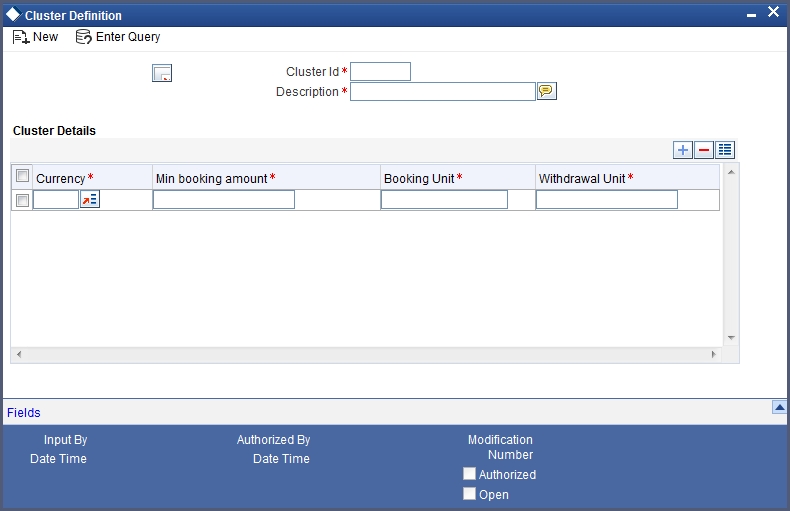
In this screen, define the following details:
Cluster Identification
Specify a Cluster ID to uniquely identify a cluster. This ID is used to associate a cluster with a product or a specific deposit.
Description
Enter a description for each cluster that you define. This will be displayed when you specify the cluster while defining a product or a contract.
Specifying Cluster Details
Currency
Specify a particular currency for each cluster that you define.
Min Booking Amount
Specify the minimum amount for which you need to book a deposit.
Booking Unit
Specify unit for booking a deposit in the cluster. The deposit amount would be a multiple of the booking unit.
Withdrawal Unit
Specify unit for partial withdrawal of amount from a deposit. The partial withdrawal amount before maturity would be a multiple of the withdrawal unit.
17.1.2 Viewing Corporate Deposits Cluster Details
You can view the all the deposits cluster details using ‘Deposits Cluster Summary’ screen. You can invoke the ‘Deposits Cluster Summary’ screen by typing ‘LDSCLUST’ in the field at the top right corner of the Application tool bar and clicking the adjoining arrow button.
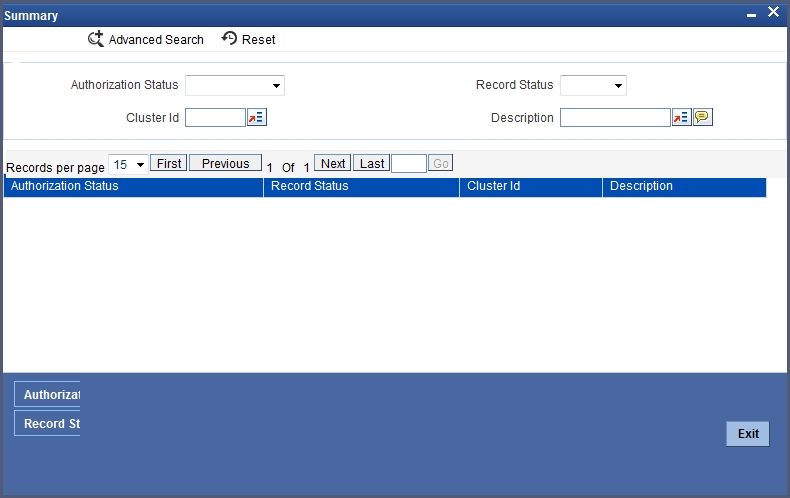
In this screen, specify the following details. Based on any of the below details, you can query the cluster details.
Authorization Status
This field indicates whether the cluster created is authorized or not.
Cluster Identification
Cluster ID is a unique identification of a cluster. This ID is used to associate a cluster with a product or a specific deposit.
Record Status
The record status can be either open or closed. A open record can only be used to associate with the product.
Description
The description is defined at the time of creating a cluster. While defining a product or a contract, It is displayed when you specify the cluster ID.