26. Document Maintenance
Before opening an account, the customers are expected to furnish the documents to the bank.
The following sections in this chapter discusses about the type of document to be submitted and the document checklist to be maintained.
This chapter contains the following sections:
26.1 Document Type Maintenance
This section contains the following topics:
26.1.1 Maintaining Document Type
You can maintain the various document types in the ‘Document Type Maintenance’ screen. To invoke this screen, type ‘CSDDOCTY’ in the field at the top right corner of the Application toolbar and click the adjoining arrow button.
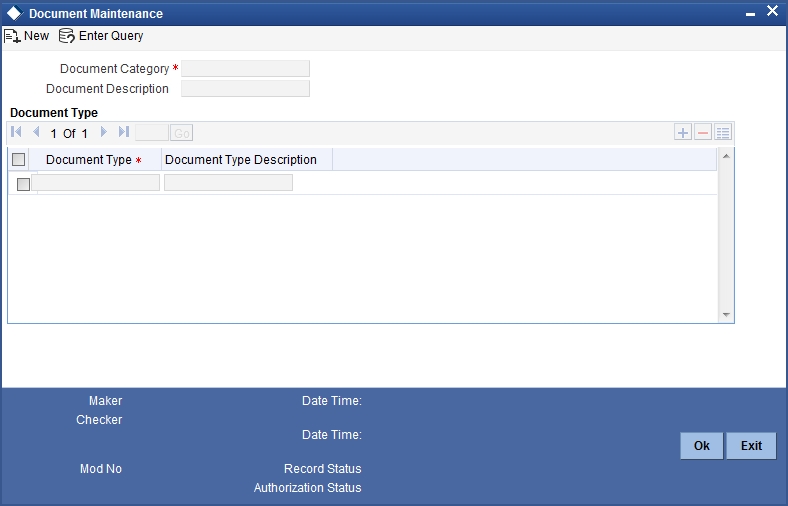
Specify the following details:
Document Category
Specify the document category. The adjoining option list displays all the document categories that are maintained in the system. You can select the appropriate one.
Document Type
Specify the type of document.
Document Description
Specify a brief description for the document.
26.1.2 Viewing Document Type Details
You can view the document type details in the ‘Document Type Summary’ screen. To invoke this screen, type ‘CSSDOCTY’ in the field at the top right corner of the Application toolbar and click the adjoining arrow button.
The screen is as shown below:
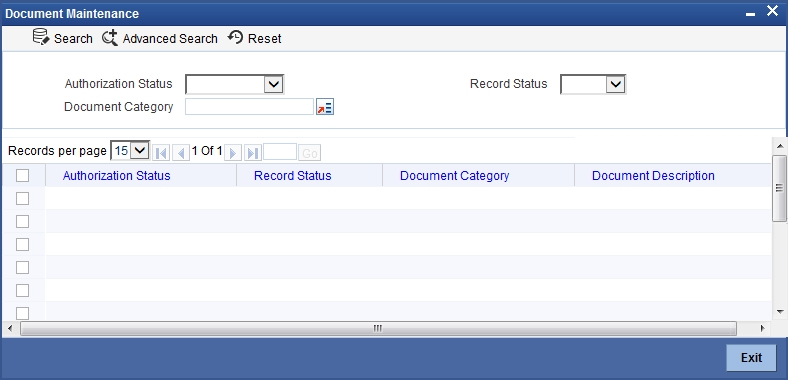
You can query on records based on any one or all of the following criteria:
- Authorization Status
- Record Status
- Document Type
- Document Category
- Document Description
Click ‘Search’ button. The system identifies all records satisfying the specified criteria and displays the following details for each one of them:
- Authorization Status
- Record Status
- Document Type
- Document Category
- Document Description
26.2 Document Checklist Maintenance
This section contains the following topics:
- Section 26.2.1, "Maintaining Document Checklist Details "
- Section 26.2.2, "Viewing Document Type Details"
26.2.1 Maintaining Document Checklist Details
You can maintain the various document checklist details in the ‘Document Checklist Maintenance’ screen. To invoke this screen, type ‘CSDDOCHK’ in the field at the top right corner of the Application toolbar and click the adjoining arrow button.
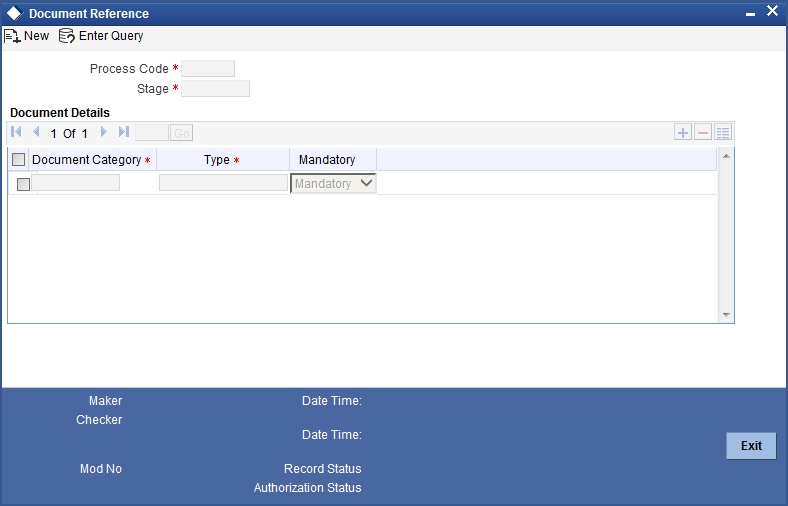
Specify the following details:
Process Code
Specify the process code. The adjoining option list displays the process codes that are maintained in the system. You can select the appropriate one.
Stage
Specify the stage in which you need to maintain the checklist details.
Document Category
Specify the document category. The adjoining option list displays all the document categories that are maintained in the system. You can select the appropriate one.
Document Type
Specify the type of document.
Mandatory
Indicates whether the document is needed for checklist.
26.2.2 Viewing Document Type Details
You can view the document type details in the ‘Document Checklist Summary’ screen. To invoke this screen, type ‘CSSDOCHK’ in the field at the top right corner of the Application toolbar and click the adjoining arrow button.
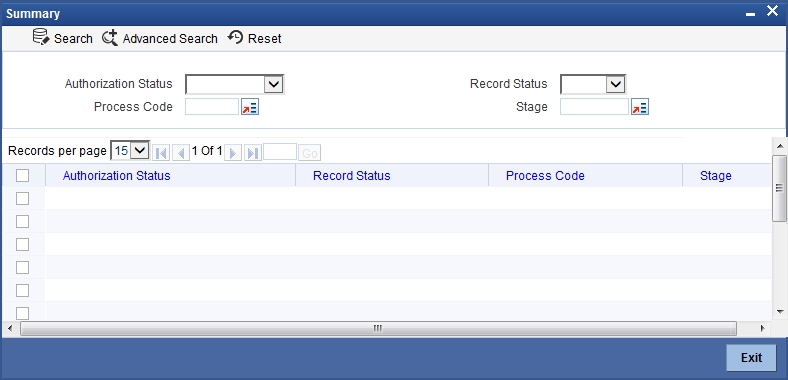
You can query on records based on any one or all of the following criteria:
- Authorization Status
- Record Status
- Process Code
- Stage
Click ‘Search’ button. The system identifies all records satisfying the specified criteria and displays the following details for each one of them:
- Authorization Status
- Record Status
- Process Code
- Stage