30. Purging Data
Purging is a process by which you remove unwanted data from the system. For example, you may find the interest rates that you have maintained for a financial cycle useless a couple of years later. You would want to remove such data from the system. You can achieve this by ‘purging’ the data of the system.
There are three types of purging data:
- Module Purging
- Entity Purging (User Defined)
- Subsystem Purging
This chapter contains the following sections:
- Section 30.1, "Data Purging"
- Section 30.2, "Purge Parameter Configuration"
- Section 30.3, "Processing Ad-hoc Purge"
- Section 30.4, "Inquiring Purge Log"
30.1 Data Purging
This section contains the following topics:
- Section 30.1.1, "Module Purging"
- Section 30.1.2, "Maintaining Purge Details"
- Section 30.1.3, "Entity Purging"
- Section 30.1.4, "Defining Subsystem Purging"
30.1.1 Module Purging
The purge function of Oracle FLEXCUBE allows you to purge:
- Contracts and transactions that you have entered into,
- Data relating to transactions (such as, interest rates)
- Limits history (Liability, Lines and Line Utilization history)
- GL Average Balance and Customer Account statistics
You can purge the contracts (or transactions) that you have entered into in the following modules of Oracle FLEXCUBE:
- Foreign Exchange
- Money Market
- Loans
- Deposits
- Data Entry
- Standing Instructions
- Letters of Credit
- Bills and Collections
You can purge data from the following modules:
- Accounting
- Currency
- General Ledger
- Interest and Charges
- Messaging
- MIS
- Reconciliation
- Receivable Liquidation
You can also purge data relating to transactions. For example, you can purge the currency rates that you have maintained, the messages in the messaging system of Oracle FLEXCUBE, the User Data Elements that you used to compute interest, interest statement details, user information maintained in the Security Management System of Oracle FLEXCUBE, customer information, and so on.
The system will automatically purge data according to the parameters that you define in the Purge Details Maintenance screen.
30.1.2 Maintaining Purge Details
In the ‘Purge Details Maintenance’ screen, you can define the parameters for purging data from the system. For instance, you may want to purge the contracts entered into in the previous financial cycle. Or, you may want to retain exchange rates in the system for a specific period. These are examples of parameters that you can define in the Purge Details Maintenance screen. You can invoke this screen by typing ‘CSDPURGE’ in the field at the top right corner of the Application tool bar and clicking the adjoining arrow button.

Specifying Module
In the Purge Details Maintenance screen you must first specify the module for which you are defining parameters. All parameters that you define subsequently will only apply to the module that you specify.
You can enter a description of the module for which you are maintaining purge details.
Note
For purging limits history which is Liability, Lines, and Lines Utilization history, you must specify LM as the module code. Limits history data is purged for the current branch only.
Specifying Nature of Data to be Purged
You can opt to purge contracts (of the module you specified) along the following criteria. You may either choose to purge any of the following:
- Liquidated contracts
- Closed (applicable only to the BC and LC modules)
- Reversed contracts
When you run the purge process, only those contracts that are in the status that you specified will be purged. That is, only contracts (in the module you specified) that are liquidated, closed, and/or reversed, depending on your specification, will be purged from the system.
Similarly, if you want to purge
- Exchange rates (from the Currency module), you should choose the ‘None’ option.
- Data from the Reconciliation module, you should choose any of the
following options, depending on the data that you want to purge. The
options available are:
- System Date Relative
- Match Relative
- Closed Match
- Closed External Statement
Retention Period
The retention period, as the term suggests, is the period for which data is stored in the system. For each module in Oracle FLEXCUBE, you can specify the retention period.
When you run the purge process on any given day, only the data that is beyond the retention period that you specified will be purged. The following example illustrates this concept.
For example,
The requirement: You would like to retain foreign exchange contracts that were liquidated 60 days prior to the running of the purge process, in the system. (That is, if the current system date is 30 June 1999 and you do not wish to purge the foreign exchange contracts that were liquidated between 1 May 1999 and 30 June 1999).
Solution: In the Retention Period field enter ‘60’ (note this value is expressed in days), and in the ‘Status’ field choose the ‘Liquidated’ option.
Result: If this setup is authorised, and you run the purge process on 30 June 1999, the current system date, all foreign exchange contracts that you liquidated prior to 1 May 1999 will be purged. Contracts that were liquidated on or after 1 May 1999 will not be purged.
30.1.3 Entity Purging
In entity purging, you can archive or purge the data from the main tables and its child tables. You can also configure the purge type and the frequency of data purging.
There are 3 parts in an entity purging:
Purge Parameter Definition
The purge parameter definition is achieved through ODT. The ODT generates the purge source files which is then deployed in Oracle FLEXCUBE.
The ODT is used for the following:
- Maintaining the list of entities that need to be purged.
- Maintaining the purge behaviour.
- Maintaining the mode of purge.
- Maintaining the purge frequency.
- Maintaining the archive table suffix if the purge behaviour is to archive the data.
- Maintaining the filter criteria to determine what data to purge.
- Defining subsystem purging
- Purging bulk option for multi tables entity
You can capture the above parameters to define the entity and purge preferences.
Purge Parameter Configuration
Once the ODT generated scripts are deployed in Oracle FLEXCUBE, they can be re-configured in the purge parameter configuration.
Purge Execution
You can execute the purge in two modes:
- Batch Mode - In the batch mode you have to maintain the purge entity batch CSBPURGE. The AEOD batch process starts the purge process in which all the entities that are scheduled for purge on that day gets purged.
- Ad-hoc Mode - This mode supports purging of a single entity at any time.
You can define entities for purging in any module. However, pre-defined entities are available for the following modules:
- Accounting
- Bills and Collections
- Letters of Credit
- Funds Transfer
- SWITCH
30.1.4 Defining Subsystem Purging
Subsystem purging is a method to define tables pertaining to subsystems purge entities. After defining subsystem purge entities, other module purge entities can include the defined subsystem purge entities as part of their purge definitions and link it to any main contract entity. Subsystem purging reduces duplication of effort or possible errors during definition of purge entity.
Note
You cannot execute subsystem purge entity independent of any parent purge entity.
Following are the subsystems defined as part of subsystem purging:
- MIS
- Tax
- Settlement
- Interest
- Charge
- Fees
You can also purge bulk operations for multi table using SQL bulk operators for archival or purge.
30.2 Purge Parameter Configuration
This section contains the following topics:
- Section 30.2.1, "Configuring Purge Parameters"
- Section 30.2.2, "Branch Restrictions Button"
- Section 30.2.3, "Viewing Purge Parameter Configuration Details"
30.2.1 Configuring Purge Parameters
You can configure the parameters for purging the data through ‘Purge Parameter Configuration Maintenance’ screen. You can query and modify entities in this screen. However new operation is not allowed. To invoke this screen type ‘STDPGMNT’ in the field at the top right corner of the Application tool bar and clicking the adjoining arrow button.
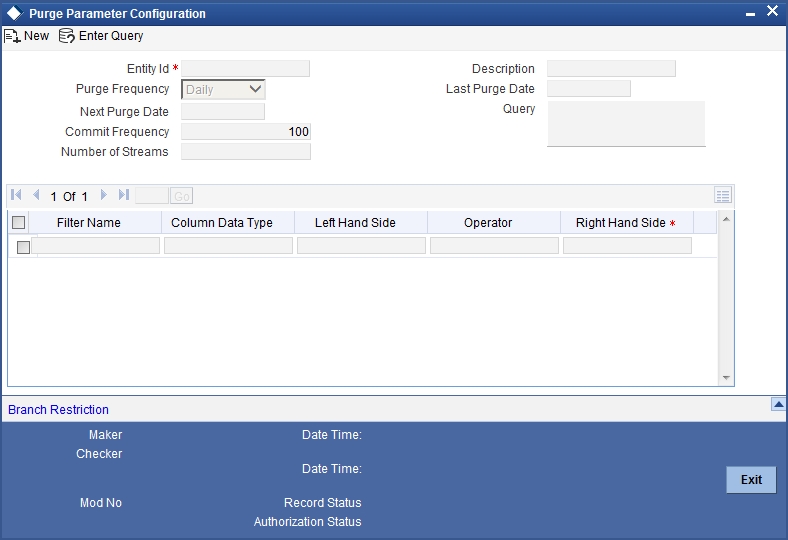
The following details are captured in this screen:
Entity Id
Select the entity Id from the adjoining option list.
Purge Frequency
Select the frequency of purge from the adjoining drop-down list. The available options are:
- Ad-hoc - If the frequency is selected as Adhoc, then this particular entity will not be picked up for purging in the batch purge. This entity can be purged only by the Adhoc Purge option.
- Daily - The purge routine for the entity having daily frequency will run daily
- Weekly - The purge routine for the entity having weekly frequency will run every week. The day of the week will be determined based on the purge start date. If the purge start day is a Monday, then the purge routine runs on every Monday. If you want to change the day of the week, then ‘Next Purge Date’ needs to be updated.
- Monthly - The purge routine for the entity having monthly frequency will run every month. It is advised that the purge routines are not configured during the month-ends, as Purge Anniversary dates so as to reduce the processing load on the month-ends
- Quarterly - The purge routine for the entity having quarterly frequency will run every quarter.
- Half-Yearly - The purge routine for the entity having half-yearly frequency will run every 6 months.
- Yearly - The purge routine for the entity having yearly frequency will run every year.
Last Purge Date
The system displays the date on which the entity is purged.
Next Purge Date
Specify the next date for purging the entity. The system populates this date if purge frequency is not ad-hoc.
The next purge date is left blank initially. The system picks up for automatic purging of data and updates the subsequent dates only if the next purge date is provided.
Commit Frequency
Specify the commit frequency while purging the data. The default value for commit frequency is 100.
For example,
If the value is 100 (which is default), then the purge routine will commit after every 100 records.
Query
The system displays the full query for the entity.
Filter Details
Filter Name
The system displays the name of the purge filter criteria.
Column Data Type
The system displays the data type for the filter.
LHS
The system displays the LHS of the filter expression.
Operator
The system displays the operator for the filter.
RHS
The system displays the RHS or the value for the expression based on which data is purged. However RHS can be modified.
30.2.2 Branch Restrictions Button
Click on ‘Branch Restrictions’ to allow or disallow entities across branches.
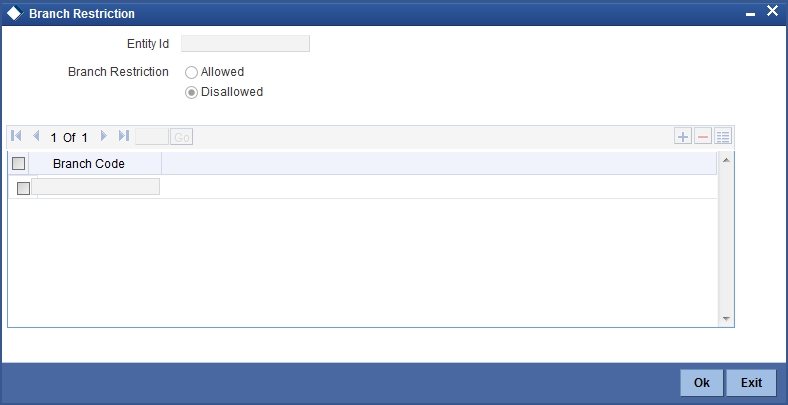
Entity Id
The system displays the entity ID.
Branch Restriction
Indicate whether the branch restriction is ‘Allowed’ or ‘Disallowed’.
Branch Code
The system displays the branch code. However, you can add the branch codes here.
You should configure the branch restrictions as part of first time entity configurations.
30.2.3 Viewing Purge Parameter Configuration Details
You can view the purge parameter configuration details maintained in the 'Purge Parameter Configuration' screen using the 'Purge Parameter Configuration Summary' screen. You can invoke this screen by typing 'STSPGMNT' in the field at the top right corner of the Application tool bar and clicking on the adjoining arrow button.
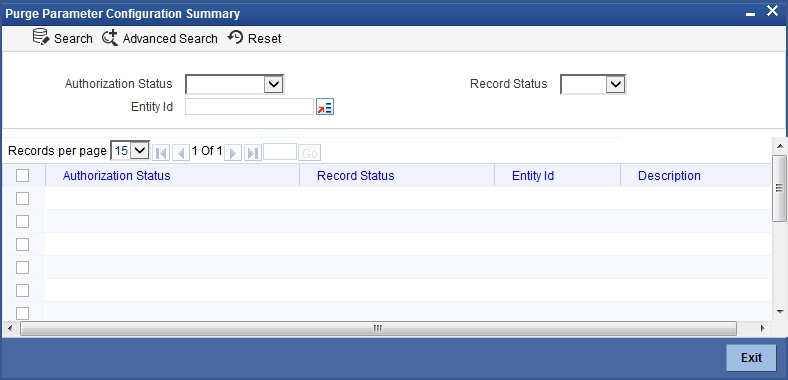
In the above screen, you can base your queries on any or all of the following parameters and fetch records:
- Authorization Status
- Entity Id
- Record Status
Select any or all of the above parameters for a query and click 'Search' button. The system displays the records meeting the selected criteria:
- Authorization Status
- Record Status
- Entity Id
- Description
30.3 Processing Ad-hoc Purge
You can process ad-hoc purge through ‘Ad-hoc Purge Process’ screen. An entity configured as automatic can also be started from this screen. However, this would not change the regular frequency cycle of the entity.The next purge date is not effected or changed if started from this screen.To invoke this screen type 'AEDPGOP' in the field at the top right corner of the Application tool bar and clicking on the adjoining arrow button.
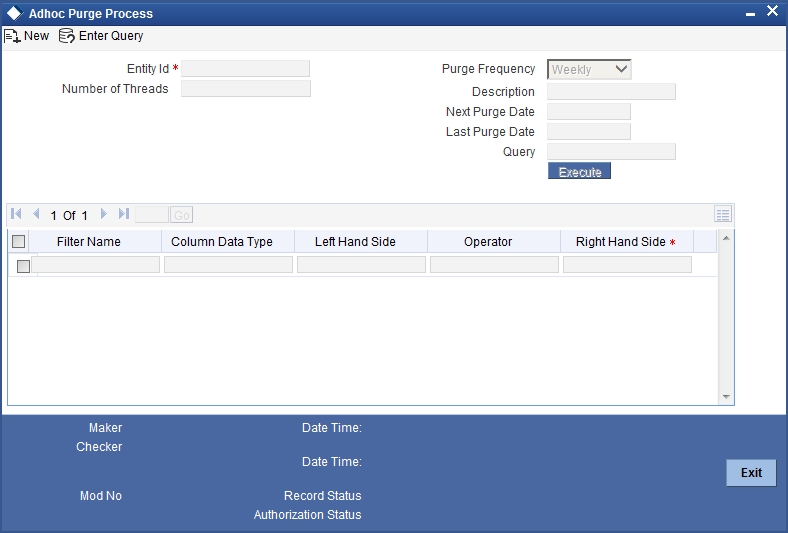
Entity Id
Select the entity ID from the adjoining option list.
Purge Frequency
The system displays the purge frequency.
Number of Threads
The system displays the number of parallel streams in which the purge should be run. However, you can modify it.The purge batch process is split into specified numbers and executed in separate threads.
Description
The system displays description on the entity ID.
Next Purge Date
The system displays the next purge date.
Last Purge Date
The system displays the last purge date.
Query
The system displays the query for the entity.
The system displays the following details:
- Filter Name - Name of the purge filter criteria
- Column Data Type - Data type of the filter
- LHS - LHS of the filter expression
- Operator - The operator for filter
- RHS - RHS or the value for the expression based on which data is purged. However, you can modify this.
Note
- Only ‘Execution Filter’ conditions are displayed in the Filter Condition Multi Entry Block.
- ‘Business Filter’ conditions will not be displayed.
30.4 Inquiring Purge Log
You can inquire the purge history through the Purge Log Inquiry screen. To invoke this screen type 'AEDPGLOG' in the field at the top right corner of the Application tool bar and clicking on the adjoining arrow button.
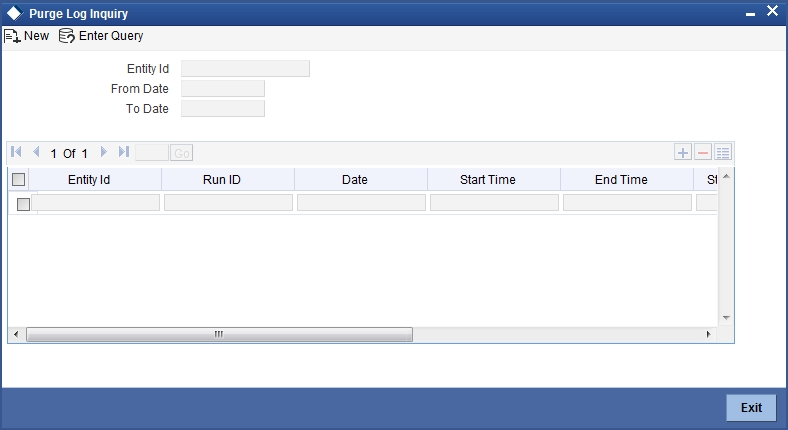
Entity Id
Select the entity Id from the adjoining option list.
From Date
Specify the date from when the log should be enquired.
To Date
Specify the date till when the log should be enquired.
The system displays the following details:
- Entity ID
- Run ID
- Date
- Start Time
- End Time
- Status
- Error
- Number of Records
- Query